HP Scanjet 3970 Support Question
Find answers below for this question about HP Scanjet 3970.Need a HP Scanjet 3970 manual? We have 2 online manuals for this item!
Question posted by brnebrav on October 10th, 2014
Scanjet 3970 Won't Scan Slides
The person who posted this question about this HP product did not include a detailed explanation. Please use the "Request More Information" button to the right if more details would help you to answer this question.
Current Answers
Answer #1: Posted by waelsaidani1 on October 10th, 2014 3:13 AM
This answer was accepted by the poster of the original question.
Hello refer here for help: https://www.techguy.org/threads/scanjet-4890-wont-scan-slides.924824/
Related HP Scanjet 3970 Manual Pages
HP Scanjet 2400, 3670, 3690, and 3970 digital flatbed scanners - (English) User Manual - Page 1


hp scanjet 2400, 3670, 3690, 3970 digital flatbed scanners
user's manual
HP Scanjet 2400, 3670, 3690, and 3970 digital flatbed scanners - (English) User Manual - Page 3
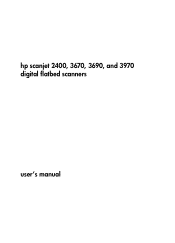
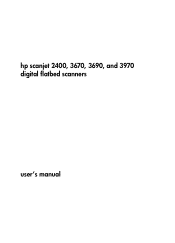
hp scanjet 2400, 3670, 3690, and 3970 digital flatbed scanners
user's manual
HP Scanjet 2400, 3670, 3690, and 3970 digital flatbed scanners - (English) User Manual - Page 5


... or setup problems 9 scanner initialization problems 10 frequently asked questions 11 troubleshooting 12
scan from the transparent materials adapter (TMA 13 scan slides 13 scan negatives 15
warranty 17 hewlett-packard limited warranty statement 17 regulatory information 18 environmental stewardship program 18
product support 20 accessibility website 20 hp scanjet website 20 support...
HP Scanjet 2400, 3670, 3690, and 3970 digital flatbed scanners - (English) User Manual - Page 6
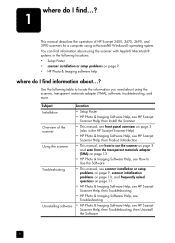
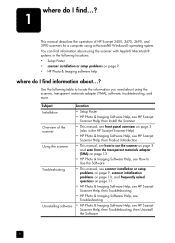
... the scanner on page 3 and scan from the transparent materials adapter (TMA) on page 13
• HP Photo & Imaging Software Help, see How to locate the information you need about using a Microsoft® Windows® operating system. You can find information about...? Subject Installation Overview of HP Scanjet 2400, 3670, 3690, and 3970 scanners for...
HP Scanjet 2400, 3670, 3690, and 3970 digital flatbed scanners - (English) User Manual - Page 7
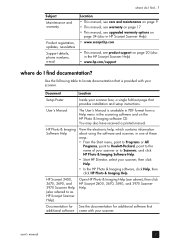
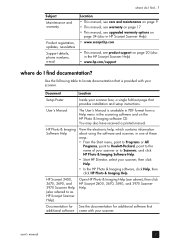
... that is available in PDF format from a Help menu in the scanning software and on page 20 (also in the HP Scanjet Scanner Help)
• www.hp.com/support
where do I find ...?...and scanner, in HP Scanjet Scanner Help) • www.scanjet.hp.com
• This manual, see above), then click HP Scanjet 2400, 3670, 3690, and 3970 Scanner Help. Document
Location
Setup Poster
Inside your scanner ...
HP Scanjet 2400, 3670, 3690, and 3970 digital flatbed scanners - (English) User Manual - Page 8


... on a CD, along with background music and titles. Scanner model HP Scanjet 2400 scanner HP Scanjet 3670 scanner HP Scanjet 3690 scanner HP Scanjet 3970 scanner
Transparent materials adapter
None
Scans one 35 mm slide or two frames from a 35 mm negative strip
3 how to use the scanner
2
This section presents an overview of the scanner front panel and the transparent materials adapter (TMA...
HP Scanjet 2400, 3670, 3690, and 3970 digital flatbed scanners - (English) User Manual - Page 10
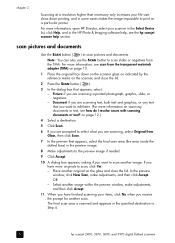
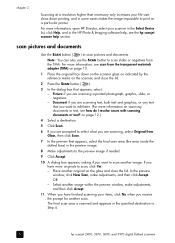
... you receive the prompt for another image.
For more information, see the hp scanjet scanner help section. Note: You can also use the SCAN button to scan slides or negatives from the transparent materials adapter (TMA) on page 13.
1 Place the original face down printing, and in Step 4.
5
hp scanjet 2400, 3670, 3690, and 3970 digital flatbed...
HP Scanjet 2400, 3670, 3690, and 3970 digital flatbed scanners - (English) User Manual - Page 11
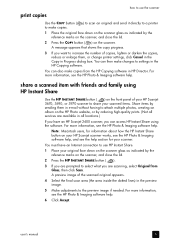
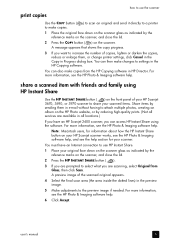
... prints. (Not all services are available in all locations.)
If you have an HP Scanjet 2400 scanner, you can also make copies from Glass, then click Scan. A preview image of your HP Scanjet 3670, 3690, or 3970 scanner to share your scanner. You can access HP Instant Share using HP Instant Share
Use the HP INSTANT SHARE...
HP Scanjet 2400, 3670, 3690, and 3970 digital flatbed scanners - (English) User Manual - Page 12
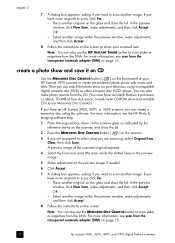
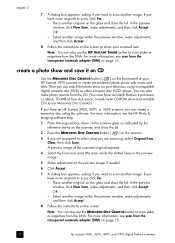
... adjustments, and then click Accept.
8 Follow the instructions on your HP Scanjet 3970 scanner to scan another image. For more originals to select what you are scanning, select Original from the transparent materials adapter (TMA) on page 13.
Then you have more originals to scan slides or negatives from the transparent materials adapter (TMA) on page 13...
HP Scanjet 2400, 3670, 3690, and 3970 digital flatbed scanners - (English) User Manual - Page 13
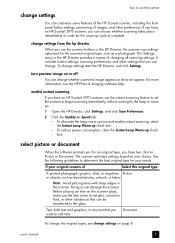
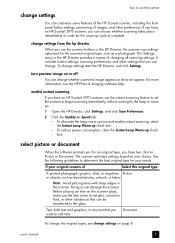
... information, see change settings on the scanner glass, make sure the item is free of
Select this original type
A printed photograph, graphic, slide, or negatives, Picture or objects, ..., click Settings, and click Scan Preferences.
2 Click the Quality vs. If you have an HP Scanjet 3970 scanner, use the scanner
You can damage the scanner.
enable instant scanning
If you have two choices:...
HP Scanjet 2400, 3670, 3690, and 3970 digital flatbed scanners - (English) User Manual - Page 16
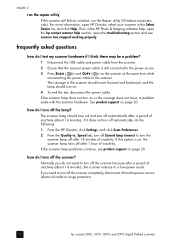
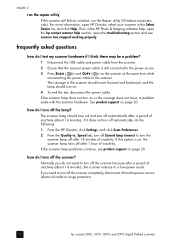
... scanner lamp does not turn the scanner lamp off after 1 hour of inactivity (about 14 minutes). Normally you need to the power source. 3 Press SCAN ( ) and COPY ( ) on , the scanner ...from the power source (electrical outlet or surge protector).
11
hp scanjet 2400, 3670, 3690, and 3970 digital flatbed scanners If this option is still connected to turn off automatically after a period...
HP Scanjet 2400, 3670, 3690, and 3970 digital flatbed scanners - (English) User Manual - Page 18
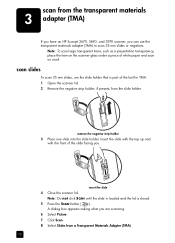
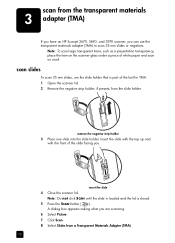
....
A dialog box appears asking what you are scanning.
6 Select Picture. 7 Click Scan. 8 Select Slides from the transparent materials
3 adapter (TMA)
If you have an HP Scanjet 3670, 3690, and 3970 scanner, you . remove the negative strip holder
3 Place one slide into the slide holder. Note: Do not click SCAN until the slide is loaded and the lid is part of...
HP Scanjet 2400, 3670, 3690, and 3970 digital flatbed scanners - (English) User Manual - Page 19
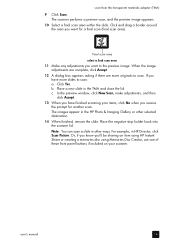
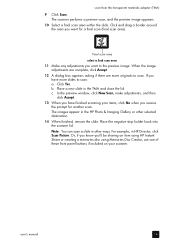
... No when you receive the prompt for a final scan (final scan area). Note: You can scan a slide in the HP Photo & Imaging Gallery or other ways. Place a new slide in HP Director, click Scan Picture. Or, if you know you want for another scan. user's manual
14 The scanner performs a preview scan, and the preview image appears.
10 Select...
HP Scanjet 2400, 3670, 3690, and 3970 digital flatbed scanners - (English) User Manual - Page 20


... area you want to the preview image. When the image adjustments are easily damaged. insert a negative strip
Note: Negatives are complete, click Accept.
15
hp scanjet 2400, 3670, 3690, and 3970 digital flatbed scanners
chapter 3
scan negatives
To scan 35 mm negatives use the negative strip holder that the shiny side
faces you.
HP Scanjet 2400, 3670, 3690, and 3970 digital flatbed scanners - (English) User Manual - Page 22
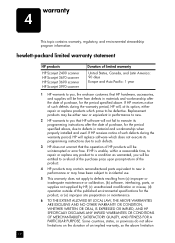
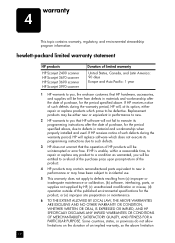
... after the date of an implied warranty, so the above , due to be defective.
hewlett-packard limited warranty statement
HP products
HP Scanjet 2400 scanner HP Scanjet 3670 scanner HP Scanjet 3690 scanner HP Scanjet 3970 scanner
Duration of limited warranty
United States, Canada, and Latin America: 90 days Europe and Asia Pacific: 1 year
1 HP warrants to defects resulting...
HP Scanjet 2400, 3670, 3690, and 3970 digital flatbed scanners - (English) User Manual - Page 30


...)
HP Scanjet 3690 scanner
HP Scanjet 3970 scanner 297.7 x 476.5 x 65 mm (11.7 x 18.7 x 2.6 inches)
Scanning element
Charged-coupled device
Interface
HP Scanjet 2400 scanner USB HP Scanjet 3670 scanner HP Scanjet 3690 scanner
HP Scanjet 3970 scanner Hi-Speed USB
Optical resolution
HP Scanjet 2400 scanner 1200 dpi HP Scanjet 3670 scanner HP Scanjet 3690 scanner
HP Scanjet 3970 scanner 2400...
HP Scanjet 2400, 3670, 3690, and 3970 digital flatbed scanners - (English) User Manual - Page 31


...
Media capacity
Slide: 1.05 to 1.9 mm thick and 49.8 to 50.8 mm on any side
Size
HP Scanjet 3670 scanner 244 x 430 x 34 mm (9.6 x 16.9 x 1.3 inches)
HP Scanjet 3690 scanner 244 x 430 x 39 mm (9.6 x 16.9 x 1.5 inches)
HP Scanjet 3970 scanner 255 x 430 x 39 mm (10.0 x 16.9 x 1.5 inches)
Weight
HP Scanjet 3670 scanner 0.65 kg (1.43 pounds)
HP Scanjet 3690 scanner 0.85 kg...
HP Scanjet 2400, 3670, 3690, and 3970 digital flatbed scanners - (English) User Manual - Page 32


... Share button description 3 HP Photo & Imaging Software
Help 2 HP Scanjet transparent
materials adapter (TMA) capacity 3 find information about 1 overview 3 scan slides 13 specifications 26
27
HP Scanjet 2400, 3670, 3690, 3970 Scanner Help 2
humidity specifications 26
I images
preview and change 5 import scans 4 install
find information about 1 optical character
recognition software (OCR) 12...
HP Scanjet 2400, 3670, 3690, and 3970 digital flatbed scanners - (English) User Manual - Page 33
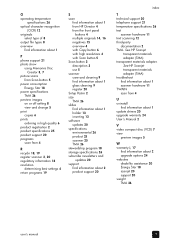
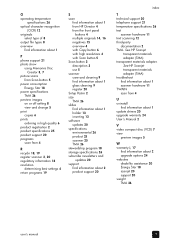
... 18 scanjet 20 support 20 weight TMA 26
user's manual
28 See HP Scanjet transparent materials adapter (TMA) troubleshoot find information about 1 scanner hardware 11 TWAIN scan from the...high resolutions 4 with Scan button 5 Scan button 3 description 3 use 5 scanner care and cleaning 9 find information about 1 glass cleaning 9 register 20 Setup Poster 2 size TMA 26 slides find information about 1...
HP Scanjet 3970 digital flatbed scanners - (English) Setup Poster - Page 1
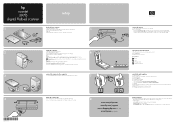
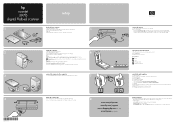
... drive.
6
Windows Follow the instructions on the computer. 3.
Press the SCAN button. 3. Select a final scan area within a slide or negative. Do one slide or up to the computer
3
1. See the User's Manual for your desktop, indicating that is appropriate for details. 3. Press the SCAN button. 5. hp scanjet 3970 digital flatbed scanner
1
1
3
2
2
5 4
setup
check the box contents...
Similar Questions
How To Scan Slides With Hp Scanjet 4890 And Windows Xp
(Posted by Bill5bcmia 10 years ago)


