HP Scanjet 3970 Support Question
Find answers below for this question about HP Scanjet 3970.Need a HP Scanjet 3970 manual? We have 2 online manuals for this item!
Question posted by Bhakka on April 24th, 2014
How To Install Hp Scanjet 3970 In Windows 8
The person who posted this question about this HP product did not include a detailed explanation. Please use the "Request More Information" button to the right if more details would help you to answer this question.
Current Answers
There are currently no answers that have been posted for this question.
Be the first to post an answer! Remember that you can earn up to 1,100 points for every answer you submit. The better the quality of your answer, the better chance it has to be accepted.
Be the first to post an answer! Remember that you can earn up to 1,100 points for every answer you submit. The better the quality of your answer, the better chance it has to be accepted.
Related HP Scanjet 3970 Manual Pages
HP Scanjet 2400, 3670, 3690, and 3970 digital flatbed scanners - (English) User Manual - Page 1


hp scanjet 2400, 3670, 3690, 3970 digital flatbed scanners
user's manual
HP Scanjet 2400, 3670, 3690, and 3970 digital flatbed scanners - (English) User Manual - Page 3
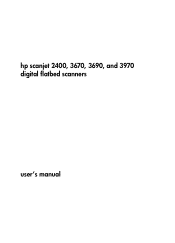
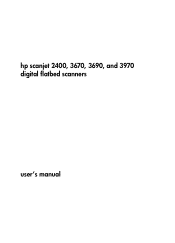
hp scanjet 2400, 3670, 3690, and 3970 digital flatbed scanners
user's manual
HP Scanjet 2400, 3670, 3690, and 3970 digital flatbed scanners - (English) User Manual - Page 5


...9 scanner installation or setup problems 9 scanner initialization problems 10 frequently asked questions 11 troubleshooting 12
scan from the transparent materials adapter (TMA 13 scan slides 13 scan negatives 15
warranty 17 hewlett-packard limited warranty statement 17 regulatory information 18 environmental stewardship program 18
product support 20 accessibility website 20 hp scanjet...
HP Scanjet 2400, 3670, 3690, and 3970 digital flatbed scanners - (English) User Manual - Page 6
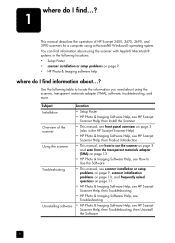
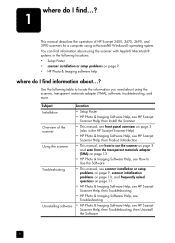
Subject Installation Overview of HP Scanjet 2400, 3670, 3690, and 3970 scanners for a computer using a Microsoft® Windows® operating system.
You can find information about using the scanner with Apple® Macintosh® systems in the following table to Use the Software
• This manual, see scanner installation or setup problems on page 9, scanner initialization problems ...
HP Scanjet 2400, 3670, 3690, and 3970 digital flatbed scanners - (English) User Manual - Page 7
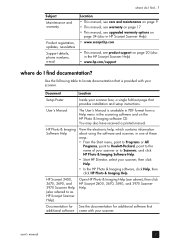
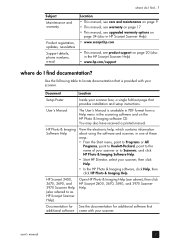
... fold-out page that additional software came with your scanner. HP Scanjet 2400, 3670, 3690, and 3970 Scanner Help (also referred to Scanners, and click HP Photo & Imaging Software Help.
• Start HP Director, select your scanner. Documentation for See the documentation for additional software that provides installation and setup instructions.
User's Manual
The User's Manual is...
HP Scanjet 2400, 3670, 3690, and 3970 digital flatbed scanners - (English) User Manual - Page 8


....
COPY button
Scans the item and sends it in e-mail, create an album on a CD, along with background music and titles.
Scanner model HP Scanjet 2400 scanner HP Scanjet 3670 scanner HP Scanjet 3690 scanner HP Scanjet 3970 scanner
Transparent materials adapter
None
Scans one 35 mm slide or two frames from a 35 mm negative strip
3 front panel overview
Feature
Description
SCAN button...
HP Scanjet 2400, 3670, 3690, and 3970 digital flatbed scanners - (English) User Manual - Page 10
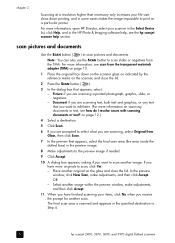
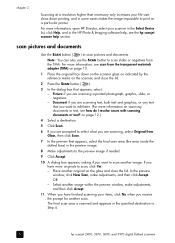
... on page 13.
1 Place the original face down printing, and in Step 4.
5
hp scanjet 2400, 3670, 3690, and 3970 digital flatbed scanners on page 12.)
4 Select a destination.
5 Click Scan.
6 If you are scanning...destination in some cases makes the image impossible to scan another image within the preview window, make adjustments, and then click Accept. Document if you are prompted to scan, ...
HP Scanjet 2400, 3670, 3690, and 3970 digital flatbed scanners - (English) User Manual - Page 11
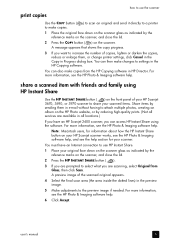
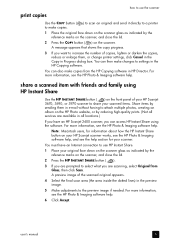
... or enlarge them in the HP Copying software.
A preview image of your HP Scanjet 3670, 3690, or 3970 scanner to share your HP Scanjet scanner works, see the HP Photo & Imaging software help, and see the HP Photo & Imaging software help.
You must have an HP Scanjet 2400 scanner, you can access HP Instant Share using HP Instant Share
Use the HP INSTANT SHARE button ( ) on...
HP Scanjet 2400, 3670, 3690, and 3970 digital flatbed scanners - (English) User Manual - Page 12
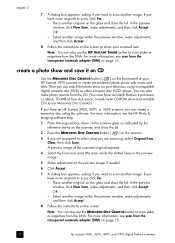
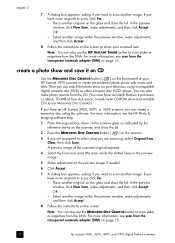
...; Pentium II processor or above, 700MB of your HP Scanjet 3970 scanner to create personalized photo shows with music and titles. Note: You can also use the HP INSTANT SHARE button to scan slides or negatives from Glass, then click Scan. Select another image within the preview window, make adjustments, and then click Accept.
8 Follow the...
HP Scanjet 2400, 3670, 3690, and 3970 digital flatbed scanners - (English) User Manual - Page 13
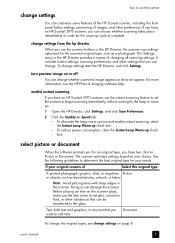
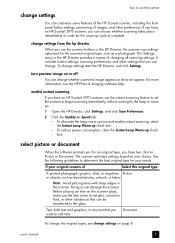
..., previewing of wet glue, correction fluid, or other settings that you have two choices: Picture or Document.
If you have an HP Scanjet 3970 scanner, use the scanner buttons or the HP Director, the scanner uses settings optimized for the lamp to warm up check box. - To eliminate the lamp warm-up time and enable instant scanning...
HP Scanjet 2400, 3670, 3690, and 3970 digital flatbed scanners - (English) User Manual - Page 14


..., benzene, and carbon tetrachloride, all of which can leave streaks on the glass. scanner installation or setup problems
check your computer • Ensure that your computer meets the minimum system requirements that folder.
9
hp scanjet 2400, 3670, 3690, and 3970 digital flatbed scanners Caution! For instructions on a different disk drive.
If necessary, lightly spray the cloth...
HP Scanjet 2400, 3670, 3690, and 3970 digital flatbed scanners - (English) User Manual - Page 16
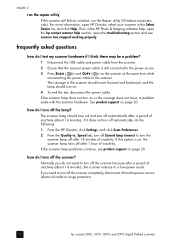
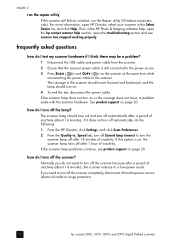
... be a problem? 1 Disconnect the USB cable and power cable from the power source (electrical outlet or surge protector).
11
hp scanjet 2400, 3670, 3690, and 3970 digital flatbed scanners how do the following: 1 From the HP Director, click Settings, and click Scan Preferences. 2 From the Quality vs. If this option is still connected to the...
HP Scanjet 2400, 3670, 3690, and 3970 digital flatbed scanners - (English) User Manual - Page 17
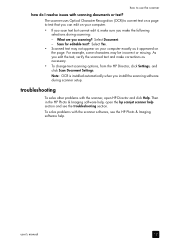
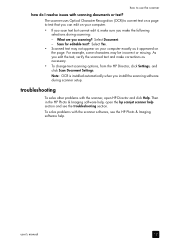
...; Scanned text may be incorrect or missing. troubleshooting
To solve other problems with the scanner, open the hp scanjet scanner help section and see the HP Photo & Imaging software help , open HP Director and click Help.
To solve problems with scanning documents or text? user's manual
12
Note: OCR is installed automatically when you scanning?: Select Document. -
HP Scanjet 2400, 3670, 3690, and 3970 digital flatbed scanners - (English) User Manual - Page 18
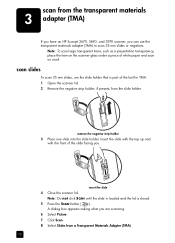
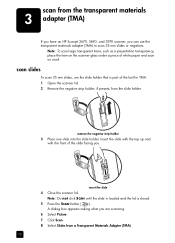
... and the lid is part of the built-in TMA. 1 Open the scanner lid. 2 Remove the negative strip holder, if present, from the slide holder. scan from the transparent materials
3 adapter (TMA)
If you have an HP Scanjet 3670, 3690, and 3970 scanner, you can use the slide holder that is closed.
5 Press the SCAN...
HP Scanjet 2400, 3670, 3690, and 3970 digital flatbed scanners - (English) User Manual - Page 20


... 4 Press the SCAN button ( ). Touch them only on their edges. 3 Close the scanner lid.
A dialog box appears asking what you .
Click and drag a border around the ...the negatives are complete, click Accept.
15
hp scanjet 2400, 3670, 3690, and 3970 digital flatbed scanners
insert a negative strip
Note: Negatives are easily damaged. The scanner performs a preview scan, and the preview ...
HP Scanjet 2400, 3670, 3690, and 3970 digital flatbed scanners - (English) User Manual - Page 22
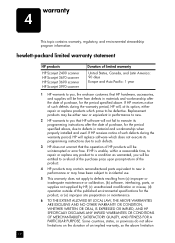
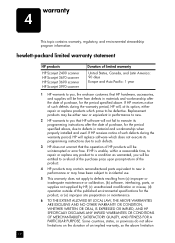
...
HP products
HP Scanjet 2400 scanner HP Scanjet 3670 scanner HP Scanjet 3690 scanner HP Scanjet 3970 scanner
...HP does not warrant that HP hardware, accessories, and supplies will replace software which does not execute its option, either new or equivalent in performance to new.
2 HP warrants to you that HP software will not fail to new in material and workmanship when properly installed...
HP Scanjet 2400, 3670, 3690, and 3970 digital flatbed scanners - (English) User Manual - Page 30


...)
HP Scanjet 3690 scanner
HP Scanjet 3970 scanner 297.7 x 476.5 x 65 mm (11.7 x 18.7 x 2.6 inches)
Scanning element
Charged-coupled device
Interface
HP Scanjet 2400 scanner USB HP Scanjet 3670 scanner HP Scanjet 3690 scanner
HP Scanjet 3970 scanner Hi-Speed USB
Optical resolution
HP Scanjet 2400 scanner 1200 dpi HP Scanjet 3670 scanner HP Scanjet 3690 scanner
HP Scanjet 3970 scanner 2400...
HP Scanjet 2400, 3670, 3690, and 3970 digital flatbed scanners - (English) User Manual - Page 31


....8 to 50.8 mm on any side
Size
HP Scanjet 3670 scanner 244 x 430 x 34 mm (9.6 x 16.9 x 1.3 inches)
HP Scanjet 3690 scanner 244 x 430 x 39 mm (9.6 x 16.9 x 1.5 inches)
HP Scanjet 3970 scanner 255 x 430 x 39 mm (10.0 x 16.9 x 1.5 inches)
Weight
HP Scanjet 3670 scanner 0.65 kg (1.43 pounds)
HP Scanjet 3690 scanner 0.85 kg (1.87 pounds)
HP Scanjet 3970 scanner 0.90 kg (1.98 pounds)
Power
12...
HP Scanjet 2400, 3670, 3690, and 3970 digital flatbed scanners - (English) User Manual - Page 32


... transparent
materials adapter (TMA) capacity 3 find information about 1 overview 3 scan slides 13 specifications 26
27
HP Scanjet 2400, 3670, 3690, 3970 Scanner Help 2
humidity specifications 26
I images
preview and change 5 import scans 4 install
find information about 1 optical character
recognition software (OCR) 12 test hardware 11 Instant Lamp Warm-up setting 8 instant scan 8 Internet...
HP Scanjet 3970 digital flatbed scanners - (English) Setup Poster - Page 1
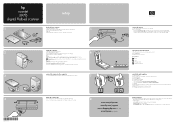
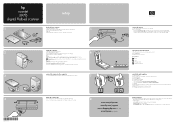
hp scanjet 3970 digital flatbed scanner
1
1
3
2
2
5 4
setup
check the box contents
1. Insert the CD into the hinge slots on the scanner glass and close the lid. 2. Macintosh Double-click the installer icon on the CD and follow the instructions on your desktop, indicating that the software is appropriate for your location) 4. After installation is complete, you have a two...
Similar Questions
Please Tell Us How Can We Install Hp Scanjet G2710 Software In Windows 7
(Posted by interfoodfactory 8 years ago)
When Installing Hp Scanjet G2710 Drivers You Receive This Statement 'this System
when installing hp scanjet g2710 drivers you receive this statement 'this system does not meet one o...
when installing hp scanjet g2710 drivers you receive this statement 'this system does not meet one o...
(Posted by mckakamega 12 years ago)

