HP Scanjet 3970 Support Question
Find answers below for this question about HP Scanjet 3970.Need a HP Scanjet 3970 manual? We have 2 online manuals for this item!
Question posted by j3m on March 18th, 2012
Hp Scanjet 3970
I need drivers for windows 7 for hp scanjet 3970, fenks
Current Answers
There are currently no answers that have been posted for this question.
Be the first to post an answer! Remember that you can earn up to 1,100 points for every answer you submit. The better the quality of your answer, the better chance it has to be accepted.
Be the first to post an answer! Remember that you can earn up to 1,100 points for every answer you submit. The better the quality of your answer, the better chance it has to be accepted.
Related HP Scanjet 3970 Manual Pages
HP Scanjet 2400, 3670, 3690, and 3970 digital flatbed scanners - (English) User Manual - Page 1


hp scanjet 2400, 3670, 3690, 3970 digital flatbed scanners
user's manual
HP Scanjet 2400, 3670, 3690, and 3970 digital flatbed scanners - (English) User Manual - Page 3
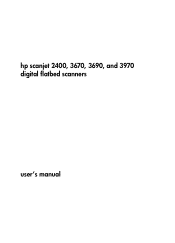
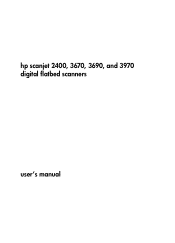
hp scanjet 2400, 3670, 3690, and 3970 digital flatbed scanners
user's manual
HP Scanjet 2400, 3670, 3690, and 3970 digital flatbed scanners - (English) User Manual - Page 6
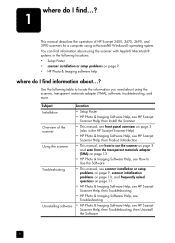
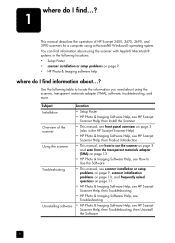
... using a Microsoft® Windows® operating system. Use the following locations:
• Setup Poster • scanner installation or setup problems on page 11
• HP Photo & Imaging Software Help, see HP Scanjet Scanner Help, then Troubleshooting
• HP Photo & Imaging Software Help, see Troubleshooting
• HP Photo & Imaging Software Help, see HP Scanjet Scanner Help, then...
HP Scanjet 2400, 3670, 3690, and 3970 digital flatbed scanners - (English) User Manual - Page 7
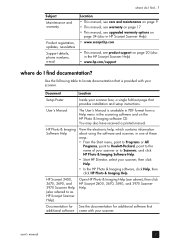
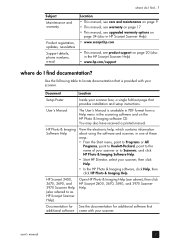
... menu, point to Programs or All
Programs, point to Hewlett-Packard, point to the name of your scanner or to Scanners, and click HP Photo & Imaging Software Help.
• Start HP Director, select your scanner.
where do I find documentation?
HP Scanjet 2400, 3670, 3690, and 3970 Scanner Help (also referred to locate documentation that additional software came with your...
HP Scanjet 2400, 3670, 3690, and 3970 digital flatbed scanners - (English) User Manual - Page 8


.... (Not all services are available in all locations.)
MEMORIES DISC CREATOR button (HP Scanjet 3970 scanner only)
Scans the item to the HP Scanning software, where you can preview or change the scanned image. Scanner model HP Scanjet 2400 scanner HP Scanjet 3670 scanner HP Scanjet 3690 scanner HP Scanjet 3970 scanner
Transparent materials adapter
None
Scans one 35 mm slide or two frames from...
HP Scanjet 2400, 3670, 3690, and 3970 digital flatbed scanners - (English) User Manual - Page 10
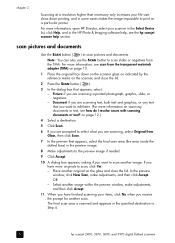
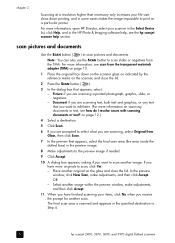
...HP Director, select your scanner in the Select Device list, click Help, and in the preview image.
8 Make adjustments to the preview image if needed...printing, and in Step 4.
5
hp scanjet 2400, 3670, 3690, and 3970 digital flatbed scanners Place another image.
For more information... graphic, slide, or negatives. - In the preview window, click New Scan, make adjustments, and then click ...
HP Scanjet 2400, 3670, 3690, and 3970 digital flatbed scanners - (English) User Manual - Page 11
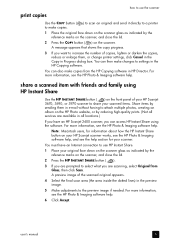
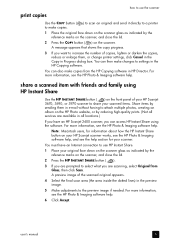
... an original and send it directly to a printer to share your HP Scanjet 3670, 3690, or 3970 scanner to make copies.
1 Place the original face down on the scanner glass as indicated by the reference marks on the scanner, and close the lid.
2 Press the HP INSTANT SHARE button ( ).
3 If you can also make changes to settings...
HP Scanjet 2400, 3670, 3690, and 3970 digital flatbed scanners - (English) User Manual - Page 12
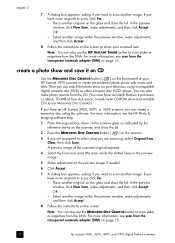
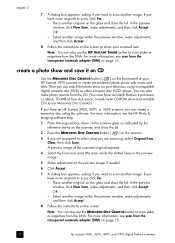
...
Use the MEMORIES DISC CREATOR button ( ) on the front panel of your HP Scanjet 3970 scanner to scan another image within the preview window, make adjustments, and then click Accept.
8 Follow the instructions on page 13.
7
hp scanjet 2400, 3670, 3690, and 3970 digital flatbed scanners OR - Select another image. For more originals to scan another image within the...
HP Scanjet 2400, 3670, 3690, and 3970 digital flatbed scanners - (English) User Manual - Page 13
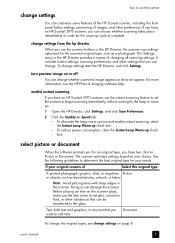
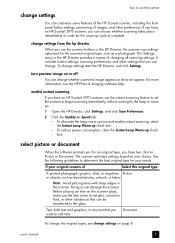
...settings from the hp director
When you have an HP Scanjet 3970 scanner, use the instant scanning feature to set the scanner to begin ...scanner. Before placing an item on your needs. To change . The scanner optimizes settings based on the scanner glass, make sure the item is free of wet glue, correction fluid, or other substances that can customize some features of the HP Scanjet scanner...
HP Scanjet 2400, 3670, 3690, and 3970 digital flatbed scanners - (English) User Manual - Page 14


... the underside of use a valid folder On a Microsoft Windows computer, if you receive a message, such as necessary.
Routine cleaning should perform routine cleaning as "Destination Directory Is Invalid" or "Program Folder Is Invalid," during installation, you may not have an HP Scanjet 3670, 3690, or 3970 scanner, clean the TMA using a dry, soft, lint-free...
HP Scanjet 2400, 3670, 3690, and 3970 digital flatbed scanners - (English) User Manual - Page 16
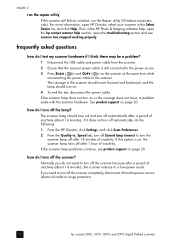
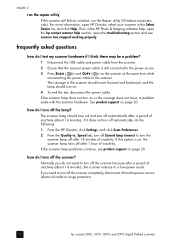
... cable from the power source (electrical outlet or surge protector).
11
hp scanjet 2400, 3670, 3690, and 3970 digital flatbed scanners If you do I turn off the scanner? Then in the HP Photo & Imaging software help, open the hp scanjet scanner help section, open HP Director, select your scanner in the scanner should time out and turn off automatically after a period of...
HP Scanjet 2400, 3670, 3690, and 3970 digital flatbed scanners - (English) User Manual - Page 18
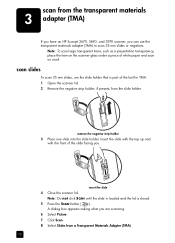
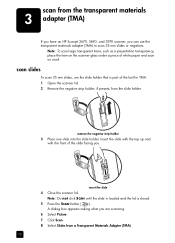
... usual. remove the negative strip holder
3 Place one slide into the slide holder. scan from the transparent materials
3 adapter (TMA)
If you have an HP Scanjet 3670, 3690, and 3970 scanner, you can use the slide holder that is closed.
5 Press the SCAN button ( ). Insert the slide with the top up and with the...
HP Scanjet 2400, 3670, 3690, and 3970 digital flatbed scanners - (English) User Manual - Page 20


A dialog box appears asking what you are complete, click Accept.
15
hp scanjet 2400, 3670, 3690, and 3970 digital flatbed scanners When the image adjustments are scanning. 5 Select Picture. 6 Click Scan. 7 Select Negatives from a Transparent Materials Adapter (TMA). 8 Click Scan.
The scanner performs a preview scan, and the preview image appears. 9 Select a final scan area.
Touch them...
HP Scanjet 2400, 3670, 3690, and 3970 digital flatbed scanners - (English) User Manual - Page 22
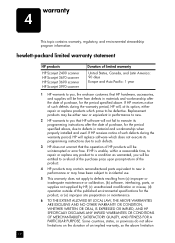
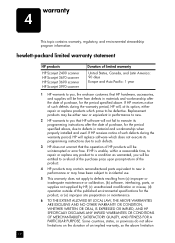
... or replace products which does not execute its programming instructions after the date of an implied warranty, so the above .
hewlett-packard limited warranty statement
HP products
HP Scanjet 2400 scanner HP Scanjet 3670 scanner HP Scanjet 3690 scanner HP Scanjet 3970 scanner
Duration of limited warranty
United States, Canada, and Latin America: 90 days Europe and Asia Pacific: 1 year...
HP Scanjet 2400, 3670, 3690, and 3970 digital flatbed scanners - (English) User Manual - Page 24
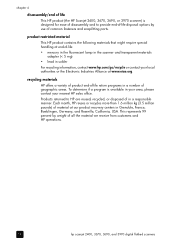
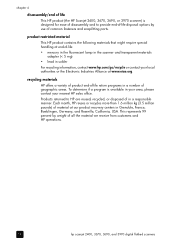
... or recycles more than 1.6 million kg (3.5 million pounds) of material at www.eiae.org. Boeblingen, Germany; chapter 4
disassembly/end of life
This HP product (the HP Scanjet 2400, 3670, 3690, or 3970 scanner) is available in your area, please contact your local authorities or the Electronic Industries Alliance at our product recovery centers in a number...
HP Scanjet 2400, 3670, 3690, and 3970 digital flatbed scanners - (English) User Manual - Page 26


... consult the following information: - Telephone support is required.
21
hp scanjet 2400, 3670, 3690, and 3970 digital flatbed scanners Call (208) 323-2551.
As a part of HP's continuing efforts to improve phone support information services, we advise you to your HP product needs service, call (208) 323-2551. the scanner's serial number (located on a regular basis for new...
HP Scanjet 2400, 3670, 3690, and 3970 digital flatbed scanners - (English) User Manual - Page 28


...
Mexico
52 58 9922 (Mexico City) 01 800 472 6684 (Outside Mexico City)
New Zealand
+64 (9) 356 6640
Peru
0 800 10111
23
hp scanjet 2400, 3670, 3690, and 3970 digital flatbed scanners chapter 5
Switzerland
Tunisia Turkey Ukraine United Arab Emirates United Kingdom
0848 672 672 (German, French, Italian) Peak time 0.08 CHF/Outside peak...
HP Scanjet 2400, 3670, 3690, and 3970 digital flatbed scanners - (English) User Manual - Page 30


...)
HP Scanjet 3690 scanner
HP Scanjet 3970 scanner 297.7 x 476.5 x 65 mm (11.7 x 18.7 x 2.6 inches)
Scanning element
Charged-coupled device
Interface
HP Scanjet 2400 scanner USB HP Scanjet 3670 scanner HP Scanjet 3690 scanner
HP Scanjet 3970 scanner Hi-Speed USB
Optical resolution
HP Scanjet 2400 scanner 1200 dpi HP Scanjet 3670 scanner HP Scanjet 3690 scanner
HP Scanjet 3970 scanner 2400...
HP Scanjet 2400, 3670, 3690, and 3970 digital flatbed scanners - (English) User Manual - Page 31


....8 to 50.8 mm on any side
Size
HP Scanjet 3670 scanner 244 x 430 x 34 mm (9.6 x 16.9 x 1.3 inches)
HP Scanjet 3690 scanner 244 x 430 x 39 mm (9.6 x 16.9 x 1.5 inches)
HP Scanjet 3970 scanner 255 x 430 x 39 mm (10.0 x 16.9 x 1.5 inches)
Weight
HP Scanjet 3670 scanner 0.65 kg (1.43 pounds)
HP Scanjet 3690 scanner 0.85 kg (1.87 pounds)
HP Scanjet 3970 scanner 0.90 kg (1.98 pounds)
Power
12...
HP Scanjet 3970 digital flatbed scanners - (English) Setup Poster - Page 1
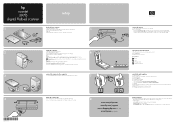
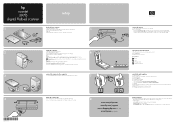
... on the scanner lid into the computer's CD-ROM drive.
6
Windows Follow the instructions on the CD and follow the instructions on your desktop (OS 9.x), or an HP Director item in...shopping.hp.com (U.S. hp scanjet 3970 digital flatbed scanner
1
1
3
2
2
5 4
setup
check the box contents
1. One or more CDs (depending on the screen.
4
1
2
*Q3200−90101*
Q3200-90101
attach the scanner ...
Similar Questions
Need Driver Hp Scanjet 4570c For Indows 7
need driver hp scanjet 4570c for indows 7
need driver hp scanjet 4570c for indows 7
(Posted by brahimchebbi 4 years ago)
Scanjet G4050 (top Half) Negative Scanner Needs Driver For Xp.
I have been using my scanner just as a scanner for some time now. I have a new project that needs th...
I have been using my scanner just as a scanner for some time now. I have a new project that needs th...
(Posted by waremick 12 years ago)

