HP Scanjet 3970 Support Question
Find answers below for this question about HP Scanjet 3970.Need a HP Scanjet 3970 manual? We have 2 online manuals for this item!
Question posted by aniBcp on February 11th, 2014
Hp Scanjet 3970 How To Scan Slides?
The person who posted this question about this HP product did not include a detailed explanation. Please use the "Request More Information" button to the right if more details would help you to answer this question.
Current Answers
There are currently no answers that have been posted for this question.
Be the first to post an answer! Remember that you can earn up to 1,100 points for every answer you submit. The better the quality of your answer, the better chance it has to be accepted.
Be the first to post an answer! Remember that you can earn up to 1,100 points for every answer you submit. The better the quality of your answer, the better chance it has to be accepted.
Related HP Scanjet 3970 Manual Pages
HP Scanjet 2400, 3670, 3690, and 3970 digital flatbed scanners - (English) User Manual - Page 1


hp scanjet 2400, 3670, 3690, 3970 digital flatbed scanners
user's manual
HP Scanjet 2400, 3670, 3690, and 3970 digital flatbed scanners - (English) User Manual - Page 3
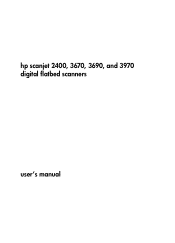
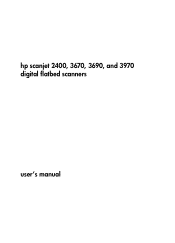
hp scanjet 2400, 3670, 3690, and 3970 digital flatbed scanners
user's manual
HP Scanjet 2400, 3670, 3690, and 3970 digital flatbed scanners - (English) User Manual - Page 5


... or setup problems 9 scanner initialization problems 10 frequently asked questions 11 troubleshooting 12
scan from the transparent materials adapter (TMA 13 scan slides 13 scan negatives 15
warranty 17 hewlett-packard limited warranty statement 17 regulatory information 18 environmental stewardship program 18
product support 20 accessibility website 20 hp scanjet website 20 support...
HP Scanjet 2400, 3670, 3690, and 3970 digital flatbed scanners - (English) User Manual - Page 6
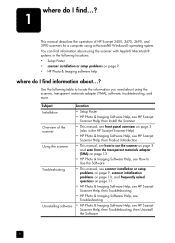
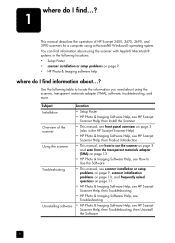
... on page 11
• HP Photo & Imaging Software Help, see HP Scanjet Scanner Help, then Troubleshooting
• HP Photo & Imaging Software Help, see Troubleshooting
• HP Photo & Imaging Software Help, see HP Scanjet Scanner Help, then Troubleshooting, then Uninstall the Software
1
Subject Installation Overview of HP Scanjet 2400, 3670, 3690, and 3970 scanners for a computer using the...
HP Scanjet 2400, 3670, 3690, and 3970 digital flatbed scanners - (English) User Manual - Page 7
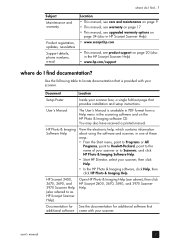
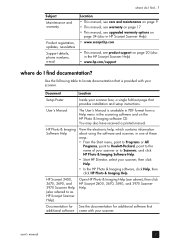
... & Imaging Software Help
View the electronic help, which contains information about using the software and scanner, in HP Scanjet Scanner Help) • www.scanjet.hp.com
• This manual, see above), then click HP Scanjet 2400, 3670, 3690, and 3970 Scanner Help. user's manual
2 where do I find documentation?
Subject Maintenance and warranty
Product registration, updates, newsletters...
HP Scanjet 2400, 3670, 3690, and 3970 digital flatbed scanners - (English) User Manual - Page 8


... to use and care for the scanner. transparent materials adapter (TMA) overview
The TMA scans slides or negatives to the Memories Disc Creator software, where you can preview or change the scanned image. Scanner model HP Scanjet 2400 scanner HP Scanjet 3670 scanner HP Scanjet 3690 scanner HP Scanjet 3970 scanner
Transparent materials adapter
None
Scans one 35 mm slide or two frames from a 35...
HP Scanjet 2400, 3670, 3690, and 3970 digital flatbed scanners - (English) User Manual - Page 10
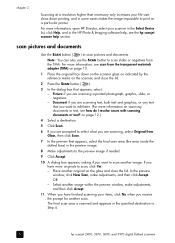
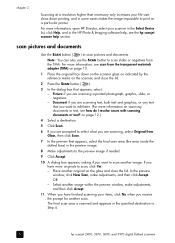
... cases makes the image impossible to scan slides or negatives from the transparent materials adapter (TMA) on page 13.
1 Place the original face down printing, and in the HP Photo & Imaging software help, see the hp scanjet scanner help section.
Note: You can also use the SCAN button to print on scanning documents or text, see how do...
HP Scanjet 2400, 3670, 3690, and 3970 digital flatbed scanners - (English) User Manual - Page 11
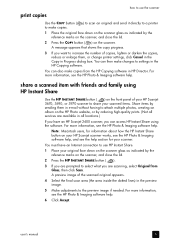
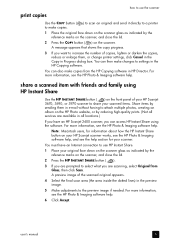
... HP Scanjet 3670, 3690, or 3970 scanner to share your scanned items. Share items by sending them , or change printer settings, click Cancel in the Copy in the HP Copying software. You can then make copies from Glass, then click Scan.
Note: Macintosh users, for information about how the HP Instant Share button on your HP Scanjet scanner works, see the HP...
HP Scanjet 2400, 3670, 3690, and 3970 digital flatbed scanners - (English) User Manual - Page 12
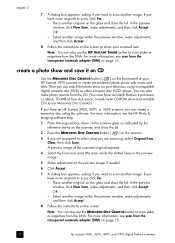
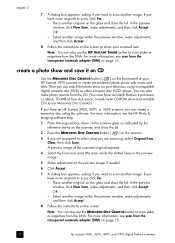
... show on your HP Scanjet 3970 scanner to select what you can also make adjustments, and then click Accept.
8 Follow the instructions on the front panel of free disk space, a read/write CD-ROM drive and writable CDs to scan, click Yes. - For more originals to use the HP INSTANT SHARE button to scan slides or negatives from...
HP Scanjet 2400, 3670, 3690, and 3970 digital flatbed scanners - (English) User Manual - Page 13
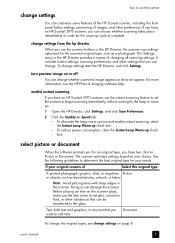
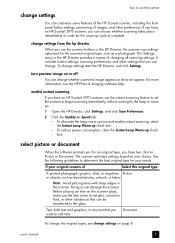
... a preview image appears or does not appear. enable instant scanning
If you have an HP Scanjet 3970 scanner, you want to edit later
Document
To change the original types, see the HP Photo & Imaging software help. If your original consists of
Select this original type
A printed photograph, graphic, slide, or negatives, Picture or objects, such as a photograph...
HP Scanjet 2400, 3670, 3690, and 3970 digital flatbed scanners - (English) User Manual - Page 14


... your computer meets the minimum system requirements that folder.
9
hp scanjet 2400, 3670, 3690, and 3970 digital flatbed scanners Routine cleaning should perform routine cleaning as "Destination Directory Is Invalid" or "Program Folder Is Invalid," during installation, you may not have an HP Scanjet 3670, 3690, or 3970 scanner, clean the TMA using a dry, soft, lint-free cloth...
HP Scanjet 2400, 3670, 3690, and 3970 digital flatbed scanners - (English) User Manual - Page 16
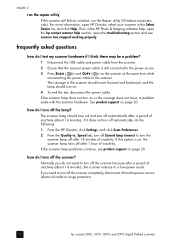
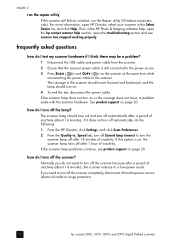
... power source (electrical outlet or surge protector).
11
hp scanjet 2400, 3670, 3690, and 3970 digital flatbed scanners If the scanner lamp problems continue, see scanner has stopped working properly. For more information, open HP Director, select your scanner in the HP Photo & Imaging software help, open the hp scanjet scanner help section, open the troubleshooting section and see product...
HP Scanjet 2400, 3670, 3690, and 3970 digital flatbed scanners - (English) User Manual - Page 18
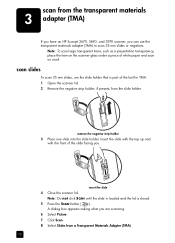
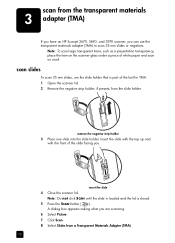
... the negative strip holder, if present, from a Transparent Materials Adapter (TMA).
13 scan from the transparent materials
3 adapter (TMA)
If you have an HP Scanjet 3670, 3690, and 3970 scanner, you can use the slide holder that is closed.
5 Press the SCAN button ( ). Note: To scan large transparent items, such as a presentation transparency, place the item on the...
HP Scanjet 2400, 3670, 3690, and 3970 digital flatbed scanners - (English) User Manual - Page 20


... negatives are complete, click Accept.
15
hp scanjet 2400, 3670, 3690, and 3970 digital flatbed scanners A dialog box appears asking what you .
The scanner performs a preview scan, and the preview image appears. 9 Select a final scan area. chapter 3
scan negatives
To scan 35 mm negatives use the negative strip holder that is closed. 4 Press the SCAN button ( ). Touch them only on...
HP Scanjet 2400, 3670, 3690, and 3970 digital flatbed scanners - (English) User Manual - Page 22
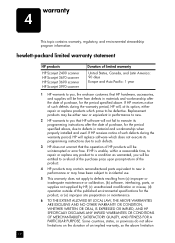
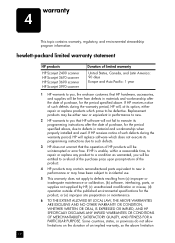
... FOR A PARTICULAR PURPOSE. warranty
4
This topic contains warranty, regulatory, and environmental stewardship program information. hewlett-packard limited warranty statement
HP products
HP Scanjet 2400 scanner HP Scanjet 3670 scanner HP Scanjet 3690 scanner HP Scanjet 3970 scanner
Duration of limited warranty
United States, Canada, and Latin America: 90 days Europe and Asia Pacific: 1 year...
HP Scanjet 2400, 3670, 3690, and 3970 digital flatbed scanners - (English) User Manual - Page 24
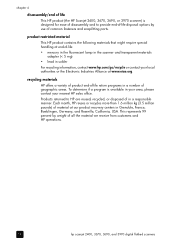
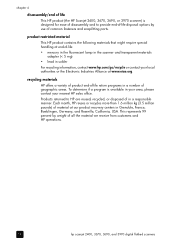
... or recycles more than 1.6 million kg (3.5 million pounds) of material at www.eiae.org. Boeblingen, Germany; chapter 4
disassembly/end of life
This HP product (the HP Scanjet 2400, 3670, 3690, or 3970 scanner) is available in your area, please contact your local authorities or the Electronic Industries Alliance at our product recovery centers in Grenoble...
HP Scanjet 2400, 3670, 3690, and 3970 digital flatbed scanners - (English) User Manual - Page 30


...)
HP Scanjet 3690 scanner
HP Scanjet 3970 scanner 297.7 x 476.5 x 65 mm (11.7 x 18.7 x 2.6 inches)
Scanning element
Charged-coupled device
Interface
HP Scanjet 2400 scanner USB HP Scanjet 3670 scanner HP Scanjet 3690 scanner
HP Scanjet 3970 scanner Hi-Speed USB
Optical resolution
HP Scanjet 2400 scanner 1200 dpi HP Scanjet 3670 scanner HP Scanjet 3690 scanner
HP Scanjet 3970 scanner 2400...
HP Scanjet 2400, 3670, 3690, and 3970 digital flatbed scanners - (English) User Manual - Page 31


...Slide: 1.05 to 1.9 mm thick and 49.8 to 50.8 mm on any side
Size
HP Scanjet 3670 scanner 244 x 430 x 34 mm (9.6 x 16.9 x 1.3 inches)
HP Scanjet 3690 scanner 244 x 430 x 39 mm (9.6 x 16.9 x 1.5 inches)
HP Scanjet 3970 scanner 255 x 430 x 39 mm (10.0 x 16.9 x 1.5 inches)
Weight
HP Scanjet 3670 scanner 0.65 kg (1.43 pounds)
HP Scanjet 3690 scanner 0.85 kg (1.87 pounds)
HP Scanjet 3970 scanner...
HP Scanjet 2400, 3670, 3690, and 3970 digital flatbed scanners - (English) User Manual - Page 32


...20 holder negative 13, 15 HP Copying software 6 HP Customer Care Center 20 HP Instant Share Internet connection 6 use 6 HP Instant Share button description 3 HP Photo & Imaging Software
Help 2 HP Scanjet transparent
materials adapter (TMA) capacity 3 find information about 1 overview 3 scan slides 13 specifications 26
27
HP Scanjet 2400, 3670, 3690, 3970 Scanner Help 2
humidity specifications 26...
HP Scanjet 3970 digital flatbed scanners - (English) Setup Poster - Page 1
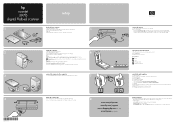
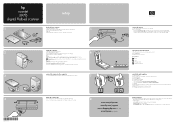
... SHARE MEMORIES DISC CREATOR
scan slides and negatives
1. only) www.hp.com (worldwide)
product support
• For information on your language. 4. Insert the CD into the hinge slots on the underside of the CD-ROM drive). Do one or two pieces, depending on the screen. HP Scanjet digital flatbed scanner 2. hp scanjet 3970 digital flatbed scanner
1
1
3
2
2
5 4
setup
check the box...
Similar Questions
He. Scanner Hp Scanjet 4200c Hewllett Packard Is Compatible With Windows 8. What
He. Scanner HP Scanjet 4200c Hewllett packard is compatible with Windows 8. What Windows is it compa...
He. Scanner HP Scanjet 4200c Hewllett packard is compatible with Windows 8. What Windows is it compa...
(Posted by namonroy 1 year ago)
How To Operate A Tma For A Hp Scanjet 4570c Scanner?
How do you activate the TMA for scanning slides on the HP Scanjet 4570c? What buttons to push?
How do you activate the TMA for scanning slides on the HP Scanjet 4570c? What buttons to push?
(Posted by jeffwatson 9 years ago)

