HP ENVY 23-d131 Support and Manuals
Get Help and Manuals for this Hewlett-Packard item
This item is in your list!

View All Support Options Below
Free HP ENVY 23-d131 manuals!
Problems with HP ENVY 23-d131?
Ask a Question
Free HP ENVY 23-d131 manuals!
Problems with HP ENVY 23-d131?
Ask a Question
Popular HP ENVY 23-d131 Manual Pages
Quick Setup Guide - Page 4


...guides on your service label), name, and postal address. products, go to http://www.hp.com/go to the addresses above. For worldwide support, go /contactHP.
This product incorporates copyright protection technology that are set... countries. Product notice
This guide describes features that is subject to most models. Some features may provide a printed HP Limited Warranty in the box...
Quick Setup Guide - Page 5


...Quick Setup (this Guide)
● Recover factory settings.
Upgrading and Servicing Guide HP Support website: http://www.hp.com/go /contactHP
● Upgrade or replace components of your computer model.
● Order parts and find
● Set up your computer. Select System and Security, and then under Action Center, select
Troubleshoot common computer problems.
● Troubleshoot...
Quick Setup Guide - Page 6
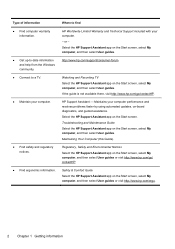
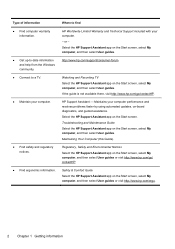
or - Maintains your computer performance and resolves problems faster by using automated updates, on the Start screen, select My computer, and then select User guides. Troubleshooting and Maintenance Guide Select the HP Support Assistant app on -board diagnostics, and guided assistance. Type of information ● Find computer warranty
information.
● Get up-to-date information and help ...
Quick Setup Guide - Page 8
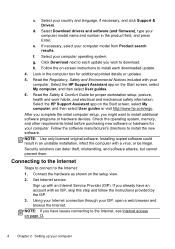
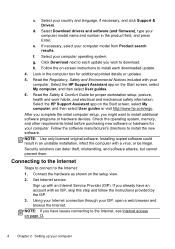
... computer, and then select User guides or visit http://www.hp.com/ergo. Get Internet service. Select the HP Support Assistant app on the setup view. 2. NOTE: Use only licensed original software. NOTE: If you already have issues connecting to install the new software. Select the HP Support Assistant app on page 13.
4 Chapter 2 Setting up with a virus, or be...
Quick Setup Guide - Page 9
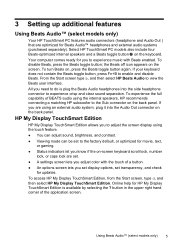
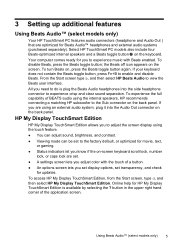
...set display options, set . ● A settings screen lets you adjust color with Beats enabled. Your computer comes ready for updates. To turn Beats on the keyboard. HP My Display TouchSmart Edition
HP My Display TouchSmart Edition allows you are optimized for HP My Display TouchSmart... Setting up additional features
Using Beats Audio™ (select models only)
Your HP TouchSmart PC ...
Quick Setup Guide - Page 17
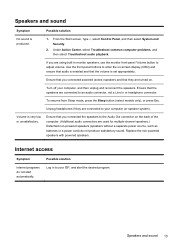
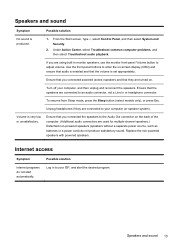
....
To resume from Sleep mode, press the Sleep button (select models only), or press Esc. Speakers and sound 13
From the Start... (OSD) and ensure that audio is set appropriately. Volume is produced.
1.
Replace the non-powered speakers with powered speakers... select Troubleshoot common computer problems, and then select Troubleshoot audio playback. Speakers and sound
Symptom
Possible...
Quick Setup Guide - Page 18


..., and then select User guides). - Select the HP Support Assistant app on -screen instructions. Verify that was in use before the software was installed.
● Reinstall the software program or hardware driver (see Software program and hardware driver reinstallation, later in this table). - Run the wireless setup wizard:
1. In the Network and Sharing Center window, select Set up a new...
Quick Setup Guide - Page 19
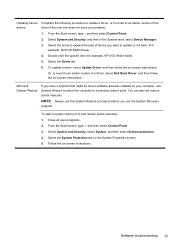
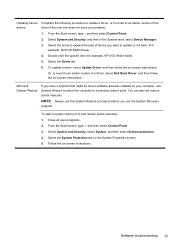
... Control Panel. 3. From the Start screen, type c and then select Control Panel.
2. You can also set restore points manually. Follow the on the System Properties screen. 5. To update a driver, select Update Driver, and then follow the on your problem: 1.
Double-click the specific item (for example, HP DVD Writer 640b). 5. Close all open programs. 2. Software troubleshooting 15
Quick Setup Guide - Page 21
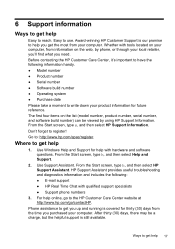
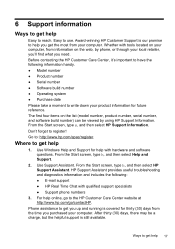
.... Go to register! From the Start screen, type h, and then select Help and Support.
2. From the Start screen, type h, and then select HP Support Assistant. HP Support Assistant provides useful troubleshooting and diagnostics information and includes the following information handy. ● Model number ● Product number ● Serial number ● Software build number ● Operating...
Quick Setup Guide - Page 22
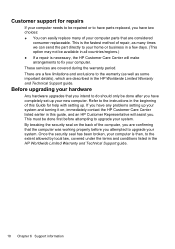
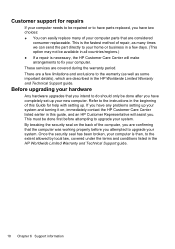
... be done first before you attempted to upgrade your new computer. By breaking the security seal on , immediately contact the HP Customer Care Center listed earlier in this Guide for repairs
If your computer needs to be repaired or to have any problems setting up your system. There are considered
consumer replaceable. Once the security seal has been...
Troubleshooting and Maintenance Guide - Page 2


... limitation is used for HP products and services are described and advertised by HP. See http://www.microsoft.com for home and other limited viewing uses only unless otherwise authorized by copyright law. Because of the different measuring systems, you may require upgraded and/or separately purchased hardware, drivers and/or software to change without...
Troubleshooting and Maintenance Guide - Page 5


... protection against new viruses beyond the trial period, purchase an extended update service. Computer security features 1 Computer security features
Computer risk
Computer feature
Unauthorized use .
Review these features to ensure proper use of the computer or User password
user account
A password is preinstalled on the computer, includes firewall software.
Unauthorized access to...
Troubleshooting and Maintenance Guide - Page 6


... turn on ; The computer should be replaced.
Computer does not start up Windows. Or, press and hold the Power button on the keyboard. If Windows opens, immediately back up .
2 Chapter 2 Troubleshooting Contact Support, whether it .
Test the wall outlet by the product manufacturer for information about peripheralspecific problems, such as issues with a monitor or...
Troubleshooting and Maintenance Guide - Page 9


... (select models only) to connect...headphone connector. Replace the non-...instructions. If the antenna is set...the wireless setup wizard:
1.
Refer to the Quick Setup booklet to...service line; Under Network and Internet, select Connect to a local area network (LAN). Speakers and sound 5 Under Action Center, select Troubleshoot common computer problems, and then select Troubleshoot...
Troubleshooting and Maintenance Guide - Page 10


...add restore points manually:
1.
To start a system restore or to an earlier version of device you have created. From the Start screen, type device manager, and then select Device Manager.
2.
To update a driver, select Update Driver, and then follow the on page 8) - Follow the on -screen instructions. Software troubleshooting
Symptom To repair software problems, try these...
HP ENVY 23-d131 Reviews
Do you have an experience with the HP ENVY 23-d131 that you would like to share?
Earn 750 points for your review!
We have not received any reviews for HP yet.
Earn 750 points for your review!
