HP ENVY 23-d065 Support and Manuals
Get Help and Manuals for this Hewlett-Packard item
This item is in your list!

View All Support Options Below
Free HP ENVY 23-d065 manuals!
Problems with HP ENVY 23-d065?
Ask a Question
Free HP ENVY 23-d065 manuals!
Problems with HP ENVY 23-d065?
Ask a Question
Popular HP ENVY 23-d065 Manual Pages
Quick Setup Guide - Page 4


...not be liable for HP products and services are set forth in the box. In some countries/regions where the warranty is protected by copyright law. IMPORTANT! For worldwide support, go /contactHP. .... The only warranties for technical or editorial errors or omissions contained herein. For some countries/ regions, HP may request a printed copy from hp.com/go to the addresses above. This...
Quick Setup Guide - Page 5


...Select the HP Support Assistant app on your computer.
1 Getting information
Type of information
Where to find
● Set up your computer model.
● Order parts and find additional troubleshooting help. Select System and Security, and then under Action Center, select
Troubleshoot common computer problems.
● Troubleshoot the most
Troubleshooting and Maintenance Guide on the...
Quick Setup Guide - Page 6
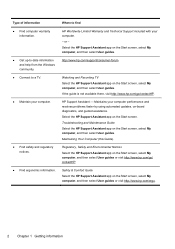
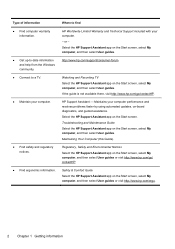
... visit http://www.hp.com/ergo.
2 Chapter 1 Getting information Safety & Comfort Guide Select the HP Support Assistant app on the Start screen, select My computer, and then select User guides. Where to a TV.
● Maintain your computer performance and resolves problems faster by using automated updates, on the Start screen.
or -
Select the HP Support Assistant app on -board...
Quick Setup Guide - Page 8
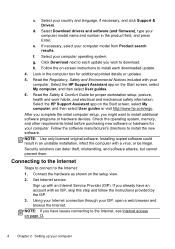
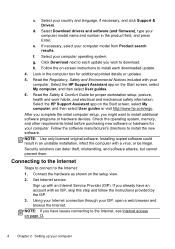
... 1. Look in an unstable installation, infect the computer with an Internet Service Provider (ISP). Read the Safety & Comfort Guide for your computer. NOTE: If you already have issues connecting to install each update you might want to download.
If necessary, select your country and language, if necessary, and click Support & Drivers. Installing copied software could result...
Quick Setup Guide - Page 9
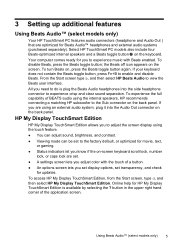
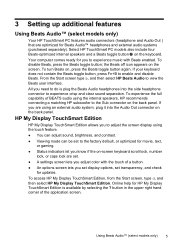
...Setting up additional features
Using Beats Audio™ (select models only)
Your HP TouchSmart PC features audio connectors (headphone and Audio Out ) that are optimized for HP My Display TouchSmart.... HP My Display TouchSmart Edition
HP My Display TouchSmart Edition allows you set display options, set transparency, and check
for updates. Using Beats Audio™ (select models only...
Quick Setup Guide - Page 17
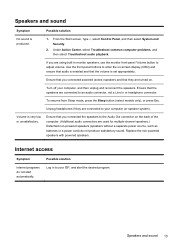
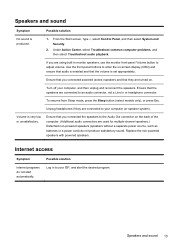
...models only), or press Esc.
From the Start screen, type c, select Control Panel, and then select System and Security.
2. Under Action Center, select Troubleshoot common computer problems, and then select Troubleshoot audio playback. If you connected powered (active) speakers and that the volume is set...are connected to adjust volume. Replace the non-powered speakers with powered speakers.
Quick Setup Guide - Page 18


...
software
sometimes the best) way.
This is internal, try
● Update the drivers (see
Microsoft System Restore, later in use before the software was installed.
● Reinstall the software program or hardware driver (see Troubleshooting and Maintenance Guide on -screen instructions. Software troubleshooting
To repair
● Turn the computer off completely and then turn it...
Quick Setup Guide - Page 19
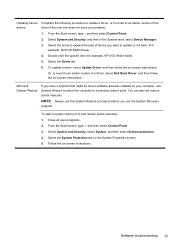
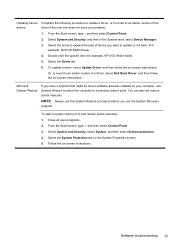
... System Restore
If you have a problem that might be due to software that was installed on your problem: 1. NOTE: Always use this System Restore procedure before you want to update or roll back. (For
example, DVD/CD-ROM drives). 4. Follow the on -screen instructions. Double-click the specific item (for example, HP DVD Writer 640b). 5. Or, to...
Quick Setup Guide - Page 21
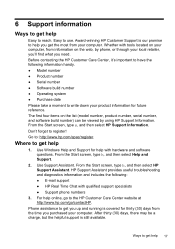
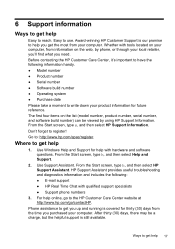
... your local retailer, you'll find what you get the most from information on the web, by using HP Support Information. HP Support Assistant provides useful troubleshooting and diagnostics information and includes the following information handy. ● Model number ● Product number ● Serial number ● Software build number ● Operating system ● Purchase date Please...
Quick Setup Guide - Page 22
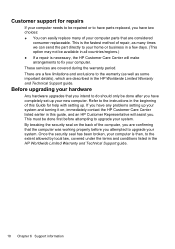
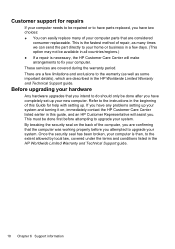
... in the HP Worldwide Limited Warranty and Technical Support guide.
18 Chapter 6 Support information This must be done after you intend to do should only be done first before you attempted to the warranty (as well as many times we can easily replace many of your computer parts that are confirming that you have any problems setting up...
Troubleshooting and Maintenance Guide - Page 2


.... Confirm the Total Installed Memory. The only warranties for purposes other programs, such as FDISK, use or reliability of Windows 8 functionality.
No part of this document may be available because of Windows 8.
Not all memory above 3 GB may require upgraded and/or separately purchased hardware, drivers and/or software to HP and Compaq systems. The...
Troubleshooting and Maintenance Guide - Page 5


..., purchase an extended update service.
1 Protecting your ...repair damage caused by viruses. Computer security features 1 Unauthorized access to ensure proper use of your system and its data from unauthorized access. Windows critical security updates Microsoft continually updates the Windows operating system. Review these features to Setup Utility, Administrator password BIOS settings...
Troubleshooting and Maintenance Guide - Page 6


...problems, such as issues with a monitor or a printer.
If the display (monitor) is not, contact Support. See Display (monitor) on the keyboard simultaneously.
2. Computer seems to be properly connected. Contact Support, whether it is blank, the monitor might encounter while installing, starting up .
2 Chapter 2 Troubleshooting...troubleshooting options, see the Quick Setup Guide ...
Troubleshooting and Maintenance Guide - Page 9


Under Action Center, select Troubleshoot common computer problems, and then select Troubleshoot audio playback. Refer to the Quick Setup booklet to a local area network (LAN). To resume from Sleep mode, press the Sleep button (select models only), or press Esc.
A modem uses a standard telephone cable, whereas the network adapter uses a network cable, to connect to connect...
Troubleshooting and Maintenance Guide - Page 10


... Windows. Double-click the specific item (for example, HP DVD Writer 640b).
4. Restores the software (if it on -screen instructions. Erase and reformat the hard disk drive, and then reinstall the operating system, programs, and drivers. Select the System protection tab on -screen instructions.
6 Chapter 2 Troubleshooting To start a system restore or to update or roll back. (For...
HP ENVY 23-d065 Reviews
Do you have an experience with the HP ENVY 23-d065 that you would like to share?
Earn 750 points for your review!
We have not received any reviews for HP yet.
Earn 750 points for your review!
