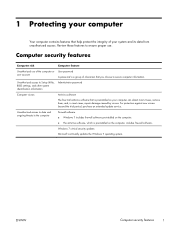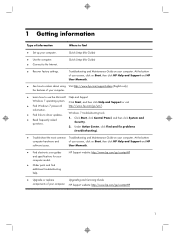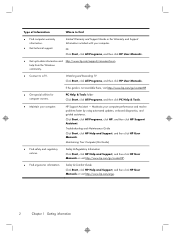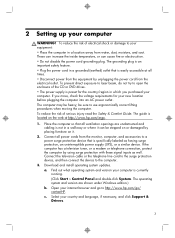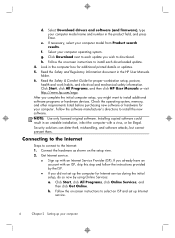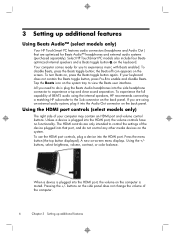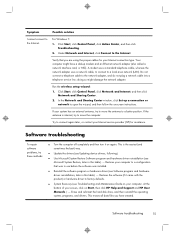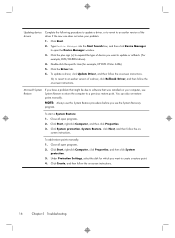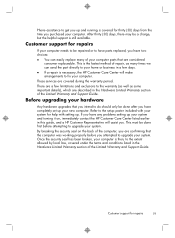HP ENVY 23-c055 Support and Manuals
Get Help and Manuals for this Hewlett-Packard item

View All Support Options Below
Free HP ENVY 23-c055 manuals!
Problems with HP ENVY 23-c055?
Ask a Question
Free HP ENVY 23-c055 manuals!
Problems with HP ENVY 23-c055?
Ask a Question
Most Recent HP ENVY 23-c055 Questions
How Do I Change The Osd Position?
I don't know how to access the OSD menu so that I can adjust brightness and color calibration and ch...
I don't know how to access the OSD menu so that I can adjust brightness and color calibration and ch...
(Posted by d300dave 9 years ago)
Popular HP ENVY 23-c055 Manual Pages
HP ENVY 23-c055 Reviews
We have not received any reviews for HP yet.