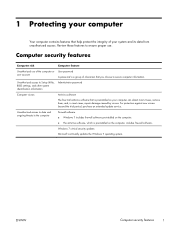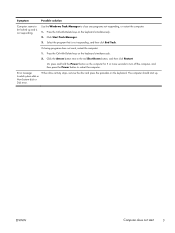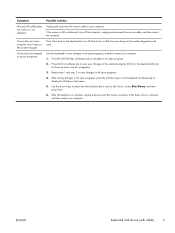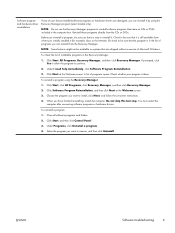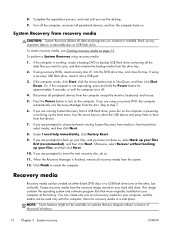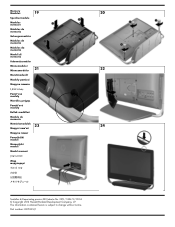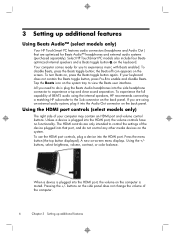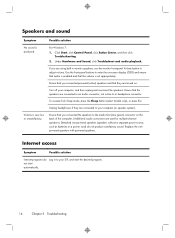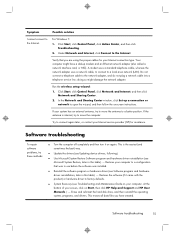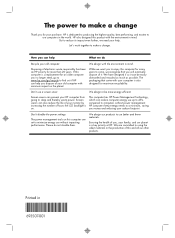HP ENVY 23-c055 Support Question
Find answers below for this question about HP ENVY 23-c055.Need a HP ENVY 23-c055 manual? We have 3 online manuals for this item!
Question posted by d300dave on December 2nd, 2014
How Do I Change The Osd Position?
I don't know how to access the OSD menu so that I can adjust brightness and color calibration and change the position of the OSD window on my display screen
Current Answers
Related HP ENVY 23-c055 Manual Pages
Similar Questions
Hp Envy 23-o014 Problems Touch Screen Not Working
bought a new computer two hours ago can't get app screen to pull talked to hp tech support they seem...
bought a new computer two hours ago can't get app screen to pull talked to hp tech support they seem...
(Posted by rcamta 9 years ago)
Is There A Slot For Modem Card In Hp Envy 700-230qe Desktop Pc?
is there a slot for modem card in HP ENVY 700-230qe Desktop PC?
is there a slot for modem card in HP ENVY 700-230qe Desktop PC?
(Posted by associatedsvc 10 years ago)
Monitor Going To Sleep
What is the problem if there is error display such as 'monitor going to sleep'.. what action will I ...
What is the problem if there is error display such as 'monitor going to sleep'.. what action will I ...
(Posted by adeq1026 10 years ago)
Standby Power
Is it possible to change the length of time before the PC automatically switches to standby power wh...
Is it possible to change the length of time before the PC automatically switches to standby power wh...
(Posted by steve2barter 12 years ago)