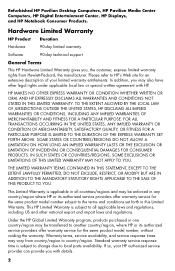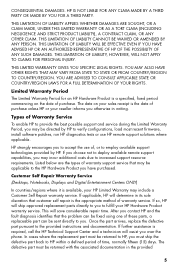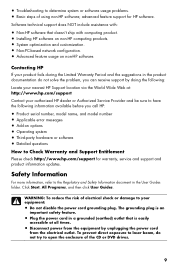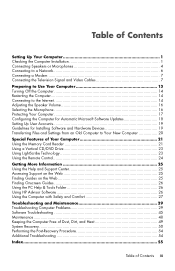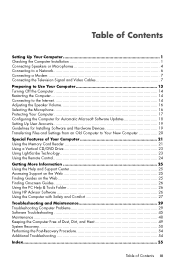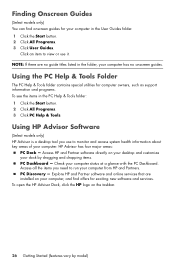HP Pavilion p6300 Support Question
Find answers below for this question about HP Pavilion p6300 - Desktop PC.Need a HP Pavilion p6300 manual? We have 16 online manuals for this item!
Question posted by steve2barter on July 8th, 2011
Standby Power
Current Answers
Answer #1: Posted by kcmjr on July 8th, 2011 9:25 AM
On XP right click the desktop and select properties. On the Settings tab click Advanced. You can modify the power save options there.
On Windows 7 go to Control Panel, then Hardware and Sound and then Power Options.
You can customize the time out on hibernation and/or sleep.
Licenses & Certifications: Microsoft, Cisco, VMware, Novell, FCC RF & Amateur Radio licensed.
Related HP Pavilion p6300 Manual Pages
Similar Questions
I am able to power on but the next screen is where it freeze on startng windows screen. What do I do...
PC lost power and did a "PHHHHTTT" when power button was pushed, but would not power up.It was on a ...
I only have inputs on my pc but i want to use my tv as a monitor. What can I do? Can I use this box ...