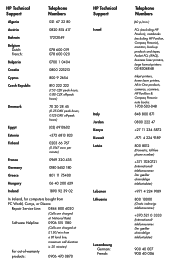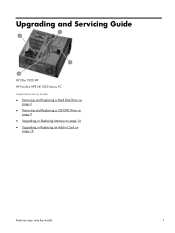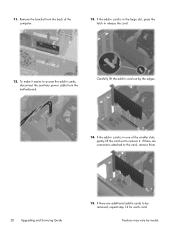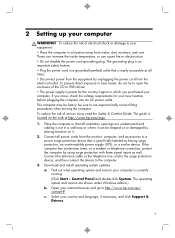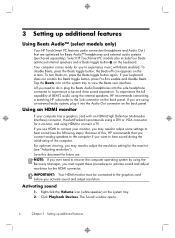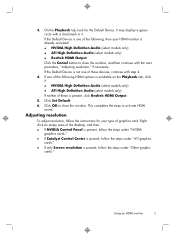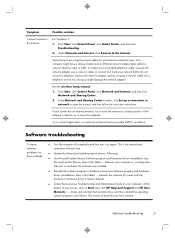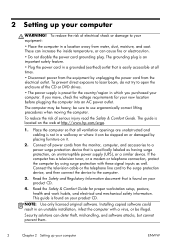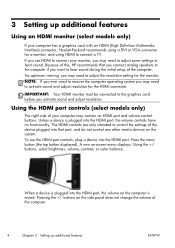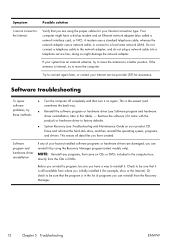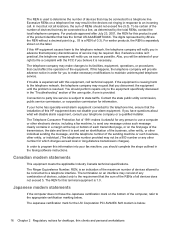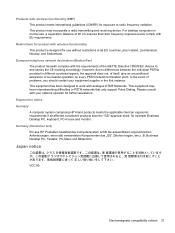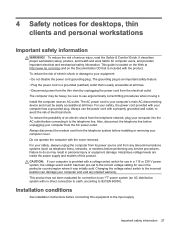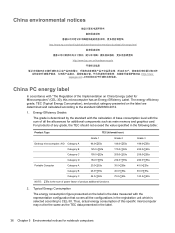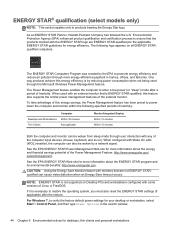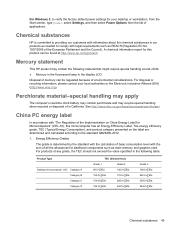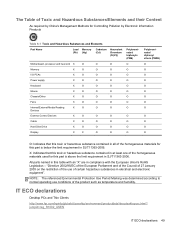HP ENVY 700-230qe Support Question
Find answers below for this question about HP ENVY 700-230qe.Need a HP ENVY 700-230qe manual? We have 6 online manuals for this item!
Question posted by associatedsvc on January 14th, 2014
Is There A Slot For Modem Card In Hp Envy 700-230qe Desktop Pc?
is there a slot for modem card in HP ENVY 700-230qe Desktop PC?
Current Answers
Related HP ENVY 700-230qe Manual Pages
Similar Questions
Which Is The Better Computer, The Hp Envy 700-216 Or The Hp Envy 700-406?
(Posted by tororaines 9 years ago)
Is Indian Hp Elite 7100 Mt Desktop Pc Compatible To Windows Xp
is indian hp elite 7100 mt desktop pc compatible to windows XP
is indian hp elite 7100 mt desktop pc compatible to windows XP
(Posted by chanmura 11 years ago)
Where Can I Get A Recovery Disc For My Hp 300-1020 Touchsmart Desktop Pc?
My computer is 5 years old and when I bought it I was suppose to make a back up disc and I din't. No...
My computer is 5 years old and when I bought it I was suppose to make a back up disc and I din't. No...
(Posted by ingonishgirlcb 11 years ago)
Pci Card Hp Pavilion Slimline S5120f Desktop
I would like to put a PCI card HP pavilion slimline S5120F desktop. Suggestion? Thank you
I would like to put a PCI card HP pavilion slimline S5120F desktop. Suggestion? Thank you
(Posted by djdjmwalker84 11 years ago)
Does Hp Media Center M7000 Desktop Pc Have Wireless Capability
(Posted by Anonymous-39574 12 years ago)