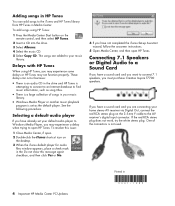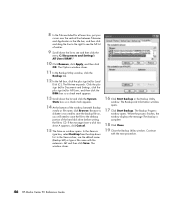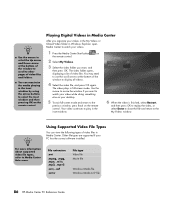HP Media Center m7000 Support Question
Find answers below for this question about HP Media Center m7000 - Desktop PC.Need a HP Media Center m7000 manual? We have 20 online manuals for this item!
Question posted by Anonymous-39574 on October 6th, 2011
Does Hp Media Center M7000 Desktop Pc Have Wireless Capability
The person who posted this question about this HP product did not include a detailed explanation. Please use the "Request More Information" button to the right if more details would help you to answer this question.
Current Answers
Related HP Media Center m7000 Manual Pages
Similar Questions
Where Can I Find Media Center M7000kr Desktop Pc Ethernet Driver
(Posted by rarober 9 years ago)
Hp Media Center Pc M7000 Wont Turn
(Posted by BjwalLin 10 years ago)
Hp Media Center M7000 Wont Power On
(Posted by Geerinc 10 years ago)
Is There A Slot For Modem Card In Hp Envy 700-230qe Desktop Pc?
is there a slot for modem card in HP ENVY 700-230qe Desktop PC?
is there a slot for modem card in HP ENVY 700-230qe Desktop PC?
(Posted by associatedsvc 10 years ago)
Is Indian Hp Elite 7100 Mt Desktop Pc Compatible To Windows Xp
is indian hp elite 7100 mt desktop pc compatible to windows XP
is indian hp elite 7100 mt desktop pc compatible to windows XP
(Posted by chanmura 11 years ago)