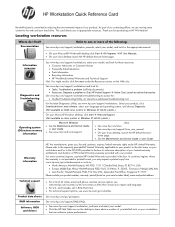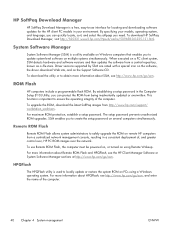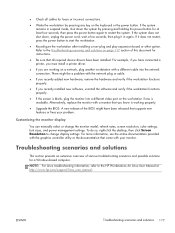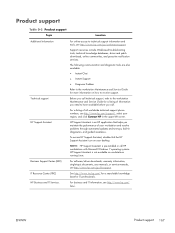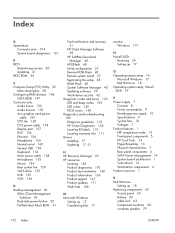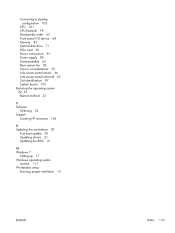HP Z210 Support and Manuals
Get Help and Manuals for this Hewlett-Packard item

Most Recent HP Z210 Questions
8 8beep
(Posted by hamzaali8729 11 months ago)
Hpz10 Beeping 5 Times I Changed Ram Processor But Not Solved
(Posted by fahadriaz2020 1 year ago)
Dear Sir . I Need Bios Password Z210 If You Can Thanks
(Posted by bensasi12 2 years ago)
What Does Beep Code 8 Mean?
Z210 beeps 8 times at startup and does not boot
Z210 beeps 8 times at startup and does not boot
(Posted by Arnljot 2 years ago)
Where Is The Speaker Plug For Hp Z210 Workstation
(Posted by abhair 9 years ago)
HP Z210 Videos
Popular HP Z210 Manual Pages
HP Z210 Reviews
We have not received any reviews for HP yet.