HP Brio ba400 Support and Manuals
Get Help and Manuals for this Hewlett-Packard item
This item is in your list!

View All Support Options Below
Free HP Brio ba400 manuals!
Problems with HP Brio ba400?
Ask a Question
Free HP Brio ba400 manuals!
Problems with HP Brio ba400?
Ask a Question
Popular HP Brio ba400 Manual Pages
Support Telephone Numbers - Page 27


... 781 234 67982
Customer Support Web site www.hp.com/country/ru/rus HP Care Pack Services
Telephone Support Moscow 709 579 73525 St. St. Kitts and Nevis
Customer Support 1-800-711-2884 Customer Support Web site www.hp.com/support
Support Telephone Numbers
www.hp.com
25 Vincent
Customer Support 1-800-711-2884 Customer Support Web site www.hp.com/support
St.
Petersburg after...
hp toptools for desktops agent, managing your toptools system software database - Page 4


To see which models support the BIOS and Driver Update features, please refer to the Toptools for you should receive a text file containing a single line of text such as:
8 FULL http:// //TOPTOOLSRMDB.exe
3 Copy the last field of this component. Windows 2000 1 Set up your local FTP server on Windows 2000, follow the instructions in the browser's address window.
f Click on your FTP...
new power management for hp desktop pcs - Page 3
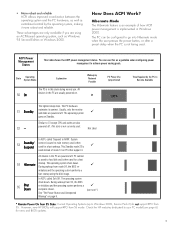
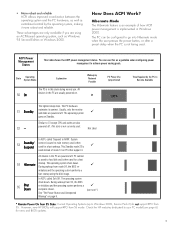
... devices in Windows 2000. PC context
is saved to Windows 2000, Service Pack 2) do not support RPO from S5 . During wakeup from S5 mode.
All devices in this state during normal use this as a guideline when configuring power management to RAM'.
The operating system shuts down . However, new HP BIOSs will support RPO from mode S4, the BIOS re-
'
initializes...
hp brio ba200, ba400, ba600, hp kayak xu800, xm600, ProtectTools 2000 smart card kit, user's guide - Page 3


...8226; Troubleshoot problems • Find out where to indicate the operating system(s) concerned. User's Guide
This manual is intended for use of this Manual
This document describes the installation of software on a range of Microsoft operating systems. Whenever some information applies only to one of the supported operating systems: Windows 95, Windows 98, Windows NT 4.0 or Windows 2000. It...
hp brio ba200, ba400, ba600, hp kayak xu800, xm600, ProtectTools 2000 smart card kit, user's guide - Page 18


... diagnostics to ensure that you to troubleshoot problems. Refer to page 75 for information about HP Smart Card Security Manager. You must install both updates 1 and 2. The online help provides information about using the smart card. 1 Introduction to HP ProtectTools 2000 Contents of the HP ProtectTools 2000 CD-ROM
Contents of the HP ProtectTools 2000 CD-ROM
The CD-ROM provided...
hp brio ba200, ba400, ba600, hp kayak xu800, xm600, ProtectTools 2000 smart card kit, user's guide - Page 24


...Windows Explorer to browse the CD contents and double-click the file setup.exe in Start ÖSettings ÖControl Panel). To find Service Pack 6a, go to run the installation. b Insert the HP ProtectTools 2000 CD-ROM in Start ÖSettings ÖControl Panel). c Install...open the folder for your computer, you should update them with HP ProtectTools 2000). ROM (or a later version that is in...
HP Brio BA400 PC, HP Warranty and Support Guide - Page 4


...back of this HP Warranty and Support Guide, proof of the original purchase date of the product may be expressly set forth in which they are installed. HP may repair or replace hardware products ... maintenance or calibration; (b) software, interfacing, parts or supplies not supplied by the applicable vendor warranties for those of the HP product in this Warranty Statement.
Exclusive Remedy
...
HP Brio BA400 PC, HP Warranty and Support Guide - Page 8


... parts which prove to be defective OR 3 Provide you as well as for any claims of defective products or components before repairing or replacing such products or components. Obtaining Warranty Service
Customer Responsibilities Before Contacting HP
Before contacting HP for warranty service for your HP product, please prepare by: • Consulting the troubleshooting section of your User's Guide...
HP Brio BA400 PC, HP Warranty and Support Guide - Page 15


... the original purchaser either for more information. Please check with your local HP Sales and Service Office or HP Authorized Support Provider for use , service is provided in the same manner as an incidental part of systems integrated by the original purchaser. Also, standard warranty service response time is subject to change due to products purchased from...
HP Brio BA400 PC, User Guide - Page 3


... and services.
Use this online information center to access information on the button within the HP Brio Center to access a range of drivers and utilities • BIOS updates • answers to get more information.
i
Information on the HP Brio Support Web Site
The HP Brio support web site (www.hp.com/go /briosupport), you : • Set up and begin using Windows, and fixing problems...
HP Brio BA400 PC, User Guide - Page 31


....
2 If the replacement monitor starts, contact your PC's BIOS. Refer to page 20.
1 Replace the monitor by a known working monitor from the same model of
PC (refer to page 44). 3 Install a known working system board from the same model of the LEDs. Possible Cause
The monitor is displayed. The monitor's brightness and contrast settings are damaged or...
HP Brio BA400 PC, User Guide - Page 33


.../or the operating system
documentation for more memory if required.
Troubleshooting Help Zone
Software Problem
Problem Power indicator light is illuminated, but not functioning properly, try launching the software again. • Reinstall the software. • If the problem continues, contact the software manufacturer's support services. Installing less than this ... • Refer to...
HP Brio BA400 PC, User Guide - Page 83


... device • when you are having problems booting the PC.
Notes
Clearing Your PC's CMOS (BIOS) Settings
Operating temperature and humidity ranges may help you resolve some common problems. For example:
• when you need to clear passwords to have full access to your PC's BIOS Setup • when your PC's BIOS Setup program • by these computers considerably...
HP Brio BA400 PC, User Guide - Page 96


... Help Zone, 22 troubleshooting
HP Brio Center, 13 quick reference, 17 what to do first, 16 your PC, 13, 15
U
unpacking the PC, 2 updating
BIOS, 20 drivers, 13 upgrading the PC, 41 using CD-RW, 12 DVD, 12 HP Setup program, 20 keyboard, 12 mouse, 12 USB modem, 12 Using Your HP Brio PC, 12
V
voltage selector, 3
W
Windows Product ID, 5 setting up, 5 tour...
HP Brio BA400 PC, User Guide - Page 98


Windows Tour HP Brio Guide (this document) Upgrading & Replacing Brio Hardware
HP Brio Internet Center
Find out how to troubleshoot yFoinurdHoPutBraioboPuCt the different support options Uapvdaaitleabdlreiv,earsnadnhdoBwIOtSoor ctornotuabctleHsPhSouoptpyoorut r computer
HP Brio Center Fix a Problem HHPPUBsrieorG'suGiduei(dtehis document) HIPf YSouupHpoarvteaandPrIonbfolermmation Services
HP Web ...
HP Brio ba400 Reviews
Do you have an experience with the HP Brio ba400 that you would like to share?
Earn 750 points for your review!
We have not received any reviews for HP yet.
Earn 750 points for your review!
