HP Brio 81XX Support and Manuals
Get Help and Manuals for this Hewlett-Packard item
This item is in your list!

View All Support Options Below
Free HP Brio 81XX manuals!
Problems with HP Brio 81XX?
Ask a Question
Free HP Brio 81XX manuals!
Problems with HP Brio 81XX?
Ask a Question
Popular HP Brio 81XX Manual Pages
Support Telephone Numbers - Page 27


.../activate NOTE: To find a service centre near you, ask your HP representative or refer to www.hp.com/country/ru/rus for HP service centers. Vincent
Customer Support 1-800-711-2884 Customer Support Web site www.hp.com/support
St. Kitts and Nevis
Customer Support 1-800-711-2884 Customer Support Web site www.hp.com/support
Support Telephone Numbers
www.hp.com
25 Petersburg 812...
hp brio 81xx, getting started guide - Page 2


... not try to move it without help. 1 Choosing a Comfortable Work Space
Choose a work space for installing accessories)
POWER CORD
KEYBOARD
MOUSE Refer to the Important Safety Information section in Getting Support for safety instructions relating to: q unpacking and setting up your display q electrical connections q telephone connections q use of the combination headset
REGULATORY, WARRANTY AND...
hp brio 81xx, getting started guide - Page 6


...HP centers. From HP centers you can do with your computer. Communications center - protect your communications software. Network center - solve any problems with your computer and how to the best settings...
set up your system data.
Press here to find out about the documentation provided with the support tools and services
provided by HP.
50%
Printed in
Manual Part ...
hp brio 81xx, getting support guide - Page 12
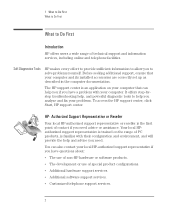
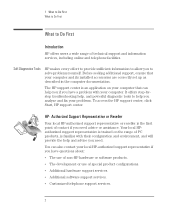
... that can also contact your computer and its installed accessories are correctly set up as described in the computer documentation. Authorized Support Representative or Reseller
Your local HP-authorized support representative or reseller is trained on your computer that your local HP-authorized support representative if you have a problem with their configuration and environment, and will...
hp brio 81xx, getting support guide - Page 18


... your hardware problem.
If You Have Problems and Your Computer Is Running
Use This:
To Do This:
HP support center (Click Start, HP Access step-by-step troubleshooting and diagnostics
support center)
tools... to get help on how to use the specific application features. Questions & Answers (paper
Get answers to frequently asked questions. HP's Web site is not working , you should...
hp brio 81xx, getting support guide - Page 32
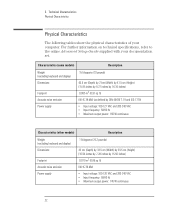
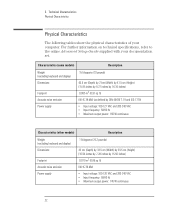
... models)...: 50/60 Hz • Maximum output power: 160 W continuous
Characteristics (other models)
Description
Weight (excluding keyboard and display) Dimensions
Footprint Acoustic noise emission Power supply...W continuous
22 English For further information on technical specifications, refer to the online Advanced Setup Guide supplied with your computer. 5 Technical Characteristics Physical ...
hp brio 81xx, getting support guide - Page 44


... for use , it must contact an HP Sales and Service Office, the HP customer Support Center, or a participating Authorized HP Personal Computer Dealer Repair Center and arrange for Zone 6 (300 miles, 480 Km);
The system processor unit, keyboard, mouse, and Hewlett-Packard accessories inside the system processor unit-such as an incidental part of liability shall not apply in...
HP BRIO PC - Online Reference Guide, Not Orderable - Page 26


... save your absence. Note
After three unsuccessful attempts, your computer will only be noted that you set a Password: 1 Start the Setup Program. Be sure to "The HP Setup Program" on Boot: 1 Start the Setup Program. 2 Select the Security menu group. Setting a Password
Note It is entered when the POST has completed, before you can only be asked to...
HP BRIO PC - Online Reference Guide, Not Orderable - Page 42


...upgrade the amount of video memory if you want to increase your computer has an AGP video card supplied with a screen resolution of system board video memory is installed, select the Display icon from the Control Panel and click the Settings...Video Memory? How Much Video If your computer has depends on the particular model that your computer has 2 MB of available video memory.
42 Note
If ...
hp brio 81xx, advanced setup guide - Page 7
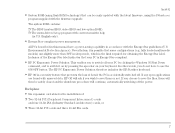
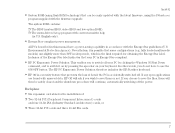
....exe
program supplied with the firmware upgrade. This enables you wish to switch it is Energy Star-compliant.
• HP PC Ergonomic Power Solution. If any open applications
are found with context-sensitive help
(in sleep mode, which is accidentally switched off the power.
fully loaded multi-media models) use the ON/OFF button...
hp brio 81xx, advanced setup guide - Page 9
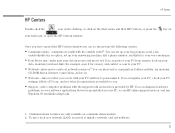
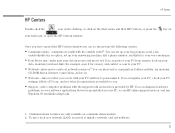
...PC, access HP online support services, and run Windows 95 troubleshooting tools.
1. solve computer problems with the outside world1.
discover what documentation is secure and protected. You can diagnose hardware
problems, recover software applications that were preinstalled on
Once you have opened the HP Centers window you need to open the HP Centers window. You can set up your...
hp brio 81xx, advanced setup guide - Page 39
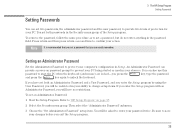
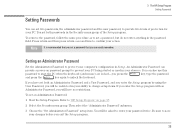
... restricted in your changes before you can easily remember. 3 The HP Setup Program Setting Passwords
Setting Passwords
You can set two passwords, the administrator password and the user password, to provide two levels of the Setup program. You set both an Administrator Password and a User Password, and you enter the Setup program by using the User Password, you will be asked to enter your...
hp brio 81xx, advanced setup guide - Page 40


... will automatically restart. If you have set .
3 The HP Setup Program Setting Passwords
Setting a User Password
A User Password can only be restricted in your password twice. The PC will be set if an Administrator Password has already been set both an Administrator Password and a User Password, and you enter the Setup program by using the User Password, you press the
key, type the...
hp brio 81xx, advanced setup guide - Page 109
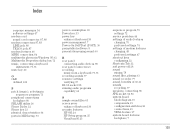
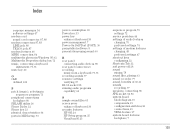
..., 62
S sample sound files, 63 screen saver
enhanced keyboard, 30 security features
HP Off, 24 HP Setup program, 25 VirusScan95, 25
sequencer program, 70 settings, 72
service providers, 44 settings of audio features
changing, 75 preferred settings, 74 settings of modem features changing, 48 preferred settings, 47 shortcut keys configuring, 32 Shortcuts Tab, 32 soft power-off, 28 sound...
hp brio 81xx, upgrade guide - Page 5


...settings, follow a PC tour, and see what you need to your PC, access HP online support services, and run Windows 95 troubleshooting tools.
1. You can register your PC, check your data is available to you.
• Support - You can diagnose hardware
problems...personalize it for errors), and restrict access to install a network card and software.
5 solve computer problems with the ...
HP Brio 81XX Reviews
Do you have an experience with the HP Brio 81XX that you would like to share?
Earn 750 points for your review!
We have not received any reviews for HP yet.
Earn 750 points for your review!
