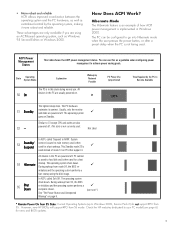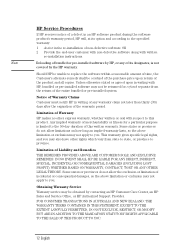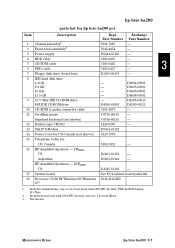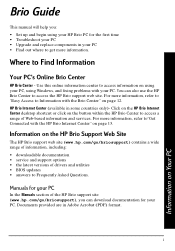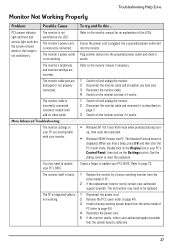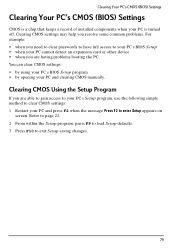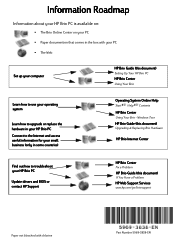HP Brio ba200 Support and Manuals
Get Help and Manuals for this Hewlett-Packard item

View All Support Options Below
Free HP Brio ba200 manuals!
Problems with HP Brio ba200?
Ask a Question
Free HP Brio ba200 manuals!
Problems with HP Brio ba200?
Ask a Question
Most Recent HP Brio ba200 Questions
Does Going To 512k On Old Brio Ba200 Require Jumper Settings Change?
Appears to be address conflict with built in video. Works fine with 128k+245k modules, not with two ...
Appears to be address conflict with built in video. Works fine with 128k+245k modules, not with two ...
(Posted by hiffle 12 years ago)
Popular HP Brio ba200 Manual Pages
HP Brio ba200 Reviews
We have not received any reviews for HP yet.