HP Pavilion 14-ba200 Support and Manuals
Get Help and Manuals for this Hewlett-Packard item
This item is in your list!

View All Support Options Below
Free HP Pavilion 14-ba200 manuals!
Problems with HP Pavilion 14-ba200?
Ask a Question
Free HP Pavilion 14-ba200 manuals!
Problems with HP Pavilion 14-ba200?
Ask a Question
Popular HP Pavilion 14-ba200 Manual Pages
User Guide - Page 9


... Securing your computer and information ...47 Using passwords ...47 Setting Windows passwords ...47 Setting Setup Utility (BIOS) passwords 48 Using Windows Hello (select products only) ...48 Using Internet security software ...49 Using antivirus software ...49 Using firewall software ...49 Installing software updates ...49 Using HP Managed Services (select products only 50 Securing your wireless...
User Guide - Page 30


...you go. Mobile network operators install base stations (similar to cell ...HP Mobile Broadband Module-Gives you get connected to other Bluetooth-enabled devices such as computers, phones, printers, headsets, speakers, and cameras.
All the wireless devices on your computer are enabled at home, you to set up a connection or network, connect to a network, and diagnose and repair network problems...
User Guide - Page 53


...; To access this document: ▲ Select the Start button, select HP Help and Support, and then select HP Documentation.
Running on external power 41 do not dispose of the following conditions: ● When charging or calibrating a battery ● When installing or updating system software ● When updating the system BIOS ● When writing information to a disc...
User Guide - Page 60


... then follow the on-screen instructions to add both a password and a numeric PIN, and
then enroll your fingerprint or facial ID.
Errors can use Windows Hello to ...press esc, and then press f10. ● Tablets without keyboards: 1. Setting Setup Utility (BIOS) passwords
Password Administrator password
Power-on password
Function
● Must be entered each time you turn on or restart...
User Guide - Page 61


... must be kept up to date. Using antivirus software
Computer viruses can be software you upgrade the security software trial offer or purchase the software of both hardware and software. Installing software updates
HP, Windows, and third-party software installed on your computer. To help protect your computer, Internet security software that includes antivirus and...
User Guide - Page 62


... Update, and then follow the on -screen instructions. 3. Securing your wireless network
When you set up your software applications and information to protect your computer and information To connect a security cable to traditional in public areas (hotspots) like coffee shops and airports may not prevent the computer from being mishandled or stolen. HP Managed Services...
User Guide - Page 64


... the taskbar search box, and then select the HP Support Assistant app.
- You may need to access this information to locate the update later, after the download is complete. Click your hard drive.
52 Chapter 9 Using Setup Utility (BIOS) The BIOS installation begins. 5. During the download and installation, follow these steps: a. At the download area, follow...
User Guide - Page 65


... the problem, contact support, and then provide the Failure ID code. Select the Start button, and then select HP Help and Support. For assistance in English only. ● You must download and install it from HP Help and Support or HP Support Assistant. 1.
Downloading HP PC Hardware Diagnostics Windows
● The HP PC Hardware Diagnostics Windows download instructions are...
User Guide - Page 80


... 12 airplane mode 14 esc 12 fn 12 Windows 12
L labels
Bluetooth 16 regulatory 16 serial number 15 service 15 wireless certification 16 WLAN 16 left side components 6 lights camera 8 caps lock 10 drive 7 mute 10 power 5, 6 low battery level 37
M maintenance
Disk Cleanup 43 Disk Defragmenter 43 updating programs and drivers
44 managing...
User Guide - Page 81


... Type- See audio sound settings, using 23 speaker volume action keys 13 speakers connecting 22 speakers, identifying 14 special keys, using 56
restoring 58 right side components 5
S screen brightness action keys 13 security cable slot, identifying 6 security cable, installing 50 serial number, computer 15 service labels, locating 15 Setup Utility (BIOS) passwords 48 shipping the computer...
Maintenance and Service Guide - Page 78
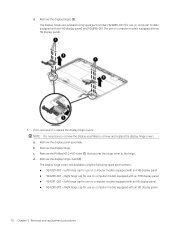
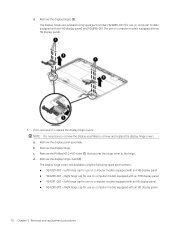
... - c. Remove the display hinge cover (2). The display hinge covers are available using the following spare part numbers: ● 924289-001 - Left hinge cap for use on computer models equipped with an HD display panel
70 Chapter 5 Removal and replacement procedures d. Remove the Phillips M2.0×4.0 screw (1) that secures the hinge cover to remove...
Maintenance and Service Guide - Page 84
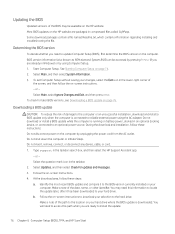
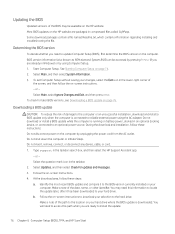
... box, and then select the HP Support Assistant app. - You will need this path when you are ready to install the update.
76 Chapter 6 Computer Setup (BIOS), TPM, and HP Sure Start Determining the BIOS version
To decide whether you need to update Computer Setup (BIOS), first determine the BIOS version on -screen instructions to download your computer. Select...
Maintenance and Service Guide - Page 99


... light 7 chipset, product description 1 components
bottom 14 display 6 left side 11
lights 7 right side 13 speakers 8 special key 9 TouchPad 10 computer major components 16 Computer Setup navigating and selecting 74 restoring factory settings 75 connectors, service considerations 30 control zone 10
D display assembly
removal 64 spare part numbers 64 subcomponents 25 display components 6 display...
Maintenance and Service Guide - Page 100
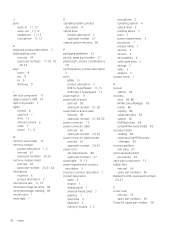
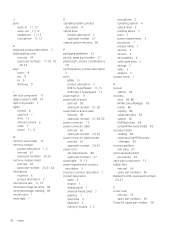
... 4 sensors 3 serviceability 4 solid-state drive 2 storage 2 video 2 wireless 3 product name 1
R recover
options 84 recovery
discs 83, 86 HP Recovery Manager 85 media 86 starting 86 supported discs 83 system 85 USB flash drive 86 using HP Recovery media 83 recovery media creating 83 creating using HP Recovery
Manager 83 recovery partition
removing 87 removal/replacement
procedures...
Maintenance and Service Guide - Page 101
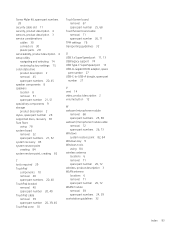
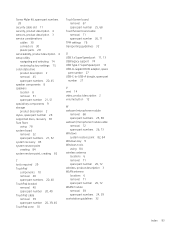
... 30 plastic parts 29 serviceability, product description 4 setup utility navigating and selecting 74 restoring factory settings 75 solid-state drive product description 2 removal 45 spare part numbers 20, 45 speaker components 8 speakers location 8 removal 51 spare part number 21, 51 special key components 9 storage product description 2 stylus, spare part number 28 supported discs, recovery...
HP Pavilion 14-ba200 Reviews
Do you have an experience with the HP Pavilion 14-ba200 that you would like to share?
Earn 750 points for your review!
We have not received any reviews for HP yet.
Earn 750 points for your review!
