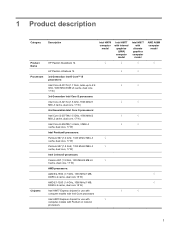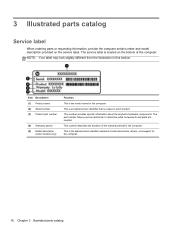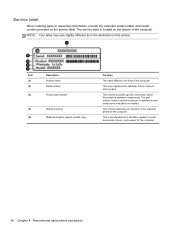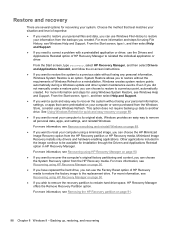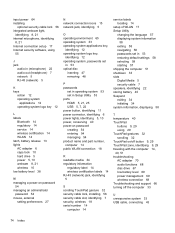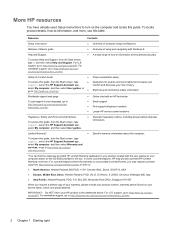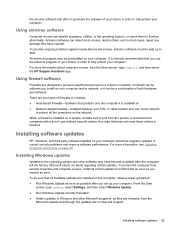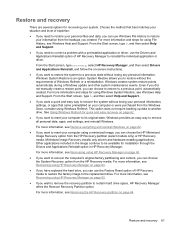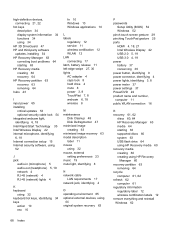HP Pavilion Sleekbook 14-b013cl Support and Manuals
Get Help and Manuals for this Hewlett-Packard item

View All Support Options Below
Free HP Pavilion Sleekbook 14-b013cl manuals!
Problems with HP Pavilion Sleekbook 14-b013cl?
Ask a Question
Free HP Pavilion Sleekbook 14-b013cl manuals!
Problems with HP Pavilion Sleekbook 14-b013cl?
Ask a Question
Popular HP Pavilion Sleekbook 14-b013cl Manual Pages
HP Pavilion Sleekbook 14-b013cl Reviews
We have not received any reviews for HP yet.