HP Pavilion Sleekbook 14-b032wm Support and Manuals
Get Help and Manuals for this Hewlett-Packard item
This item is in your list!
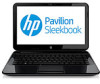
View All Support Options Below
Free HP Pavilion Sleekbook 14-b032wm manuals!
Problems with HP Pavilion Sleekbook 14-b032wm?
Ask a Question
Free HP Pavilion Sleekbook 14-b032wm manuals!
Problems with HP Pavilion Sleekbook 14-b032wm?
Ask a Question
Popular HP Pavilion Sleekbook 14-b032wm Manual Pages
HP Notebook Hard Drives & Solid State Drives Identifying, Preventing, Diagnosing and Recovering from Drive Failures Care and Mai - Page 6


...(Remote Installation Service) installation points include: Adding SATA drivers to installation CDs, building an image, and switching to the Intel Matrix Storage Manager driver are configured with Intel® Application Accelerator drivers. To download the latest version of the Intel Matrix Storage Technology driver: http://www8.hp.com/us/en/support-drivers.html
Installing SATA drivers...
User Guide - Windows 8 - Page 5


... contents
1 Starting right ...1 Best practices ...1 Fun things to do ...1 More HP resources ...2
2 Getting to know your computer ...3 Finding your hardware and software ...Using a WLAN ...14 Using an Internet service provider 14 Setting up a WLAN 15 Configuring a wireless router 15 Protecting your WLAN 15 Connecting to a WLAN 16 Using Bluetooth wireless devices (select models only 16 Connecting...
User Guide - Windows 8 - Page 8


9 Securing your computer and information 51 Using passwords ...51 Setting Windows passwords 52 Setting Setup Utility (BIOS) passwords 52 Using Internet security software ...52 Using antivirus software ...53 Using firewall software ...53 Installing software updates ...53 Installing Windows updates 53 Installing HP and third-party software updates 54 Securing your wireless network ...54 Backing...
User Guide - Windows 8 - Page 12
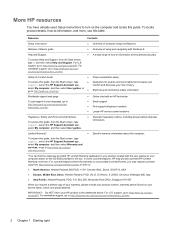
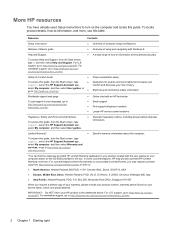
... mechanical safety information.
More HP resources
You have already used Setup Instructions to turn on the computer and locate this table.
Important regulatory notices, including proper battery disposal information. For countries/regions where the warranty is not provided in the box. support, go / contactHP. Specific warranty information about this guide, from the Start screen...
User Guide - Windows 8 - Page 23


...WLAN, the mobile wireless device in Help and Support. From the Start screen, type h, and then select Help and Support.
In a PAN, each other Bluetooth-enabled ...models only)-Creates a personal area network (PAN) to connect to other . This chapter will help you to set up a connection or network, connect to a network, manage wireless networks, and diagnose and repair network problems...
User Guide - Windows 8 - Page 62
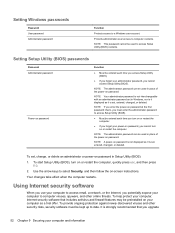
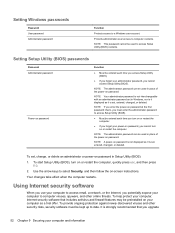
... computer to computer viruses, spyware, and other security risks, security software must enter the administrator password to date.
Using Internet security software
When you potentially expose your computer and information
To start Setup Utility (BIOS), turn on -screen instructions.
Your changes take effect when the computer restarts. It is set , entered, changed , or deleted.
User Guide - Windows 8 - Page 63
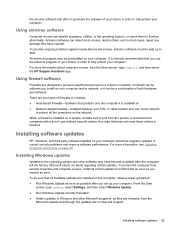
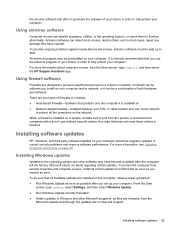
... software may be sure that you set of user-defined security criteria.
Using firewall software
Firewalls are released, from the system is strongly recommended that all critical updates from the Start screen, type support, and then select the HP Support Assistant app. Installing software updates
HP, Windows, and third-party software installed on the computer, observe these...
User Guide - Windows 8 - Page 67
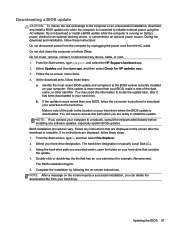
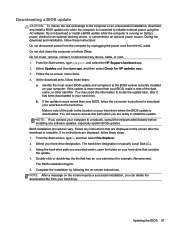
... are displayed, follow these steps: 1. From the Start screen, type support, and select the HP Support Assistant app. 2. Identify the most recent BIOS update and compare it has been downloaded to your hard drive that has an .exe extension (for HP updates now. 3. b. If no instructions are displayed on your hard drive. Do not shut down the...
User Guide - Windows 8 - Page 71
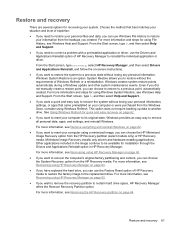
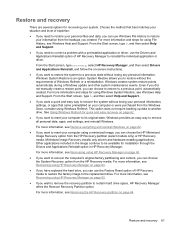
....
Windows creates system restore points automatically during a Windows update and other system maintenance events. This option does not require backing up data to be available for installation through the Drivers and Applications Reinstall option in HP Recovery Manager.
Restore and recovery 61 Even if you did not manually create a restore point, you want to restore...
User Guide - Windows 8 - Page 78
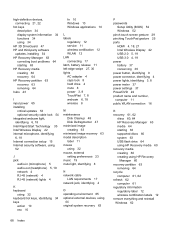
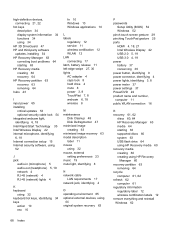
... boot problems 64 starting 63 HP Recovery media creating 60 recovery 64 HP Recovery partition 63 recovery 63 removing 64 hubs 43
I input power 65 installing
critical updates 53 optional security cable lock 54 integrated webcam light, identifying 6, 18 Intel Rapid Start Technology 35 Intel Wireless Display 22 internal microphone, identifying 6, 18 Internet connection setup 15...
Regulatory, Safety and Environmental Notices User Guide - Page 7


... 26
4 Safety notices for desktops, thin clients and personal workstations 27 Important safety information ...27 Installation conditions ...27 Battery replacement notice ...28 Headset and earphone volume level notice 28 Laser safety ...29 Power supply and power cord set requirements 29 Power supply class I grounding requirements 29 Brazil notice ...29 Denmark ...29 Finland ...29...
Regulatory, Safety and Environmental Notices User Guide - Page 19
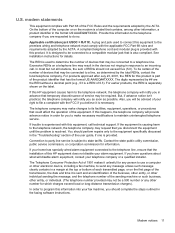
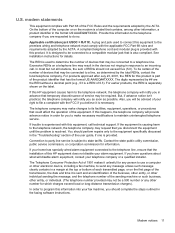
... make necessary modifications to an incoming call technical support.
If trouble is subject to the equipment specifically discussed in the "Troubleshooting" section of RENs should complete the steps outlined in a margin at the top or bottom of each transmitted page, or on the label. You should perform repairs only to state tariffs. If you should...
Regulatory, Safety and Environmental Notices User Guide - Page 21
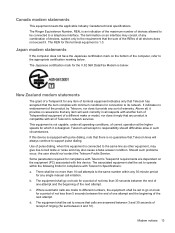
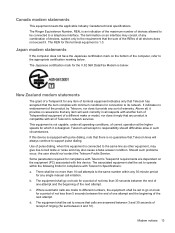
...Specifications: a. Where automatic calls are made to different numbers, the equipment shall be set to support... model,...problems occur, the user should difficulties arise in all of the next attempt. The termination on the bottom of the computer, refer to the appropriate certification marking below :
New Zealand modem statements
The grant of a Telepermit for which it provide any single manual...
Regulatory, Safety and Environmental Notices User Guide - Page 25
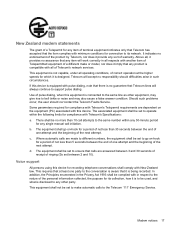
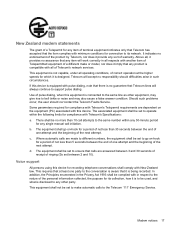
... Emergency Service. There shall be set to operate...Specifications: a. This equipment shall not be no responsibility should not contact the Telecom Faults Service...services. Use of the next attempt. Where automatic calls are made to bell tinkle or noise and may also cause a false answer condition. Should such problems...that any single manual call attempts to support pulse dialing. c....
Regulatory, Safety and Environmental Notices User Guide - Page 39


...Service Equipment
2
Power Service Grounding Electrode System (NEC Art 250, Part III)
3
Ground Clamps
4
Grounding Conductors (NEC Section 810.21)
5
Antenna Discharge Unit (NEC Section 810.20)
6
Ground Clamp
7
Antenna Lead-in Wire
Note to CATV System Installer...Electrical Code, ANSI/NFPA 70, provides information with regard to proper electrical grounding of the mast and supporting ...
HP Pavilion Sleekbook 14-b032wm Reviews
Do you have an experience with the HP Pavilion Sleekbook 14-b032wm that you would like to share?
Earn 750 points for your review!
We have not received any reviews for HP yet.
Earn 750 points for your review!
