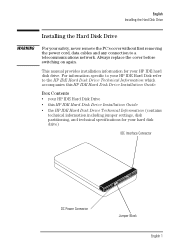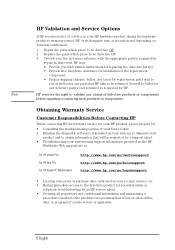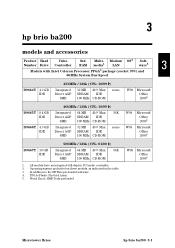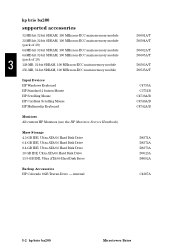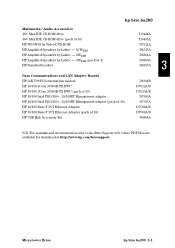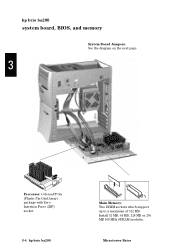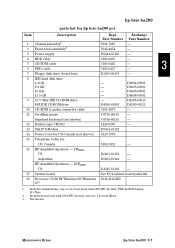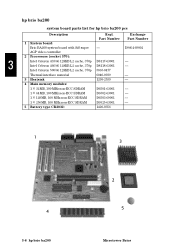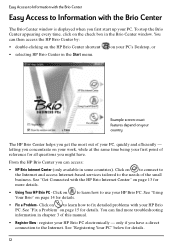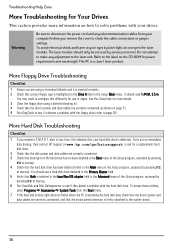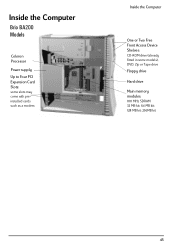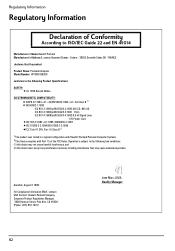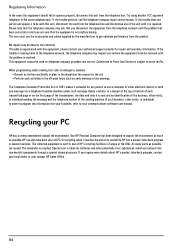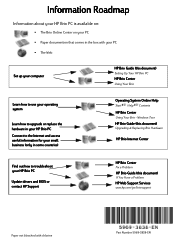HP Brio ba200 Support Question
Find answers below for this question about HP Brio ba200.Need a HP Brio ba200 manual? We have 13 online manuals for this item!
Question posted by hiffle on May 18th, 2011
Does Going To 512k On Old Brio Ba200 Require Jumper Settings Change?
Appears to be address conflict with built in video. Works fine with 128k+245k modules, not with two identical 245k mosules despite these being factory-spec from Kahlon. Manual doesn't seem to address, even to explaining what the one jumper patch does...and no on-board info.
Current Answers
Related HP Brio ba200 Manual Pages
Similar Questions
Power Regulator Mode:dynamic Power Savings
I have a old server and I got it up and running with win7. It appears to need a bios update becuse i...
I have a old server and I got it up and running with win7. It appears to need a bios update becuse i...
(Posted by Emasmela76 11 years ago)
New Asus En210 Silent 1gb Video Card Install Problem
Wanting to add more video RAM and a HDMI port for my new display, I installed a new ASUS EN210 Silen...
Wanting to add more video RAM and a HDMI port for my new display, I installed a new ASUS EN210 Silen...
(Posted by haffaja 12 years ago)
Internet Board
I purchased this computer listed above from Best Buy, there was no manualand I think that the intern...
I purchased this computer listed above from Best Buy, there was no manualand I think that the intern...
(Posted by mrblaineway 12 years ago)
Will Not Automatically Boot On Normal Start Up
Usually i do not shut my computer off, but recently after auto downloading a some MS Updates and a s...
Usually i do not shut my computer off, but recently after auto downloading a some MS Updates and a s...
(Posted by DGeorge747 12 years ago)
Does The Hp Manual/user Guide Contain Ifo On The Key Board 5187 Urf ??? Need One
I HAVE A HP DESK TOP NEED BOTH MANUALS
I HAVE A HP DESK TOP NEED BOTH MANUALS
(Posted by gabe1rodriguez 13 years ago)