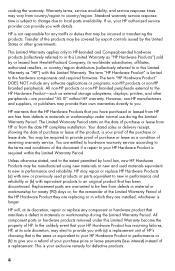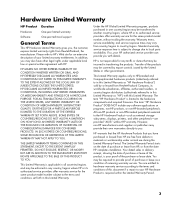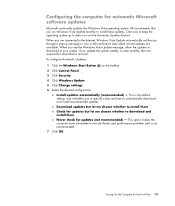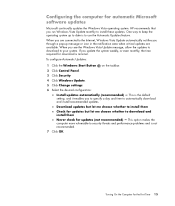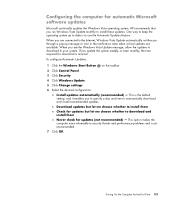HP m9250f Support Question
Find answers below for this question about HP m9250f - Pavilion - Elite.Need a HP m9250f manual? We have 33 online manuals for this item!
Question posted by DGeorge747 on June 30th, 2011
Will Not Automatically Boot On Normal Start Up
Usually i do not shut my computer off, but recently after auto downloading a some MS Updates and a subsequent required restart of the computer, it froze on the blue HP Invent screen. I am not able to get the computer to boot up unless I keep hitting the ESC key repeatedly after restarting the computer. When I do this everything works fine. But this was ONLY after disconnecting the Multi Card Reader. I did some research when this happened and found a post that said to disconnect the connection from the motherboard to the Multi Card Reader on the front of the tower. I removed the connection from the Card Reader but not from the motherboard. I was not able to get the computer to boot using the ESC key and booting it manually myself until I disconnected the Muti Card Reader. I tried to restart it after reconnecting the Multi Card Reader, but I had to disconnect it again to get it to manually boot using the ESC key. I have just ordered a power supply tester to test the PSU to see if I am getting the full full output. Any help with this problem would be greatly appreciated.
Current Answers
Related HP m9250f Manual Pages
Similar Questions
Card Reader Operation
card reader does not respond when a card is plugged in.
card reader does not respond when a card is plugged in.
(Posted by tribbled 10 years ago)
My Memory Card Reader Isn't Working!
After being forced to reinstall some months ago, my SD card reader has not worked. I am reasonably c...
After being forced to reinstall some months ago, my SD card reader has not worked. I am reasonably c...
(Posted by Relinies 10 years ago)
Card Reader Has Stopped Working. Is It A Card Reader Issue Or A Usb Issue?
External card reader plugged into USB ports only works when plugged into back USB ports butnot into ...
External card reader plugged into USB ports only works when plugged into back USB ports butnot into ...
(Posted by macevedo 12 years ago)
Hp500 Starts Shows Hp Invent. Then Gos Back To Start Up Again.
(Posted by callcain 12 years ago)
Power Supply Led And Lan Led Flashes Simultaneusly And Does Not Start
i have a problem power supply led and lan led flashes and the pc does not start, is it a power suppl...
i have a problem power supply led and lan led flashes and the pc does not start, is it a power suppl...
(Posted by ivan88880 12 years ago)