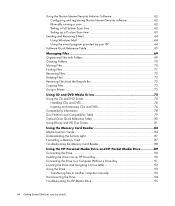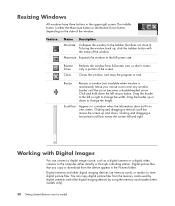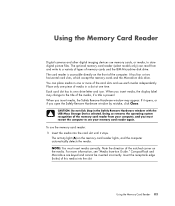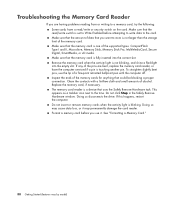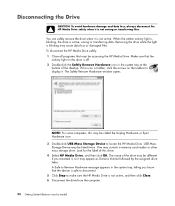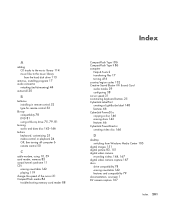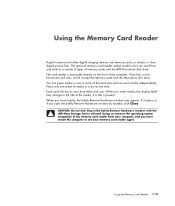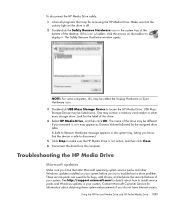HP m9510f Support Question
Find answers below for this question about HP m9510f - Pavilion - Elite.Need a HP m9510f manual? We have 42 online manuals for this item!
Question posted by tribbled on March 28th, 2014
Card Reader Operation
Current Answers
Answer #1: Posted by TheWiz on March 29th, 2014 8:28 AM
-
CompactFlash I
-
CompactFlash II
-
IBM Microdrive
-
SecureDigital (SD)
-
mini-SD
-
MultiMediaCard (MMC)
-
Reduced size MultiMediaCard (RS-MMC)
-
MultiMediaCard Plus (MMC plus)
-
MultiMediaCard Mobile (MMC mobile)
-
Memory Stick
-
Memory Stick Pro
-
Memory Stick Duo
-
Memory Stick Pro Duo
-
Memory Stick Pro Duo
-
xD-Picture Card (xD = extreme digital)
Note that it only works with standard SD cards and NOT SDHC or SDXC.
Related HP m9510f Manual Pages
Similar Questions
I get "no smart card reader found" bios error message when booting HP DC7600 CMT. It does not boot a...
External card reader plugged into USB ports only works when plugged into back USB ports butnot into ...
How to turn On the Pc model :m9510f (is not working Setap,Boot Menu System recovery and Diagnostic t...