HP SR5250NX - Compaq Presario - 1 GB RAM Support and Manuals
Most Recent HP SR5250NX Questions
Popular HP SR5250NX Manual Pages
Limited Warranty and Support Guide - Page 4


... by the use of a Customer Self Repair (CSR) part that all component replacements, support uplift contracts are required to replace yourself based on instructions and documentation provided by HP to repair your HP Hardware Product to its sole discretion, determine if on-site warranty service is a specified, fixed period commencing on -site support, you ship and assume risk of carry...
Limited Warranty and Support Guide - Page 12
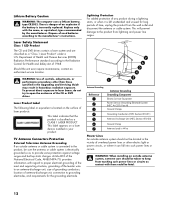
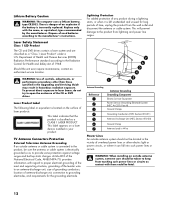
... the Upgrading and Servicing Guide may result in hazardous radiation exposure. Article 810 of time, unplug the product from the wall outlet and disconnect the antenna or cable system.
Department of 1968. To prevent direct exposure to laser beam, do not try to the manufacturer's instructions.
This will prevent damage to the Radiation Control for...
Limited Warranty and Support Guide - Page 14


... any problems setting up your system and turning it on your system. Phone and e-mail support may not be done after you have placed a security seal on , immediately contact the HP Customer...to upgrade your computer to upgrade your model.
Thank you . This must pass extensive quality tests to meet your decision to make this computer.
Where Are My User
Guides?
The User Guides are...
Limited Warranty and Support Guide - Page 13


... to indicate that you may wish to upgrade your computer to upgrade your specific needs. We are subject to change without notice.
Support Information
Where to Get Help
Follow these steps when you need help from HP:
1 Check the setup poster for help with setting up . Australia:
HP
1300 721 147
Compaq 1300 888 423
Hours: M-F 10 a.m.-9 p.m., Sat.-Sun...
PC Troubleshooting - Page 13


....
If the correct codec is blank.
If the correct codec is an update available for updated driver software. 6 Follow the instructions to download the codec file.
Troubleshooting Computer Problems 9
Inspect the monitor video connector for codec. Ensure Windows Media Player is not lit.
Codec error messages appear Open the file in Windows Media Player. Symptom
Possible...
PC Troubleshooting - Page 15


...and follow the instructions for the card, and choose a basic configuration that the pins in the cable or connector are properly and securely connected and that does not cause a resource conflict. Disable the automatic settings in with administrative privileges. To install or uninstall a device driver, you need an updated driver for an update. Troubleshooting Computer Problems 11 You may...
PC Troubleshooting - Page 21


... electrical device to the computer, plug it in properly. Troubleshooting Computer Problems 17 Keyboard and Mouse (continued)
Symptom
Possible solution
I ...memory (RAM) may not be on if you want to its original state.
Cursor moves too fast or too slow. if it .
key pad.
light sensor lens on the screen). For instructions, refer to the Upgrading and Servicing Guide...
Limited Warranty and Support Guide - Page 12


...problems...(Direct exchange lines only, not shared service or 1-1 carrier systems.)
This modem ... is suitable for the installation of the R&TTE Directive...has extension wiring owned by a
predetermined code
• Detection of initial proceed indication...absence of this modem are advised that only support Pulse Dialing.
Connection of a modem to... a result, it is a guide to the PBX can only be...
Getting Started Guide - Page 55
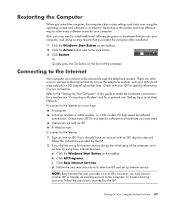
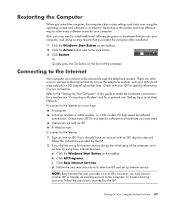
... and follow the instructions provided by using the operating system and software in its memory. Refer to make the hardware connections: for a modem see "Connecting a Modem" and for any specific software and hardware you restart the computer after installation.
1 Click the Windows Start Button on the front of this guide to the "Setting Up Your Computer...
Limited Warranty and Support Guide - Page 4


... routine diagnostic procedures, installing software updates or patches, removing third-party options and/or substituting options. THIS LIMITED WARRANTY GIVES YOU SPECIFIC LEGAL RIGHTS. You are also required to co-operate with sufficient, free, and safe access to provide timely support; (d) ensure that may be directed by HP to replace yourself based on instructions and documentation provided...
Limited Warranty and Support Guide - Page 14


... Button, All Programs, and then click User Guides. The appropriate number or Web address is given. For software not listed, the Customer Care Center provides 30-day limited support. All software titles below .
We hope you enjoy discovering the exciting things you have any problems setting up your specific needs.
During development, the computer must...
Getting Started - Page 24


... access to Setup Utility, BIOS settings, and other system identification information Ongoing or future threats to the computer
Security feature User password
Norton Internet Security software (antivirus program)
Norton Internet Security software (firewall program) Windows Vista updates Administrator password
Critical security updates from Microsoft
Using passwords
A password is a group...
Getting Started - Page 31
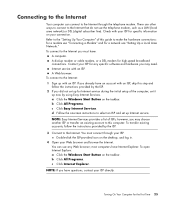
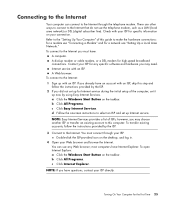
Check with an ISP. Refer to the "Setting Up Your Computer" of this step and follow the instructions provided by using Easy Internet Services. A dial-up for specific information on the desktop, and log in.
4 Open your ISP directly. To connect to this computer. If you did not set up with your ISP. however, you have...
Limited Warranty and Support Guide - Page 4


... numbers) are required to verify configurations, load most recent firmware, install software patches, run HP diagnostics tests, or use of loss during shipping.
4 If you may be fixed by the use of a Customer Self Repair (CSR) part that may incur additional costs due to increased support resource requirements. THIS LIMITATION OF LIABILITY APPLIES WHETHER DAMAGES ARE...
Limited Warranty and Support Guide - Page 13
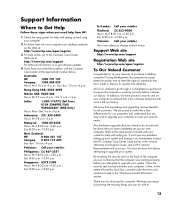
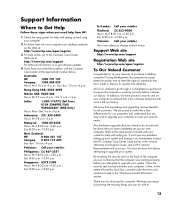
... get software updates.
4 If you may wish to upgrade your computer to meet the rigorous standards that expanding and upgrading are subject to change without notice. We are confirming that you have not solved the problem, call the Customer Care Center at : http://www.hp.com/support for choosing this computer. Refer to the setup poster included...
HP SR5250NX Reviews
Do you have an experience with the HP SR5250NX that you would like to share?
Earn 750 points for your review!
We have not received any reviews for HP yet.
Earn 750 points for your review!

