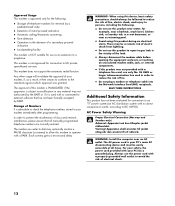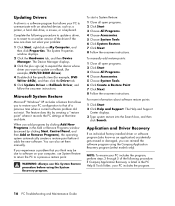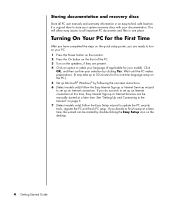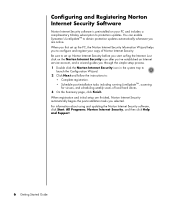HP SR2020NX - Compaq Presario Media Center Support and Manuals
Get Help and Manuals for this Hewlett-Packard item

Most Recent HP SR2020NX Questions
How To Trun On Online Printing
how can i trun on my online printing . i can print off line . but cant online . no web pages
how can i trun on my online printing . i can print off line . but cant online . no web pages
(Posted by dlifeshard 10 years ago)
If I Disabled The On Board Graphics Card How Do I Enable It Back
(Posted by jac259jc 12 years ago)
How Do You Remove The Side Panel On The Sr2020nx?
The thumb screw is loose but the side panel will not slide out the full 1/2 inch. Is the thumb screw...
The thumb screw is loose but the side panel will not slide out the full 1/2 inch. Is the thumb screw...
(Posted by karenswim 13 years ago)
New Hard Disk Installation
I want to know wether the following hard this is compatible with my Compaq Preario sr2020nx computer...
I want to know wether the following hard this is compatible with my Compaq Preario sr2020nx computer...
(Posted by leonilarm 13 years ago)
Popular HP SR2020NX Manual Pages
HP SR2020NX Reviews
We have not received any reviews for HP yet.