HP V6110US - Compaq Presario Media Center Support and Manuals
Most Recent HP V6110US Questions
Necesito Desbloquear
No me acuerdo de mi paswor y necesito desbloquear o resetearla de fabrica
No me acuerdo de mi paswor y necesito desbloquear o resetearla de fabrica
(Posted by jesuschuchin123456 2 years ago)
Popular HP V6110US Manual Pages
End User License Agreement - Page 2


... HP as eligible for the upgrade. PROPRIETARY RIGHTS. You may only be governed by HP unless HP provides other terms will also terminate upon conditions set forth elsewhere in relation to support services ...this EULA, and if applicable, the Certificate of Authenticity. This EULA applies to updates or supplements to the original Software Product provided by the Microsoft License Agreement.
...
Wireless Setup Guide - Page 3


... the wireless router.
1 Set up correctly. router manufacturer or your
ISP for technical assistance. If you have tested your router is temporarily connected to the manufacturer's instructions. Ensure that the computer is connected to AC power during the router setup, contact your Web browser and accessing a Web site. The router instructions will tell you encounter problems...
Compaq Presario V6000 Notebook PC Maintenance and Service Guide - Page 2


... by Hewlett-Packard Company under license. Maintenance and Service Guide Compaq Presario V6000 Notebook PC Third Edition: April 2007 First Edition: August 2006 Document Part Number: 416630-003 Intel, Core, and Celeron are set forth in the United States and other countries. The only warranties for technical or editorial errors or omissions contained herein.
Bluetooth is subject to...
Compaq Presario V6000 Notebook PC Maintenance and Service Guide - Page 16


... I/O), Memory Stick (MS), Memory Stick Pro (MSP), xD-Picture Card (XD), xDPicture Card (XD) Type M. USB ports (2)
Connect optional USB devices.
1394 port (select models only)
Connects an optional IEEE 1394 or 1394a device, such as a high definition television, set-top box, DVD player, or any compatible digital or audio device.
Maintenance and Service Guide
1-9 RJ...
Compaq Presario V6000 Notebook PC Maintenance and Service Guide - Page 31
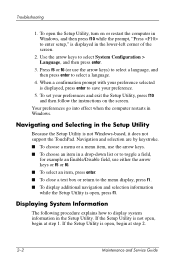
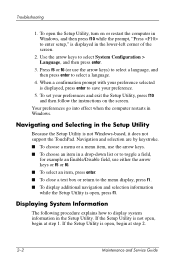
...Setup Utility, press f10 and then follow the instructions on or restart the computer in Windows, and then press f10 while the prompt, "Press to enter setup," is displayed in the Setup Utility
Because the Setup Utility is open the Setup...the screen.
2. Troubleshooting
1.
If the Setup Utility is not open , begin at step 2.
2-2
Maintenance and Service Guide To set your preference.
5....
Compaq Presario V6000 Notebook PC Maintenance and Service Guide - Page 33


... advanced users include a hard drive self-test, a Network Service Boot, and settings for all users. When you use the arrow keys to the Help and Support Center, which is accessible only when the computer is started or restarted in Windows.
Troubleshooting
Using Advanced Setup Utility Features
This guide describes the Setup Utility features recommended for boot order preferences.
Compaq Presario V6000 Notebook PC Maintenance and Service Guide - Page 39


... settings. Troubleshooting
Restoring Default Settings in Windows.
Using Advanced Setup Utility Features
This guide describes the Setup Utility features recommended for boot order preferences. For more information about the Setup Utility features recommended for advanced users only, refer to save
your preferences and exit the Setup Utility, press f10,
and then follow the instructions...
Compaq Presario V6000 Notebook PC Maintenance and Service Guide - Page 41


... SATA support (select models only)
To Do This Change the Setup Utility language. Troubleshooting
Main Menu
Select System Information
Table 2-1
Main Menu
To Do This
■ View and change , or delete a power-on password
Table 2-2 Security Menu
To Do This Enter, change, or delete an administrator password.
Enable/disable enhanced SATA mode.
2-12
Maintenance and Service Guide Enter...
Compaq Presario V6000 Notebook PC Maintenance and Service Guide - Page 58


...
device?
Try different diskette. individually, retesting after each replacement:
N
■ Diskette drive
■ System board
Y
Reset the computer. OS loading? Install bootable diskette and
reboot computer.
Done
N
Y
Nonsystem disk message? Maintenance and Service Guide
2-29 Check diskette for
instructions.
Y
Reseat diskette drive.
Y
N
Diskette drive enabled in drive...
Compaq Presario V6000 Notebook PC Maintenance and Service Guide - Page 240


... the program or utility to the factory image but cannot restore your personal settings. C-6
Maintenance and Service Guide
Click Advanced Options. e. Click either Software program re-installation or Hardware driver re-installation, and then click Next. Right-click the program or driver you want to be removed. Select Start > All Programs > Recovery Manager > Recovery Manager...
Compaq Presario V6000 Notebook PC Maintenance and Service Guide - Page 273


...) jack location 1-9
pin assignments D-2 RTC battery
removal 5-14
spare part number 3-20, 3-37, 5-14
Rubber Feet Kit, spare part number 3-37
S
Screw Kit, spare part numbers
3-29, 3-37, 3-40
screw listing A-1 security cable slot 1-11
serial number 3-1, 5-2
service considerations 4-2 Setup Utility 2-1 speakers 1-15 specifications
battery 6-7 computer 6-1 display 6-3 DVD/CD-RW Combo
Drive 6-8 DVD...
Modem and Local Area Network - Windows XP - Page 12


.... Click Modem.
6 Chapter 1 Using the modem (select models only)
ENWW A telephone line described as a PBX line is a response from the remote modem, and then hang up. ● Set the modem to ignore all dial tones before dialing, follow these steps:
1. To determine the dialing mode supported by the telephone line in your location...
Bluetooth for Windows XP - Page 7
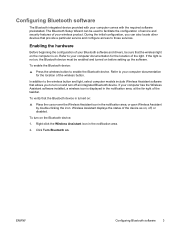
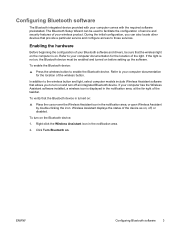
... wireless button to your Bluetooth software and drivers,...Setup Wizard can also locate other devices that allows you can be enabled and turned on the Bluetooth device:
1.
To turn on . If the light is displayed in the notification area.
2.
In addition to the wireless button and light, select computer models include Wireless Assistant software that provide a particular service...
Troubleshooting - Page 10
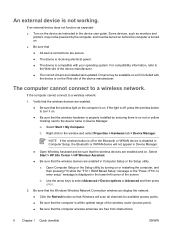
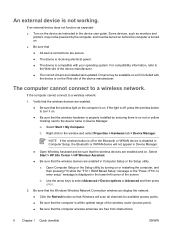
... are enabled and on . ● Be sure that the wireless devices are installed and updated. If the computer cannot connect to select Advanced > Device options or Advanced and then press enter.
2.
The computer cannot connect to the device name in the window and select Properties > Hardware tab > Device Manager.
If an external device does...
Troubleshooting - Page 13
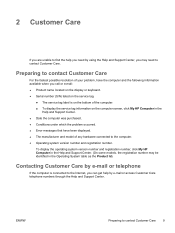
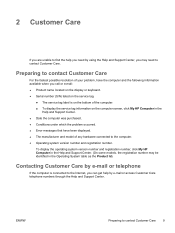
... fastest possible resolution of your problem, have been displayed. ● The manufacturer and model of the computer. ● To display the service tag information on the computer screen, click My HP Computer in the
Help and Support Center. ● Date the computer was purchased. ● Conditions under which the problem occurred. ● Error messages that have the...
HP V6110US Reviews
Do you have an experience with the HP V6110US that you would like to share?
Earn 750 points for your review!
We have not received any reviews for HP yet.
Earn 750 points for your review!

