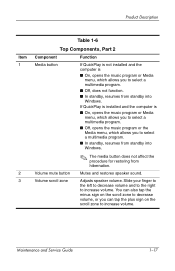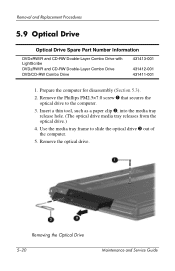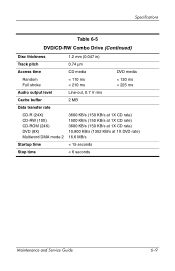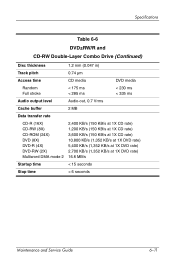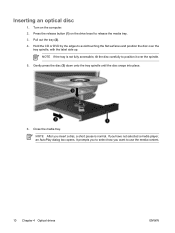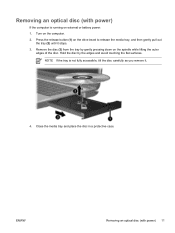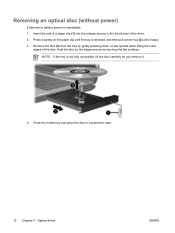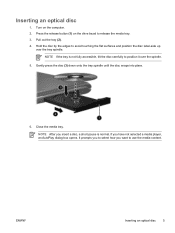HP V6110US Support Question
Find answers below for this question about HP V6110US - Compaq Presario Media Center.Need a HP V6110US manual? We have 17 online manuals for this item!
Question posted by jesuschuchin123456 on March 18th, 2022
Necesito Desbloquear
No me acuerdo de mi paswor y necesito desbloquear o resetearla de fabrica
Current Answers
Answer #1: Posted by SonuKumar on March 18th, 2022 10:53 AM
Please respond to my effort to provide you with the best possible solution by using the "Acceptable Solution" and/or the "Helpful" buttons when the answer has proven to be helpful.
Regards,
Sonu
Your search handyman for all e-support needs!!
Related HP V6110US Manual Pages
Similar Questions
Compaq Presario Cq20 Auto Shutdown After Few Minutes
Hi, can i know why my laptop is auto shutdown after few minutes running? And how am i going to fix i...
Hi, can i know why my laptop is auto shutdown after few minutes running? And how am i going to fix i...
(Posted by intansaad34 2 years ago)
Where The Harddrive In A Compaq Presario Cg57 Laptop
(Posted by skipcypres 10 years ago)
Re : Compaq Presario Cq43 - Battery Life
Does the battery life decreases if the AC input is connected & the charger is plugged on constan...
Does the battery life decreases if the AC input is connected & the charger is plugged on constan...
(Posted by aliasgarmk786 11 years ago)
Wearless Driver For Compaq Presario Cq43-400tu For Windows Xp
(Posted by ardiansyah5775 11 years ago)
Compaq Presario Cq56-219wm And A Compaq Presario Cq56-105sa Screen The Same?
does a compaq presario cq56-105sa and compaq presario cq56-219wm use the same screen?
does a compaq presario cq56-105sa and compaq presario cq56-219wm use the same screen?
(Posted by colbeycoleman 12 years ago)