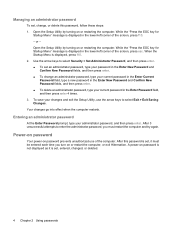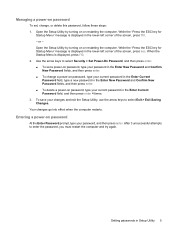HP Presario CQ20 Support Question
Find answers below for this question about HP Presario CQ20.Need a HP Presario CQ20 manual? We have 17 online manuals for this item!
Question posted by intansaad34 on August 26th, 2021
Compaq Presario Cq20 Auto Shutdown After Few Minutes
Current Answers
Answer #1: Posted by hzplj9 on August 26th, 2021 1:06 PM
It is available at the link to HP.
https://support.hp.com/us-en/product/details/compaq-presario-cq58-100-notebook-pc-series/5259203\\
Hope that helps.
Answer #2: Posted by SonuKumar on August 27th, 2021 1:03 AM
https://www.youtube.com/watch?v=wMjOstZ4Ll0&t=70s
https://www.youtube.com/watch?v=wMjOstZ4Ll0&t=84s
https://www.youtube.com/watch?app=desktop&v=wMjOstZ4Ll0&t=94s
https://www.youtube.com/watch?v=wMjOstZ4Ll0&t=162s
https://www.ifixit.com/Answers/View/594200/Why+my+leptop+is+shutdown+automatically
https://h30434.www3.hp.com/t5/contentarchivals/contentarchivedpage/message-uid/4858016
https://www.makeuseof.com/complaq-laptop-shutting-soon-switched/
Please respond to my effort to provide you with the best possible solution by using the "Acceptable Solution" and/or the "Helpful" buttons when the answer has proven to be helpful.
Regards,
Sonu
Your search handyman for all e-support needs!!
Related HP Presario CQ20 Manual Pages
Similar Questions
Does the battery life decreases if the AC input is connected & the charger is plugged on constan...
does a compaq presario cq56-105sa and compaq presario cq56-219wm use the same screen?
HP C770US fe932ua Research for this Hewlett-Packard item Add to My Products! Save this ite...