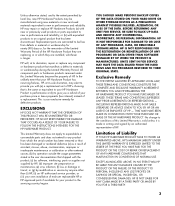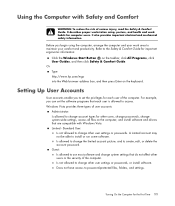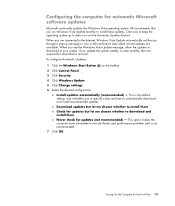HP Pavilion Media Center m8300 - Desktop PC Support and Manuals
Get Help and Manuals for this Hewlett-Packard item

View All Support Options Below
Free HP Pavilion Media Center m8300 manuals!
Problems with HP Pavilion Media Center m8300?
Ask a Question
Free HP Pavilion Media Center m8300 manuals!
Problems with HP Pavilion Media Center m8300?
Ask a Question
Popular HP Pavilion Media Center m8300 Manual Pages
HP Pavilion Media Center m8300 Reviews
We have not received any reviews for HP yet.