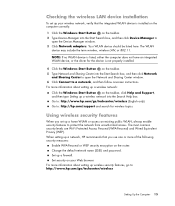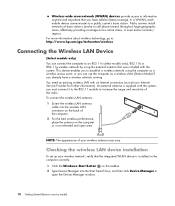HP SR5510F - Compaq Presario - 2 GB RAM Support and Manuals
Get Help and Manuals for this Hewlett-Packard item

Most Recent HP SR5510F Questions
Ram Installed
I upgraded Compaq SR5510F with 2 sticks of 2GB RAM. When start up, I hear one short beep aone long b...
I upgraded Compaq SR5510F with 2 sticks of 2GB RAM. When start up, I hear one short beep aone long b...
(Posted by onum7 9 years ago)
Can You Install Winxp On A Compaq Presario Sr5510f
(Posted by paumil 9 years ago)
How To Set A Power On Password
(Posted by kdhayes21 12 years ago)
Motherboard
where can i purchase a mother board for the SR5510F computer?
where can i purchase a mother board for the SR5510F computer?
(Posted by theangler13 12 years ago)
Vista Will Not Start
Presario SR5510F with Vista. System will not start with both RAM chips installed. Works fine with on...
Presario SR5510F with Vista. System will not start with both RAM chips installed. Works fine with on...
(Posted by rjhasko 13 years ago)
Popular HP SR5510F Manual Pages
HP SR5510F Reviews
We have not received any reviews for HP yet.