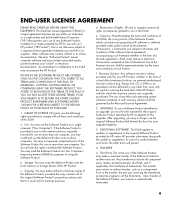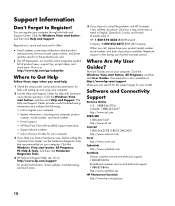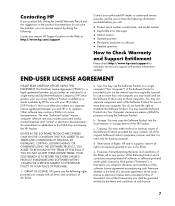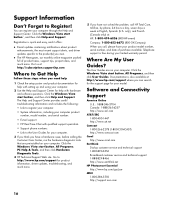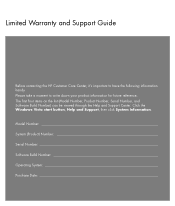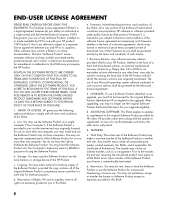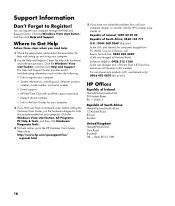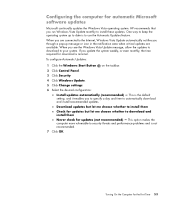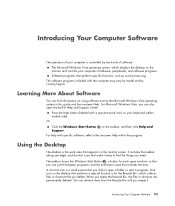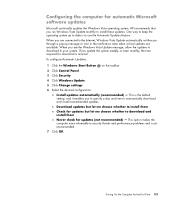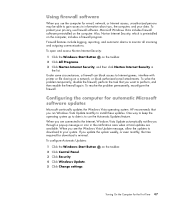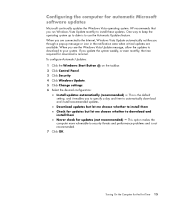HP SR5510F Support Question
Find answers below for this question about HP SR5510F - Compaq Presario - 2 GB RAM.Need a HP SR5510F manual? We have 20 online manuals for this item!
Question posted by rjhasko on September 21st, 2010
Vista Will Not Start
Presario SR5510F with Vista. System will not start with both RAM chips installed. Works fine with only one RAM socket in use (either socket, either 1GB chip).
Current Answers
Related HP SR5510F Manual Pages
Similar Questions
Compaq Presario Problem.
My compaq presario is running windows 7 and is virtually at a standstill in working ! It functions b...
My compaq presario is running windows 7 and is virtually at a standstill in working ! It functions b...
(Posted by lockleymichael55 7 years ago)
Ram Installed
I upgraded Compaq SR5510F with 2 sticks of 2GB RAM. When start up, I hear one short beep aone long b...
I upgraded Compaq SR5510F with 2 sticks of 2GB RAM. When start up, I hear one short beep aone long b...
(Posted by onum7 9 years ago)
Can You Install Winxp On A Compaq Presario Sr5510f
(Posted by paumil 9 years ago)
How Do I Replace The Graphics Card In A Compaq Presario Sr5505f Desktop Computer
How do I replace the graphics card in a Compaq Presario SR5505F desktop computer?
How do I replace the graphics card in a Compaq Presario SR5505F desktop computer?
(Posted by rokluvr 12 years ago)
Will Not Load 8 Gb Ram, Need To Find Way, I Can
I need to find way to get HP 500b, Pro, 64 GB to load 8 GB ram. Will not go over 4 GB
I need to find way to get HP 500b, Pro, 64 GB to load 8 GB ram. Will not go over 4 GB
(Posted by brit439 12 years ago)