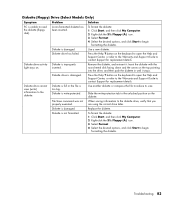HP Presario SR1000 Support Question
Find answers below for this question about HP Presario SR1000 - Desktop PC.Need a HP Presario SR1000 manual? We have 21 online manuals for this item!
Question posted by lockleymichael55 on July 2nd, 2016
Compaq Presario Problem.
My compaq presario is running windows 7 and is virtually at a standstill in working ! It functions but snailpace .The installed memory is 1 gb only .I;ve not used this pc for a long time and i;m sure it ran ok when i bought it .How old are these machines ? and what 's the max memory i can install? Is windows 7 to large for the pc ? Also no sound problem ! Again it was working when i used it before windows 7 .I;m no wizard on pc s . I;m not a gamer but do watch video a lot. Please help . Thanks.
Current Answers
Related HP Presario SR1000 Manual Pages
Similar Questions
Hp Compaq Dx7300 Pci Simple Communications Controller For Win Xp Not Install
why
why
(Posted by Ajiahyou 9 years ago)
Will Hp Dc5850 Pc Run Windows 7 64
(Posted by piercjules 9 years ago)
How To Turn Hp Pavilion Pc M 7000 On After Long Time Off
(Posted by brHa 10 years ago)
Compaq Presario V5000, Windows Xp: Solve: Disable The 'hibernate'
(Posted by Kamaaina50 10 years ago)
How Do I Replace The Graphics Card In A Compaq Presario Sr5505f Desktop Computer
How do I replace the graphics card in a Compaq Presario SR5505F desktop computer?
How do I replace the graphics card in a Compaq Presario SR5505F desktop computer?
(Posted by rokluvr 12 years ago)