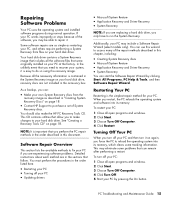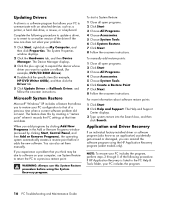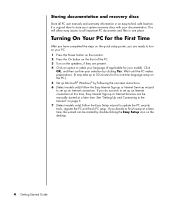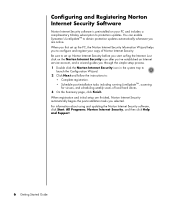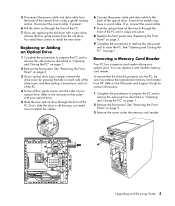HP Pavilion Slimline s7600 - Desktop PC Support and Manuals
Get Help and Manuals for this Hewlett-Packard item

View All Support Options Below
Free HP Pavilion Slimline s7600 manuals!
Problems with HP Pavilion Slimline s7600?
Ask a Question
Free HP Pavilion Slimline s7600 manuals!
Problems with HP Pavilion Slimline s7600?
Ask a Question
Most Recent HP Pavilion Slimline s7600 Questions
Problem With Not Booting
We push the power button and the computer never comes awake.
We push the power button and the computer never comes awake.
(Posted by jbberg1 5 years ago)
How To Turn Hp Pavilion Pc M 7000 On After Long Time Off
(Posted by brHa 10 years ago)
What Is The Most Powerfullest Graphics Card This Pc Is Able To Run?
After upgrading memory to the max and ram to the max what is the best graphics card to use in this p...
After upgrading memory to the max and ram to the max what is the best graphics card to use in this p...
(Posted by zerotallerence 11 years ago)
What Is The Approx Cost Of This Product In Saudi Arabia
(Posted by muhammadrizwanusman 11 years ago)
Disc Tray Will Not Eject
Disc tray will no eject. I can hear the mechanism trying to move after I push the button but it will...
Disc tray will no eject. I can hear the mechanism trying to move after I push the button but it will...
(Posted by ecomninos 12 years ago)
Popular HP Pavilion Slimline s7600 Manual Pages
HP Pavilion Slimline s7600 Reviews
We have not received any reviews for HP yet.