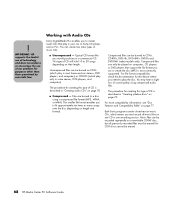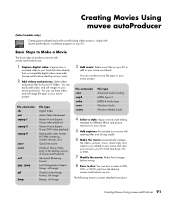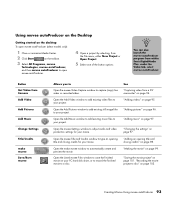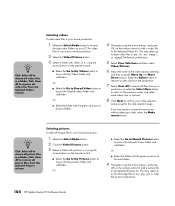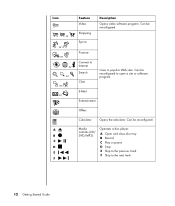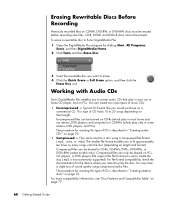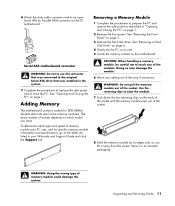HP Pavilion Slimline s7600 Support Question
Find answers below for this question about HP Pavilion Slimline s7600 - Desktop PC.Need a HP Pavilion Slimline s7600 manual? We have 21 online manuals for this item!
Question posted by ecomninos on January 6th, 2012
Disc Tray Will Not Eject
Disc tray will no eject. I can hear the mechanism trying to move after I push the button but it will not open up.
Current Answers
Related HP Pavilion Slimline s7600 Manual Pages
Similar Questions
Flashing Red Light
What is wrong with my computer? How can I fix it? The computer gave a series of beeps and then shut ...
What is wrong with my computer? How can I fix it? The computer gave a series of beeps and then shut ...
(Posted by lthomasjacobs 2 years ago)
Have Brand New Hp 18-5110 Pc Will Not Play Cd Or Download From A Dvd Help
(Posted by twowheelride 9 years ago)
I Have An Hp Pavilion A1200e With Windows Server 2008rt. Need Pci 9941 Driver
(Posted by rodsanewman 10 years ago)
How To Turn Hp Pavilion Pc M 7000 On After Long Time Off
(Posted by brHa 10 years ago)
What Is The Most Powerfullest Graphics Card This Pc Is Able To Run?
After upgrading memory to the max and ram to the max what is the best graphics card to use in this p...
After upgrading memory to the max and ram to the max what is the best graphics card to use in this p...
(Posted by zerotallerence 11 years ago)