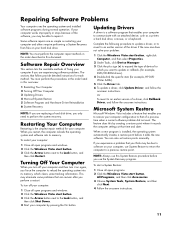HP SR5710F - Compaq Presario - 3 GB RAM Support and Manuals
Get Help and Manuals for this Hewlett-Packard item

Most Recent HP SR5710F Questions
How Do I Restore My Compaq Presario Sr5710s Back To Factory
(Posted by yscnol 9 years ago)
How To Recover Compaq Presario Sr5710f That Has Been Upgraded To Windows 7
(Posted by jgsalElli 10 years ago)
Code Purple
Code purple while reconfiguration to factory settings
Code purple while reconfiguration to factory settings
(Posted by bwmelbourne 10 years ago)
Crash Bluescreen Says 'disable Bios Caching And/or Shadowing' What Now ?
After Sloooow startup cp will crashin from 5-30 min. Blue Screen says "Disable BIOS Caching and Shad...
After Sloooow startup cp will crashin from 5-30 min. Blue Screen says "Disable BIOS Caching and Shad...
(Posted by redhog2003 11 years ago)
How Much Is A Video
Card ?
(Posted by GRACEABILITY77 11 years ago)
Popular HP SR5710F Manual Pages
HP SR5710F Reviews
We have not received any reviews for HP yet.