HP CQ61-310US - Compaq Presario Support and Manuals
Get Help and Manuals for this Hewlett-Packard item
This item is in your list!

View All Support Options Below
Free HP CQ61-310US manuals!
Problems with HP CQ61-310US?
Ask a Question
Free HP CQ61-310US manuals!
Problems with HP CQ61-310US?
Ask a Question
Most Recent HP CQ61-310US Questions
No Good Funcioning Of The Battery?
the hpcq310 dont find his wireless conecting,something is not funcioning wireless model 701
the hpcq310 dont find his wireless conecting,something is not funcioning wireless model 701
(Posted by anmapoes 12 years ago)
Popular HP CQ61-310US Manual Pages
End User License Agreement - Page 2


... eligible for the upgrade. The initial user of the HP Product with /for in relation to support services related to do... to comply with the update or supplement. TRANSFER.
Third Party. Any transfer ...HP and its suppliers and are protected by law, including but not limited to the original Software Product provided by HP unless HP provides other terms will also terminate upon conditions set...
End User License Agreement - Page 4


... between you are set forth in your employer to enter into this EULA, the terms of California, U.S.A.
15. Nothing herein should be liable for technical or editorial errors or omissions contained herein. HP shall not be construed as constituting an additional warranty. 13. The only warranties for support services conflict with the HP Product) is subject...
Backup and Recovery - Windows 7 - Page 2


...First Edition: August 2009
Document Part Number: 539894-001
Product notice
This user guide describes features that are set forth in the express warranty statements accompanying such products and services. © Copyright 2009 Hewlett-Packard Development Company, L.P. Windows is subject to most models. The only warranties for technical or editorial errors or omissions contained herein.
Modem and Local Area Network - Windows 7 - Page 2


... herein is subject to most models. HP shall not be available on your computer. © Copyright 2009 Hewlett-Packard Development Company, L.P. Nothing herein should be construed as constituting an additional warranty.
First Edition: October 2009
Document Part Number: 539893-001
Product notice
This user guide describes features that are set forth in the express warranty...
Modem and Local Area Network - Windows 7 - Page 10
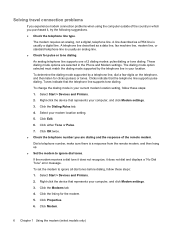
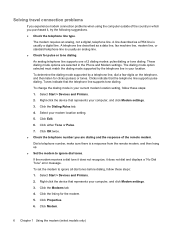
Solving travel connection problems
If you experience modem connection problems when using the computer outside of 2...error message. Right-click the device that the telephone line supports pulse dialing. The modem requires an analog, not a digital, telephone line. Click Modem.
6 Chapter 1 Using the modem (select models only) Tones indicate that represents your current modem location setting...
Security - Window Vista and Windows 7 - Page 8


... and for more than one Setup Utility feature. Because most passwords are set by an outsider. For additional information about Windows passwords, such as they are not displayed as screen-saver passwords, select Start > Help and Support.
2 Chapter 2 Using passwords 2 Using passwords
A password is essential to record each password you set
in Windows must be set , depending on how you...
Backup and Recovery - Windows Vista - Page 2


Windows is subject to most models. The only warranties for technical or editorial errors or omissions contained herein. Fourth Edition: March 2009
First Edition: June 2007
Document Part Number: 448223-004
Product notice
This user guide describes features that are set forth in the express warranty statements accompanying such products and services. The information contained herein is...
Backup and Recovery - Windows Vista - Page 5


...
Recovery after software setup. System restore points allow you to reverse undesirable changes to your computer by the operating system and HP Recovery Manager software are used
to start up (boot) your system on the hard drive or from a dedicated recovery partition (select models only) on a regular basis to factory settings in case of...
Drives - Windows 7 - Page 24


.... 7. When prompted, click Save and then select a storage location on -screen instructions.
Open your Internet browser, go to http://www.hp.com/support, and select your specific product from the models listed. 4. Follow the on your computer after the installation is displayed, click an updated driver to open a window containing additional information. 6. After the file is downloaded...
Drives - Windows 7 - Page 25


... drive
external 11 installing 14 removing 13 replacing 13 hard drive external 11 installing 14 removing 13 replacing 13
M maintenance
Disk Cleanup 12 Disk Defragmenter 12
O optical disc
playing 6 removing 10 optical drive 2, 11
R region codes, DVD 7
S software
Disk Cleanup 12 Disk Defragmenter 12
T troubleshooting
burning discs 19 device driver 19 disc play 18 HP device drivers 20 optical...
Notebook Tour - Windows 7 - Page 20
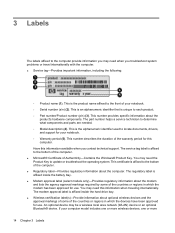
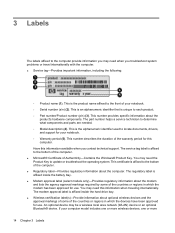
... labels affixed to update or troubleshoot the operating system. This number describes the duration of your notebook. ◦ Serial number (s/n) (2). You may need the Product Key to the computer provide information you may need this information available when you troubleshoot system problems or travel internationally with the computer. ● Service tag-Provides important information...
Drives - Windows Vista - Page 30
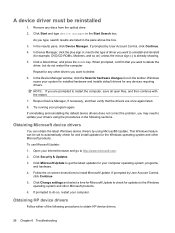
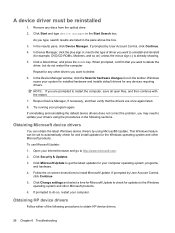
... want to obtain HP device drivers.
26 Chapter 6 Troubleshooting Try running your system for installed hardware and installs default drivers for example, DVD/CD-ROMs, Modems, and so on -screen instructions to delete. 6. This Windows feature can obtain the latest Windows device drivers by using the procedures in the pane above the box. 3. Click Microsoft Update to the Windows...
Drives - Windows Vista - Page 31


... system. 5. Select Start > All Programs > HP > HP Update. 2. After the file is displayed, click an updated driver to http://www.hp.com/support, and select your country or region. 2. On the HP Welcome screen, click Settings and select a time when the utility should check for software and driver downloads, type your computer after the installation is complete, and then verify the...
Drives - Windows Vista - Page 32
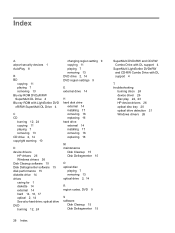
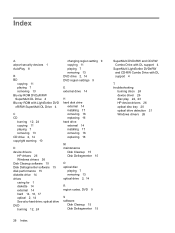
... support 4
T troubleshooting
burning discs 24 device driver 26 disc play 22, 23 HP device drivers 26 optical disc tray 20 optical drive detection 21 Windows drivers 26 optical drive DVD burning 12, 24
changing region setting 9 copying 11 playing 7 removing 13 DVD drive 2, 14 DVD region settings 9
E external drive 14
H hard disk drive
external 14 installing 17 removing 16 replacing...
Notebook Tour - Windows Vista - Page 21
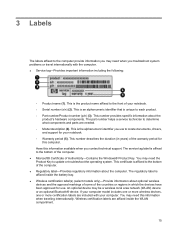
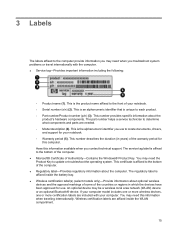
... are affixed inside the battery bay. ● Wireless certification label(s) (select models only)-Provide information about the
product's hardware components. You may need the Product Key to update or troubleshoot the operating system. This number describes the duration (in which the devices have been approved for use to locate documents, drivers, and support for this information...
HP CQ61-310US Reviews
Do you have an experience with the HP CQ61-310US that you would like to share?
Earn 750 points for your review!
We have not received any reviews for HP yet.
Earn 750 points for your review!
