HP 6430NX - Compaq Presario - 512 MB RAM Support and Manuals
Popular HP 6430NX Manual Pages
Safety and Regulatory Information Desktops, Thin Clients, and Personal Workstations - Page 5


... Important Safety Information ...1 Installation Conditions ...2 Battery Replacement Notice ...2 Headset and Earphone Volume Level Notice 3 German Ergonomics Notice ...3 Laser Safety ...3 CDRH Regulations ...3 Compliance with International Regulations 4 Laser Product Label ...4 Laser Information ...4 Power Supply and Power Cord Set Requirements 4 Power Supply Class I Grounding Requirements...
Safety and Regulatory Information Desktops, Thin Clients, and Personal Workstations - Page 7


...computer has a grounded plug.
Install the computer near an AC outlet. To reduce the risk of this product. Hazardous voltage levels are inside the power supply and modem of electric shock or... any implied warranty. This guide is located on the Web at www.hp.com/ergo and on the Documentation CD that is your equipment:
• Do not disable the power cord grounding plug. The ...
Safety and Regulatory Information Desktops, Thin Clients, and Personal Workstations - Page 17


... the product from lightning and power line surges. Table 2-1 Antenna Grounding
Reference
Grounding Component
1
Electric Service Equipment
2
Power Service Grounding Electrode System (NEC Art 250, Part H)
3
Ground Clamps
4
...of the National Electrical Code, ANSI/NFPA 70, provides information with regard to proper electrical grounding of the mast and supporting structure, grounding of the...
Getting Started - Compaq Presario 6000 and 8000 Series Computer - Page 43


... certain models, Compaq provides a selection of computers that allows you to connect your computer with your computer.
check your computer modem phone line or broadband cable is a global, interlinked network of ISPs for you to choose from; Getting Started
4-1 The Basics
Before you begin surfing the Internet, ensure that your Windows desktop.
4
Using...
Getting Started - Compaq Presario 6000 and 8000 Series Computer - Page 57
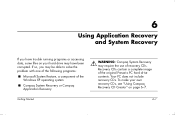
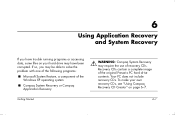
... "Using Compaq Recovery CD Creator" on page 6-7.
6-1 Your PC does not include recovery CDs. Recovery CDs contain a complete image of the Windows XP operating system
■ Compaq System Recovery or Compaq Application Recovery
Getting Started
WARNING: Compaq System Recovery may have been corrupted. 6
Using Application Recovery and System Recovery
If you may be able to solve the problem with...
Getting Started - Compaq Presario 6000 and 8000 Series Computer - Page 63
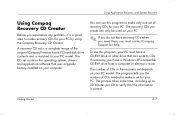
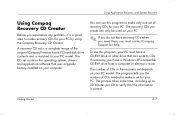
... Started
6-7
To use this program, your PC must contact Compaq Support for your PC. The CD set depends on your computer. Using Application Recovery and System Recovery
Using Compaq Recovery CD Creator
Before you experience any problem, it is a good idea to make recovery CDs for your PC. A recovery CD set of the original Compaq Presario home PC hard disk drive contents and is matched to...
Getting Started - Compaq Presario 6000 and 8000 Series Computer - Page 65


...becomes corrupted or is best to back up all hard disk files before you may be used only with your specific Compaq Presario home PC. Getting Started
6-9 The recovery CDs can be difficult to find after the system recovery, so it is accidentally erased. Using Application Recovery and System Recovery
System Recovery Using Recovery CDs
Make your own recovery CDs before performing a system...
Getting Started - Compaq Presario 6000 and 8000 Series Computer - Page 73
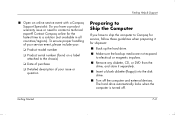
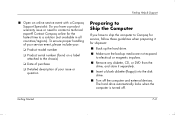
Getting Started
7-3 Finding Help & Support
■ Open an online service event with a Compaq Support Specialist. The hard drive automatically locks when the computer is turned off the computer and external devices.
To ensure proper handling of your service event, please include your:
❏ Product model number
❏ Product serial number (found on a label attached to the chassis)
&#...
Getting Started - Compaq Presario 6000 and 8000 Series Computer - Page 74
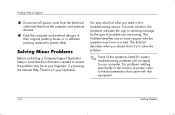
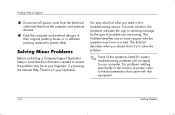
... at your fingertips. For problems relating specifically to the monitor or printer, refer to the documentation that came with that the information needed to solve the problem. For each situation, the Symptom indicates the sign or warning message for certain troubleshooting problems will not apply to protect them.
Solving Minor Problems
Before contacting a Compaq Support Specialist, keep in...
Getting Started - Compaq Presario 6000 and 8000 Series Computer - Page 86
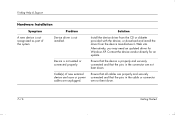
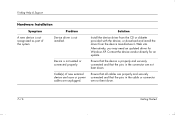
... are loose or power cables are unplugged. Alternatively, you may need an updated driver for an update. Ensure that all cables are properly and securely connected and that the pins in the connector are not bent down . Problem Device driver is not seated or connected properly. Cable(s) of the system. Finding Help & Support
Hardware Installation
Symptom
A new device...
Getting Started - Compaq Presario 6000 and 8000 Series Computer - Page 94


See the Warranty and Support Guide for details.
7-24
Getting Started Mouse needs repair. or horizontally.
Solution
Remove roller ball cover from bottom of mouse and clean with mouse cleaning kit (available from most computer stores).
Finding Help & Support
Keyboard and Scroll Mouse (Continued)
Symptom
Problem
Mouse moves only vertically Mouse roller ball is dirty.
Getting Started - Compaq Presario 6000 and 8000 Series Computer - Page 99
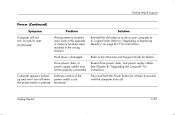
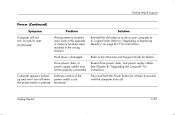
... to return your computer to "Upgrading or Replacing Memory" on and/or start.
(Continued)
Wrong memory modules were used in the upgrade, or memory modules were installed in the wrong location. Refer to the Warranty and Support Guide for instructions. See Chapter 8, "Upgrading the Computer" for details.
Hard drive is pressed. Drive power, data, or power supply cables may not be properly...
Getting Started - Compaq Presario 6000 and 8000 Series Computer - Page 136


... instructions 8-1 troubleshooting 7-16
Help finding 7-1 integrated tool 7-2 keyboard button 3-1, 3-20, 7-1 Web site 7-1
Help & Support Center 3-20 hibernation mode
entering manually 3-27 settings for 3-28 using 3-27 hyperlink 4-2
I infected files 5-6 installation
drives 8-7, 8-13 memory 8-17
Index-4
installing expansion card 8-22 upgrades 8-2
Instant Internet button 3-20 Internet
access problems...
Getting Started - Compaq Presario 6000 and 8000 Series Computer - Page 139
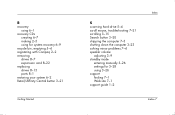
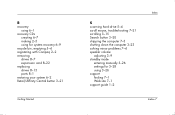
R recovery
using 6-1 recovery CDs
creating 6-7 making 2-3 using for system recovery 6-9 recycle bin, emptying 5-4 registering with Compaq 2-2 removing drives 8-7 expansion card 8-22 replacing drives 8-13 parts 8-1 restoring your system 6-2 Retail/Affinity Central button 3-21
Getting Started
Index
S scanning hard drive 5-4 scroll mouse, troubleshooting 7-21 scrolling 3-15 Search button 3-20 ...
System Recovery - Page 1


... your specific PC model. When installation is complete, you want to save the changes and exit BIOS.
19 With Yes selected, press Enter. Insert the remaining CDs when directed. During the startup, when the color screen with the initial Microsoft Windows setup, you must reinstall any data files that you 'll return the BIOS to the original setting.
9 Press...
HP 6430NX Reviews
Do you have an experience with the HP 6430NX that you would like to share?
Earn 750 points for your review!
We have not received any reviews for HP yet.
Earn 750 points for your review!

