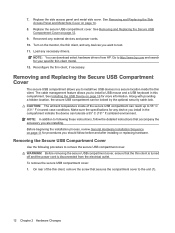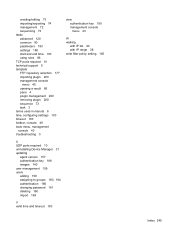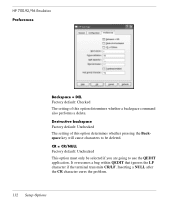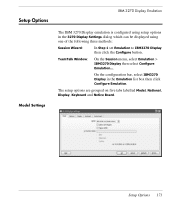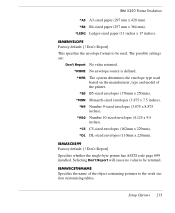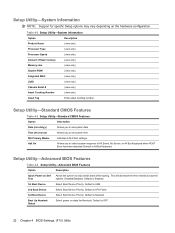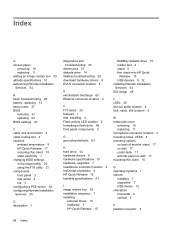HP T5540 - Thin Client - 512 MB RAM Support and Manuals
Get Help and Manuals for this Hewlett-Packard item

Most Recent HP T5540 Questions
Can I Install Xp Embedded On A T5540?
(Posted by ewmyb 9 years ago)
Hp T5540 Thin Client
How do you access the CMOS battery? Or reset the CMOS chip. Lost video output after a power outage.
How do you access the CMOS battery? Or reset the CMOS chip. Lost video output after a power outage.
(Posted by silver34099 11 years ago)
Updating A Driver On A T5540 Thin Client
I have a USB Wireless card plugged into a T5540 thin client. I also have the driver for the USB Wire...
I have a USB Wireless card plugged into a T5540 thin client. I also have the driver for the USB Wire...
(Posted by steves81283 12 years ago)
Ip Address
Where do you set ip address,gateway and subnet on the t5540
Where do you set ip address,gateway and subnet on the t5540
(Posted by dm1041 12 years ago)
HP T5540 Videos
Popular HP T5540 Manual Pages
HP T5540 Reviews
We have not received any reviews for HP yet.