HP T5540 Support Question
Find answers below for this question about HP T5540 - Thin Client - 512 MB RAM.Need a HP T5540 manual? We have 10 online manuals for this item!
Question posted by silver34099 on June 12th, 2012
Hp T5540 Thin Client
How do you access the CMOS battery? Or reset the CMOS chip. Lost video output after a power outage.
Current Answers
There are currently no answers that have been posted for this question.
Be the first to post an answer! Remember that you can earn up to 1,100 points for every answer you submit. The better the quality of your answer, the better chance it has to be accepted.
Be the first to post an answer! Remember that you can earn up to 1,100 points for every answer you submit. The better the quality of your answer, the better chance it has to be accepted.
Related HP T5540 Manual Pages
Hardware Reference Guide: HP t5145/t5540/t5545/t5630 Thin Clients - Page 7


... provide you with award-winning clients that are easy to all HP thin clients: ● no moving parts ● no hard drives or diskette drives ● 5-minute hardware setup time ● central deployment and management using HP Management Solutions Various options are common to deploy and manage with the power and reliability you expect. 1 Product...
Hardware Reference Guide: HP t5145/t5540/t5545/t5630 Thin Clients - Page 8


... to copy settings and software images from a centralized location. With HP Client Automation, you can manage simple thin client deployments or highly complex IT environments that will work with Altiris to install and use. HP continues to partner with all HP thin clients. Thin Client Management Solutions
HP has a comprehensive suite of management solutions to fit your organization...
HP Device Manager User Manual - Page 8


...-ons ...120 Introduction ...120 Applying an Add-on to a Thin Client 120 Images ...130 Introduction ...130 Images & Repository Management 130 Client BIOS Settings for PXE 130 Pulling a PXE Image From a Client 131 Pushing a PXE Image to a Client 134 Cloning an Image from an HP Thin Client 137 Updating Images ...140 Changing Registry Settings ...143 Getting Registry...
HP Device Manager User Manual - Page 18


...; Third-party Software Java Runtime: SUN Java Runtime Environment version 6 DBMS-any number of the following environment is installed with HP Device Manager. ● Hardware Pentium-III or greater 512 MB RAM 256 MB free disk space
Management Server
The Management Server should be installed on a single machine. System Requirements
Management Console
The Management Console...
HP Device Manager User Manual - Page 19


... 512 MB RAM 512 MB free disk space
...512 MB free disk space
Management Gateway
The Management Gateway may be present on a subnet. The following environment is required: ● Operating System
HP XPe HP CE 6 HP Linux Debian HP ThinConnect HP ThinPro HP ThinPro GT NeoLinux 4.0.1 NeoLinux 3 Neoware XP embedded 1.4.2 or later Neoware CE 8.1 Maxspeed XPe Maxspeed CE ● Hardware Thin-client...
HP Device Manager User Manual - Page 102
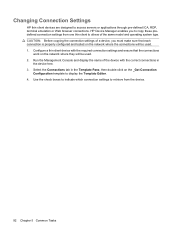
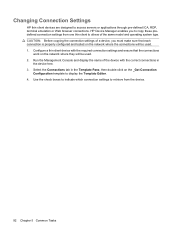
...access servers or applications through pre-defined ICA, RDP, terminal emulation or Web browser connections. Run the Management Console and display the name of the same model and operating system type. Use the check boxes to indicate which connection settings to retrieve from one thin client... Settings
HP thin client devices are designed to display the Template Editor. 4. HP Device Manager...
HP Device Manager User Manual - Page 147
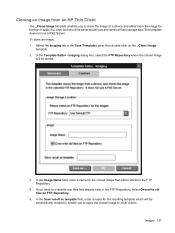
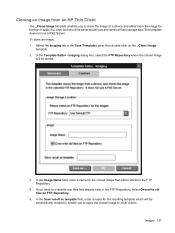
...
3. In the Save result as template field, enter a name for backup or apply it to other clients. If you to apply the cloned image to other devices of the same model type and identical flash ...storage size. In the Template Editor - Images 137 Cloning an Image from an HP Thin Client
The _Clone Image template enables you to clone the image of a device and either store the ...
HP Image Manager 5.0: Quick Setup Guide - Page 2


... express warranty statements accompanying such products and services.
Pentium is a trademark of Intel Corporation in the United States and/or other countries. HP Image Manager 5.0 Quick Setup Guide
HP thin clients
First Edition (April 2009)
Document Part Number: 578372-001 © Copyright 2009 Hewlett-Packard Development Company, L.P. The information contained herein is either...
HP Image Manager 5.0: Quick Setup Guide - Page 3


...Completing the Server Installation ...18 HP Image Manager Server Configuration 19 Disk...Desktop Management Web Console Introduction ...20 Installing the Desktop Manager Console 20 Configuring Image Manager for use with the Desktop Manager Console 22 Modifying the client image to support Desktop Manager Console 23 Supported browsers for the Desktop Manager Console 24
4 Enabling Clients to Access...
HP Image Manager 5.0: Quick Setup Guide - Page 7


...cache file size is 512 MB per client) Servers that the latest service packs, patches, updates and hotfixes are provided. Server Requirements 3 You should have at least 512 MB of RAM (2GB or more ...clients should install the latest NIC (Network Interface Card) drivers for the Image Manager server network card. If there is therefore recommended that the server have to install the relevant HP...
HP Image Manager 5.0: Quick Setup Guide - Page 23


..., use 512 MB maximum and they are deleted at the following components: ● A port@host setting, where port and host are separated by clients. FLEXnet Publisher Licensing Toolkit 11.6 is 2 GB.
The hard disk image will contain all the virtual hard disks required by colons; HP Image Manager Server Configuration
Disk Storage Required on...
HP Image Manager 5.0: Quick Setup Guide - Page 27


... opens a browser with the URL /client. Modifying the client image to control the client. The client image also requires the NIMCltSvc service to be permanently incorporated into the client image, you should create a Client Sign-in the option kits provided by default in desktop icon that each time the client machine(s) power on, the desktop sign-in Admin mode off...
Troubleshooting Guide: HP t5630, t5545, t5145, and t5540 Thin Clients - Page 9


... systems
The t5630/t5630w thin client models use the Microsoft Windows XP Embedded (XPe) or Windows Embedded Standard (WES) operating system. By supporting HP Device Manager, HP Client Automation Starter, or Altiris as free management solutions, customers will work best for them. The t5540 thin client uses Windows CE. 1 Product Description
HP offers a comprehensive set of their...
Troubleshooting Guide: HP t5630, t5545, t5145, and t5540 Thin Clients - Page 22


... as options for the specific thin client model.
14 Chapter 2 Hardware Changes For more information about available options, visit the HP Web site http://www.hp.com and search for HP thin clients. For more information about these drives, visit http://www.hp.com and search for the specific thin client model, or refer to the instructions...
Troubleshooting Guide: HP t5630, t5545, t5145, and t5540 Thin Clients - Page 56
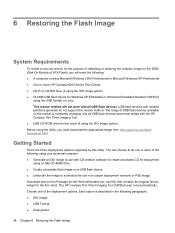
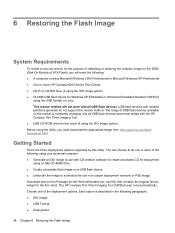
...; CD-R or CD-RW drive (if using the ISO Image option) ● 512-MB USB flash device for the thin client. USB flash devices with the HP Compaq Thin Client Imaging Tool. ● USB CD-ROM drive for thin client (if using the ISO Image option) Before using the USB format) or Linux. You can choose...
Troubleshooting Guide: HP t5630, t5545, t5145, and t5540 Thin Clients - Page 65


... Update to take advantage of RAM FTP Image Update over wireless is protected
- or - ● ftp://ftpserver/ftpfolder, if the FTP share allows anonymous access
FTP Server
The XPe images (in .IBR format) and the WinPE image provided by HP must reside in the same folder on the client: ● Approximately 200MB of flash...
Administrator's Guide: Windows CE 6.0 - HP Thin Client t5530 and t5540 Build 6.00.6xx or higher - Page 1


Administrator's Guide: Windows CE 6.0 - HP Thin Client t5530 and t5540
Build 6.00.6xx or higher
Administrator's Guide: Windows CE 6.0 - HP Thin Client t5530 and t5540 Build 6.00.6xx or higher - Page 2


... the WCECompat software library, which is licensed under the GNU Lesser General Public License, version 2.1. Administrator's Guide: Windows CE 6.0 HP Thin Client t5530 and t5540
Build 6.00.6xx or higher
Second Edition (June 2009)
First Edition (August 2008)
Document Part Number: 488064-002 The information contained herein is protected by ...
Administrator's Guide: Windows CE 6.0 - HP Thin Client t5530 and t5540 Build 6.00.6xx or higher - Page 9
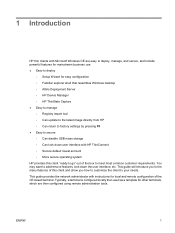
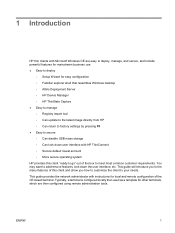
... this client "ready to secure ◦ Can disable USB mass storage ◦ Can lock down the user interface, etc. You may want to add/remove features, lock down user interface with instructions for easy configuration ◦ Familiar explorer shell that resembles Windows desktop ◦ Altiris Deployment Server ◦ HP Device Manager ◦ HP ThinState...
Administrator's Guide: Windows CE 6.0 - HP Thin Client t5530 and t5540 Build 6.00.6xx or higher - Page 42
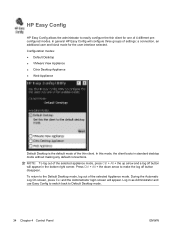
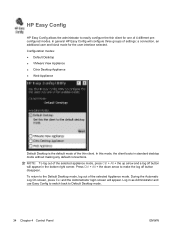
... mode for one of the thin client. In this mode, the client boots in the bottom right corner. To return to make the log off button will appear in standard desktop mode without making any default connections. In general HP Easy Config will appear. Configuration modes: ● Default Desktop ● VMware View Appliance ● Citrix...
Similar Questions
What Processor Should I Use To Upgred Hp Thin Client T5740
What processor should i use to upgred hp thin client t5740
What processor should i use to upgred hp thin client t5740
(Posted by Ciacatdiari 5 months ago)
Can I Install Xp Embedded On A T5540?
(Posted by ewmyb 9 years ago)
Hp Thin Client T5570e Connect With Touchscreen.
Does anybody know if HP Thin Client t5570e has touchscreen feature support as an add-on option?
Does anybody know if HP Thin Client t5570e has touchscreen feature support as an add-on option?
(Posted by Kristysha25 11 years ago)
Updating A Driver On A T5540 Thin Client
I have a USB Wireless card plugged into a T5540 thin client. I also have the driver for the USB Wire...
I have a USB Wireless card plugged into a T5540 thin client. I also have the driver for the USB Wire...
(Posted by steves81283 12 years ago)
Ip Address
Where do you set ip address,gateway and subnet on the t5540
Where do you set ip address,gateway and subnet on the t5540
(Posted by dm1041 12 years ago)

