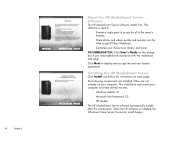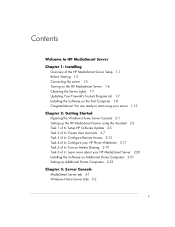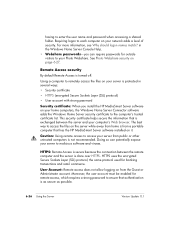HP EX470 - MediaSmart Server - 512 MB RAM Support and Manuals
Get Help and Manuals for this Hewlett-Packard item

Most Recent HP EX470 Questions
Lost Software
Is there a software for HP EX470 to download ?Best regardsPoul-Erik Jensen Norway
Is there a software for HP EX470 to download ?Best regardsPoul-Erik Jensen Norway
(Posted by seilfly 2 years ago)
HP EX470 Videos
Popular HP EX470 Manual Pages
HP EX470 Reviews
We have not received any reviews for HP yet.