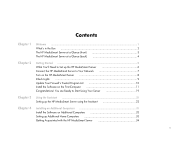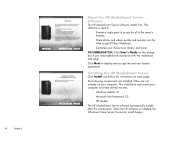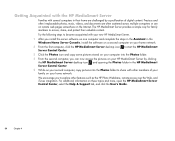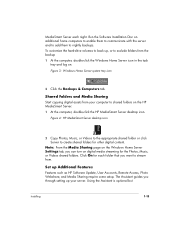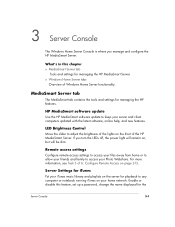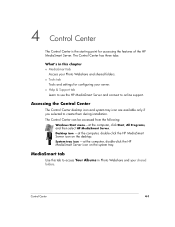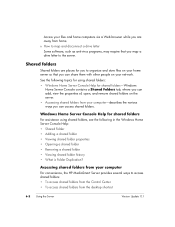HP EX470 Support Question
Find answers below for this question about HP EX470 - MediaSmart Server - 512 MB RAM.Need a HP EX470 manual? We have 4 online manuals for this item!
Question posted by seilfly on December 18th, 2021
Lost Software
Current Answers
Answer #1: Posted by SonuKumar on December 18th, 2021 8:19 AM
https://support.hp.com/us-en/document/c01752039
https://www.manualslib.com/manual/441645/Hp-Ex475-Mediasmart-Server-512-Mb-Ram.html?page=18
Please respond to my effort to provide you with the best possible solution by using the "Acceptable Solution" and/or the "Helpful" buttons when the answer has proven to be helpful.
Regards,
Sonu
Your search handyman for all e-support needs!!
Related HP EX470 Manual Pages
Similar Questions
workstation, i searched 'how to CMOS reset', and do that information.But, after boot, computer reque...
I want to know that which ram will be support in HP D290mt desktop machine ? Is it ddr1 or ddr2 ?
Hi, Currently I am using a rx 2660 server having 8GB of memory. Now I want to upgrade it to 32GB. Wo...
I have a dual xeon workstation 2.8 Ghz, 40 GB HDD, 1 GB Ram and I would like to upgrade the ram to 4...