HP Workstation xw6000 Support Question
Find answers below for this question about HP Workstation xw6000.Need a HP Workstation xw6000 manual? We have 24 online manuals for this item!
Question posted by dali on May 11th, 2011
How To Upgrade Hp Dual Xeon Workstation Xw6000 Ram
I have a dual xeon workstation 2.8 Ghz, 40 GB HDD, 1 GB Ram and I would like to upgrade the ram to 4 GB. I have 4 chips of 1 GB ram each but when I install them I get beeps as if the ram are not ok. If I put 4 512 MB ram the machine works ok with 2 GB. what should I do to make it work with 4 GB of ram
Current Answers
There are currently no answers that have been posted for this question.
Be the first to post an answer! Remember that you can earn up to 1,100 points for every answer you submit. The better the quality of your answer, the better chance it has to be accepted.
Be the first to post an answer! Remember that you can earn up to 1,100 points for every answer you submit. The better the quality of your answer, the better chance it has to be accepted.
Related HP Workstation xw6000 Manual Pages
HP Installer Kit for Linux: Important Red Hat Linux installation information - Page 1
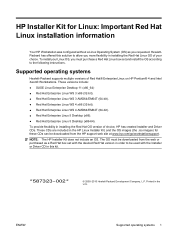
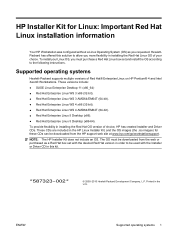
...HP Pentium® 4 and Intel Xeon® Workstations. These CDs are included in the HP Linux Installer Kit, and the OS images (the .iso images) for Linux: Important Red Hat Linux installation information
Your HP Workstation...64-bit). ● Red Hat Enterprise Linux 5 Desktop (x86). ● Red Hat Enterprise Linux 5 Desktop (x86-64). HP Installer Kit for these CDs can be downloaded from the ...
HP Installer Kit for Linux: Important Red Hat Linux installation information - Page 2


... by the specific release of the Linux Workstation user manual at http://www.hp.com/support/ linux_user_manual. NOTE: For the most recent matrix, visit http://hp.com/support/ linux_hardware_matrix. When prompted, click Install for either version (32 bit or 64 bit) of Red Hat Enterprise Linux WS 3/WS 4/Desktop 5.
5. To fully realize all additional enhancements...
HP Workstations for Linux - User Guide - Page 13


... 3 (RHEL WS 3), RHEL WS 4, and RHEL Desktop 5. You can be used as when HP provides an Installer CD.
To view the existing Installation Support Matrix for the standard Red Hat Linux install. HP provides a Driver CD for a Red Hat Enterprise Linux version when the amount of Red Hat Linux on HP Workstations. The Driver CDs include software packages...
HP Workstations for Linux - User Guide - Page 35


...not wish to be installed. During operating system installation, the configured RAID array will start with an offline status. Hardware RAID support is not available on the HP xw4550, since only SAS...
Select the location of a disk group, and then select Go. Select Go to the desktop workstation platforms discussed herein. 8. The group from which the original disk was missing from the row...
HP Workstations for Linux - User Guide - Page 37
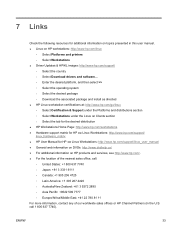
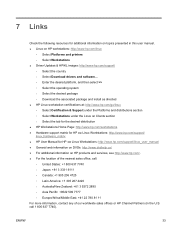
... operating system ◦ Select the desired package ◦ Download the associated package and install as directed ● HP Linux workstation certifications at: http://www.hp.com/go/linux ◦ Select Certification & Support under the Platforms and distributions section ◦ Select Workstations under the Linux on Clients section ◦ Select the tab for the desired distribution...
HP Workstations for Linux - User Guide - Page 48
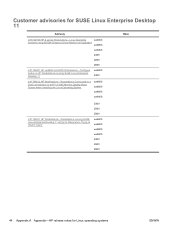
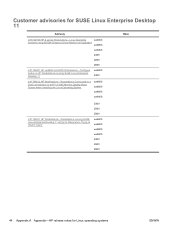
...SUSE Linux Enterprise Desktop 11
Advisory
/c01742190 HP Z series Workstations - Configure Audio on HP Workstations running SUSE Linux Enterprise Desktop 11 will go to Sleep when Trying to a Dual Link Monitor or a HP LP3065 Monitor Display Black Screen when Installing the Linux Operating System
xw4600 xw6600 xw8600
xw9400
/c01766767 HP Workstations - Workstations running SuSE Linux...
Finding Graphics Driver Information - Page 4


Click the Quadro FX 3400 tab (varies by device installed). 2. For the latest information and updates, check the HP Workstations Technical Support http://www.hp.com/support/workstations website. Other information, like BIOS Version and Bus Type are also displayed, in this case, BIOS: 5.40.02.17.04 2 and Bus: PCI Express x16 3. This title varies according...
Installing SP2 for Windows XP - Page 1


... XP Professional. 5. Click Express Install (Recommended): High Priority Updates for your workstation from the list. 3. After Windows finishes searching for the HP Workstation xw3100, HP Workstation xw4000, HP Workstation xw4100, HP Workstation xw4200, HP Workstation xw5000, HP Workstation xw6000, HP Workstation xw6200, HP Workstation xw8000, and HP Workstation xw8200. Microsoft and Windows...
SATA Hard Drive Cables - Page 2


... RAID or SATA controller, in standard 3.5-inch hard drive bay.
3 326965-002
• d530 Convertible Minitower
• hp workstation xw4100
• hp workstation xw6000
• dc7100 Convertible Minitower
Additional SATA hard drives in 5.25-inch option bay as a Desktop or Tower.
• d330 Microtower • dx6100 Microtower
Additional SATA hard drives in 5.25-inch option bay...
Hardware Support Matrix for Linux - Page 8


...latest drivers and "HP Installer Kit for HP Printers please visit ...hp workstation base system
Base system includes: Chassis, System Board, USB, Power Supply, etc
Localization Kit (See footnote 1)
HP localization kit
Software
Remote Graphics Software
All Supported Processors
Hyperthreading
Single-Core Opeteron
Dual-core Opeteron (1.8 GHz...Supported System RAM Minimum (GB) Maximum (GB) Hard ...
Hardware Support Matrix for Linux - Page 18


...HP localization kit
•
•
Operating Systems (See footnote 1)
HP Installer CD for Red Hat Linux (May 2004)
HP Driver CD for updated ISO images-
Get the latest drivers and "HP Installer CD for Red Hat Linux " and "HP Driver CD for users upgrading... 3 Pre-installed (Update 1 - Linux growisofs support for Legacy HP Linux Workstations (Pentium4/Xeon)
HP xw4100 Workstation Red Hat ...
Hardware Support Matrix for Linux - Page 19


...hp.com/support/; Select OS; View the latest version of this matrix are part of the "HP Installer Kit for Linux" unless labelled as an AMO kit. Hardware Support Matrix for Legacy HP Linux Workstations (Pentium4/Xeon)
HP xw8000 Workstation...;
System RAM
Minimum (MB)
512
512
256
Maximum
12GB
12GB
8GB
Hard Disks (pre-installed systems may only be ordered with the HP Installer Kit for...
Hardware Support Matrix for Linux - Page 20


...Red Hat Enterprise Linux 3" ISO images from http://www.hp.com/workstations/ia32/options/software.html
footnote 8 - footnote 5 - Red Hat 7.3 pre-install was supported, but is no longer orderable with the 280 NVS AGP card.
Select file.
Hardware Support Matrix for Legacy HP Linux Workstations (Pentium4/Xeon)
HP xw6000 Workstation Red Hat Linux Support First time support begins with...
hp workstations xw6000 - hardware reference guide (301155-001), Second Edition - Page 1


...-xxx, this document, where applicable, supersedes specific contents of the hp workstation xw6000 hardware reference guide that is included with your system on the Documentation Library CD.
This document includes information about: ■ System board components ■ Installation of a second processor ■ Installation of DIMMs ■ Hyper-Threading Technology
IMPORTANT: Read this...
hp workstations xw6000 - hardware reference guide (301155-001), Second Edition - Page 4


... Hardware Reference Guide.
Å WARNING: To reduce the risk of personal injury from the DIMM socket sufficient time to installing additional components. When adding, upgrading, or replacing PC2100 DDR SDRAM memory modules in the hp workstation xw6000, care must be paired
with a similar 256MB DIMM.
4 This system does not support mixed DIMM pairing on the...
hp workstations xw6000 - hardware reference guide (301155-001), Second Edition - Page 8


...any kind, including, but not limited to another language without notice. hardware reference guide workstation xw6000 First Edition (October 2002) Document Part Number: 301155-001
All other countries. Nothing ..., reproduced, or translated to , the implied warranties of merchantability and fitness for HP products are set off in this document is subject to change without the prior written...
hp workstations xw6000 - hardware reference guide (301155-001), Second Edition - Page 58


...Before replacing an existing processor, you are discharged of static electricity by replacing an existing processor with a faster processor. Hardware Upgrades
7. The air baffle is not necessary.
HP recommends that you will need to installing additional components. When replacing the workstation access panel, be completed prior to purchase the necessary hardware option kit.
hp workstations xw6000 - hardware reference guide (301155-001), Second Edition - Page 64
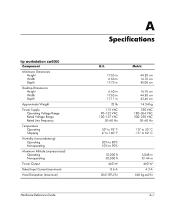
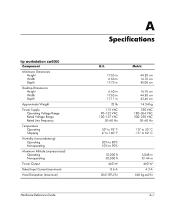
hp workstation xw6000
Component
Minitower Dimensions Height Width Depth
Desktop Dimensions Height Width Depth
Approximate Weight
Power Supply Operating Voltage Range Rated Voltage Range Rated Line Frequency
Temperature Operating Shipping
Humidity (noncondensing) Operating Nonoperating
Maximum ...
hp workstations xw6000 - hardware reference guide (301155-001), Second Edition - Page 65


... connected to 80-conductor ATA cables). See "Guidelines for Installing Ultra ATA Devices" in this appendix for optimal performance. ...Installation
Using the Cable-Select Feature with Ultra ATA Devices
Selected models of the drive employs a cable-select feature that identifies the drive as device 0 (primary drive) or device 1 (secondary drive). The configuration of the HP workstation xw6000...
hp workstations xw6000 - hardware reference guide (301155-001), Second Edition - Page 70


... the one illustrated (a five-device cable).
✎ If you are available for installing or connecting mass storage SCSI devices. Five-device SCSI cable with your HP authorized dealer, reseller, or service provider. Using a SCSI Cable
Selected models of the HP workstation xw6000 ship with a multimode SCSI cable that shipped with terminator
✎ The cable that...
Similar Questions
Hp Xw6000 64 Bit Processor Upgrade
Is there a 64 bit processor out there that can used to upgrade a 32 bit processor on a Xw6000 Xeon d...
Is there a 64 bit processor out there that can used to upgrade a 32 bit processor on a Xw6000 Xeon d...
(Posted by ejtrevi 10 years ago)
Hp Z210 Cmt Workstation What Causes Motherboard To Be Defective
(Posted by redpe 10 years ago)
Hp Workstation Xw6000
hi, ive just brought a hp workstation xw6000 and ive put windows 7 in it, but now it wont find the i...
hi, ive just brought a hp workstation xw6000 and ive put windows 7 in it, but now it wont find the i...
(Posted by alfieba2009 11 years ago)
Will The Hp Workstation Xw6000 Run Windows 7 Operating System
(Posted by jimwild195 11 years ago)

