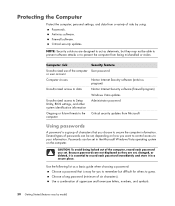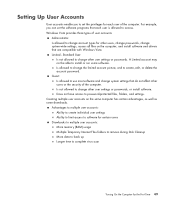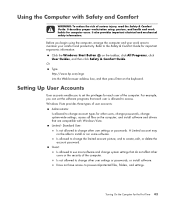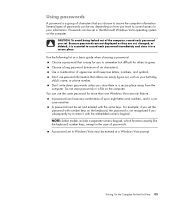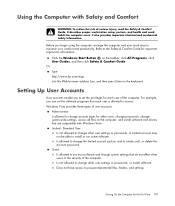HP SR5510F Support Question
Find answers below for this question about HP SR5510F - Compaq Presario - 2 GB RAM.Need a HP SR5510F manual? We have 20 online manuals for this item!
Question posted by kdhayes21 on March 10th, 2012
How To Set A Power On Password
The person who posted this question about this HP product did not include a detailed explanation. Please use the "Request More Information" button to the right if more details would help you to answer this question.
Current Answers
Answer #1: Posted by CompuSpecs on March 10th, 2012 6:46 AM
When your PC initially boots up (this is when you see white text on a black background), you're going to want to hit 'F10' or 'F2' continuously until you here a beep.
You will then be prompted into the BIOS.
Move over to the tab that says 'Security' and select 'Power-On Password'
Service Pro 131680
Related HP SR5510F Manual Pages
Similar Questions
Compaq Presario Problem.
My compaq presario is running windows 7 and is virtually at a standstill in working ! It functions b...
My compaq presario is running windows 7 and is virtually at a standstill in working ! It functions b...
(Posted by lockleymichael55 7 years ago)
Ram Installed
I upgraded Compaq SR5510F with 2 sticks of 2GB RAM. When start up, I hear one short beep aone long b...
I upgraded Compaq SR5510F with 2 sticks of 2GB RAM. When start up, I hear one short beep aone long b...
(Posted by onum7 9 years ago)
Can You Install Winxp On A Compaq Presario Sr5510f
(Posted by paumil 9 years ago)
Vista Will Not Start
Presario SR5510F with Vista. System will not start with both RAM chips installed. Works fine with on...
Presario SR5510F with Vista. System will not start with both RAM chips installed. Works fine with on...
(Posted by rjhasko 13 years ago)