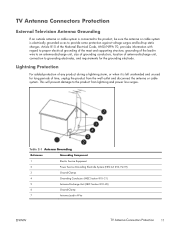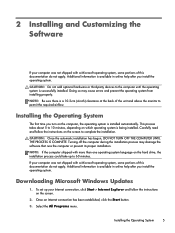HP Omni Pro 110 Support and Manuals
Get Help and Manuals for this Hewlett-Packard item

View All Support Options Below
Free HP Omni Pro 110 manuals!
Problems with HP Omni Pro 110?
Ask a Question
Free HP Omni Pro 110 manuals!
Problems with HP Omni Pro 110?
Ask a Question
Most Recent HP Omni Pro 110 Questions
All Admin Passwords Won't Work And So I Can't Make Changes To Attempt Fix
(Posted by ddrumpro 8 years ago)
How To Turn On Wireless Switch On Hp Omni Pro
(Posted by repje 9 years ago)
Why Does My Omni Pro 110 Have Updates Back To Back
(Posted by pskimm 9 years ago)
How To Work The Webcam On A Hp Omni Pro 110
(Posted by tredogg 9 years ago)
Is The Hp Omni Pro 110 Wifi Compatibal
(Posted by VheaWbjon 9 years ago)
Popular HP Omni Pro 110 Manual Pages
HP Omni Pro 110 Reviews
We have not received any reviews for HP yet.