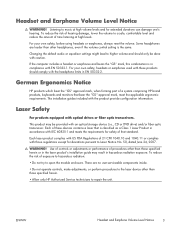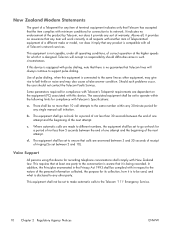HP Omni Pro 110 Support Question
Find answers below for this question about HP Omni Pro 110.Need a HP Omni Pro 110 manual? We have 7 online manuals for this item!
Question posted by ddrumpro on October 2nd, 2015
All Admin Passwords Won't Work And So I Can't Make Changes To Attempt Fix
The person who posted this question about this HP product did not include a detailed explanation. Please use the "Request More Information" button to the right if more details would help you to answer this question.
Current Answers
Answer #1: Posted by TommyKervz on October 2nd, 2015 9:40 AM
Follow the instructions on the link below
https://www.manualslib.com/manual/449190/Hp-Omni-Pro-110.html?page=86
Related HP Omni Pro 110 Manual Pages
Similar Questions
How To Make Web Cam Work On Hp Omni Pro 110 All-in-one Pc
(Posted by jbhacmkin04 10 years ago)
Hp Omni Pro With Windows 7. Login Service Failed At Login. Fix?!
I Can't Fix From The Other Profile On My Computer Because It Asks For Admin. Password Which Is The O...
I Can't Fix From The Other Profile On My Computer Because It Asks For Admin. Password Which Is The O...
(Posted by helmsamber 10 years ago)
Changing Hp Thin Client Admin Password
how do i change the default admin username and pasword of HP thin client
how do i change the default admin username and pasword of HP thin client
(Posted by Anonymous-42961 12 years ago)
Hp T5740 Default Admin Password
What is the default administrator password for these units? Thanks,
What is the default administrator password for these units? Thanks,
(Posted by unaranjo 13 years ago)