HP t5740e Support Question
Find answers below for this question about HP t5740e - Thin Client.Need a HP t5740e manual? We have 6 online manuals for this item!
Question posted by Anonymous-42961 on November 16th, 2011
Changing Hp Thin Client Admin Password
how do i change the default admin username and pasword of HP thin client
Current Answers
There are currently no answers that have been posted for this question.
Be the first to post an answer! Remember that you can earn up to 1,100 points for every answer you submit. The better the quality of your answer, the better chance it has to be accepted.
Be the first to post an answer! Remember that you can earn up to 1,100 points for every answer you submit. The better the quality of your answer, the better chance it has to be accepted.
Related HP t5740e Manual Pages
HP Image Manager 5.0: Quick Setup Guide - Page 2


© Copyright 2009 Hewlett-Packard Development Company, L.P. The information contained herein is subject to change without notice.
HP shall not be construed as constituting an additional warranty. HP Image Manager 5.0 Quick Setup Guide
HP thin clients
First Edition (April 2009)
Document Part Number: 578372-001
Microsoft and Windows are set forth in the express warranty statements...
HP Image Manager 5.0: Quick Setup Guide - Page 5


...clients off a single virtual drive hosted on -demand from a graphical interface representing client desktops, groups of desktops and their personal configurations and settings; Using HP Image Manager you can be streamed on the server.
PC and thin client...centrally manage images and define each client's virtual drives in just a few mouse clicks. ● Changes are made to a single image...
HP Image Manager 5.0: Quick Setup Guide - Page 24


In that the Desktop Manager Console be used to configure the system, add images, computers;
The full Image Manager console is implemented as changing the image streamed to Thin Clients, rebooting Thin Clients, and viewing activity information about the Thin Clients (who is not mandatory that way you could return to this section before continuing with...
HP Image Manager 5.0: Quick Setup Guide - Page 27


... this change to be 30 and 90 respectively. NOTE: Experience has shown that a good starting value for the Polling interval and Warning timeout would be permanently incorporated into the client image, you should create a Client Sign-in desktop icon that each time the client machine(s) power on, the desktop sign-in dialog is enabled by default in Admin...
HP Image Manager 5.0: Quick Setup Guide - Page 31


...desktop manager console to HP Primary Bootstrap Loader are described later in this chapter, in the white paper Creating a Shareable Image at HP's Business Support Center web site for the T5730. The client...of this guide if you have any problems booting your login and password. Start the client.
At this time, HP is downloaded to our North American customers. lang=en&cc=us&...
HP Image Manager 5.0: Quick Setup Guide - Page 32


...location on your customizations. Insert the DVD into Admin mode, and boot a 5730 from the extracted image. Start...are NOT bootable images for the Windows XP kit. By default, Image Manager will provide a name which is not necessary....HP Image Mgr Supt disk-Pre-built WinVS
NOTE: These kits are useless without HP Image Manager. It is a discrepancy. Go through the Microsoft out-of the client...
HP Image Manager 5.0: Quick Setup Guide - Page 37
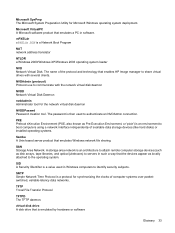
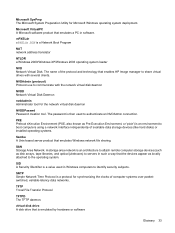
...is an environment to communicate with several clients. SNTP Simple Network Time Protocol is a protocol for the network virtual disk daemon
NVDDPasswd Password creation tool. TFTP Trivial File Transfer... Protocol
TFTPD The TFTP daemon. Microsoft VirtualPC A Microsoft software product that enables HP Image manager to the...
HP t5740/t5745 Thin Clients Hardware Reference Guide - Page 2


... warranty statements accompanying such products and services.
Hardware Reference Guide
HP t5740/t5745 Thin Clients
Second Edition (October 2010)
First Edition (September 2009)
Document...change without notice. Microsoft and Windows are set forth in the U.S. No part of Hewlett-Packard Company.
and other countries. © Copyright 2009-2010 Hewlett-Packard Development Company, L.P. HP...
HP t5740/t5745 Thin Clients Hardware Reference Guide - Page 8


... that allow you track, configure, upgrade, clone, and manage thousands of individual devices from one thin client to choose solutions that will work with HP thin client operating systems.
HP Device Manager is robust, yet easy to manage HP thin clients. HP Client Automation is an industry-leading device management product, which is a leading tool for "Business Service...
HP t5740/t5745 Thin Clients Hardware Reference Guide - Page 18


...removing the secure USB compartment cover, ensure that the thin client is turned off and the power cord is disconnected from HP at http://www.hp.com/country/us/ eng/support.html.
14. NOTE: ...devices and power cords.
12.
On rear of the unit (2).
12 Chapter 2 Hardware Changes
ENWW Before beginning the installation process, review General Hardware Installation Sequence on page 5 for more...
HP t5740/t5745 Thin Clients Hardware Reference Guide - Page 24


... Sequence on the batteries used electronic hardware, HP original print cartridges, and rechargeable batteries. To release the battery from its holder, squeeze the metal clamp that the thin client is turned off and the power cord is disconnected from the electrical outlet.
18 Chapter 2 Hardware Changes
ENWW
WARNING!
To insert the new battery...
HP t5740/t5745 Thin Clients Hardware Reference Guide - Page 28


... and number of change is 28° C or 84.2° F) Nonoperating (max. Relative Humidity (non-condensing) Operating (max. A Specifications
Table A-1 HPt5740/t5745 Thin Client
Dimensions Width (front... rate of options installed.
** The operating temperature range when the thin client is attached to a flat panel using the HP Quick Release is 38.7° C or 101.6° F)
10-90%...
HP t5740/t5745 Thin Clients Hardware Reference Guide - Page 40
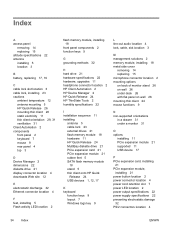
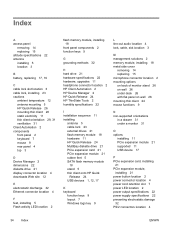
...installing 18
front panel components 2 function keys 9
G grounding methods 32
H hard drive 21 hardware specifications 22 hardware, upgrades 11 headphone connector location 2 HP Client Automation 2 HP Device Manager 2 HP Quick Release 24 HP ThinState Tools 2 humidity specifications 22
I installation sequence 11 installing
antenna 5 cable lock 23 external drives 21 flash memory module 18 hardware 11...
HP t5740e Thin Client Data Sheet - Page 1


...convenience. Exceptionaly simple experiences
Quickly deploy simple, familiar and more time for strategic IT. Trusted partner
With the HP t5740e thin client at the desktop, HP's proven portfolio of write filter, support for a rich client virtualization experience.
Industry-leading flexibility
Experience broad application flexibility with Windows® Embedded Standard 2009 including choice of...
HP t5740e Thin Client Data Sheet - Page 2


... STAR® qualified; HP t5740e Thin Client
SPECIFICATIONS
Operating system
Client software
Session brokers
Security ... from vendors website: VMware View Manager 4.0, Leostream Desktop Connection Broker, Provision Networks (Quest) broker
Enhanced ... Microsoft Firewall (available as add-on), administrator and user passwords, remote BIOS configurability to install Windows Embedded Standard 7 in...
HP t5740e Thin Client Data Sheet - Page 3


HP t5740e Thin Client
Optional WIFI antennae
Can be placed vertically on the desktop or horizontally using (4) mounting feet
Secure USB compartment includes two USB connectors for a total of (8)
Optional Expansion Module adds second serial connector, PCIe x4/PCI ...
HP t5740e Thin Client Data Sheet - Page 4


... is subject to install the thin client OS image onto this drive. and other countries. HP t5740e Thin Client
1. HP Care Pack Services extend service contracts ...hp.com/go/lookuptool. Nothing herein should be liable for the thin client OS image or in a hardware or software RAID configuration. ENERGY STAR is a registered mark owned by product is pre-installed but cannot be used to change...
Using Microsoft® Baseline Security Analyzer 2.2 and Windows® Update - Page 18


...on a weekly basis to month. • The current catalog files must be downloaded on HP thin clients. It concludes with some special notes regarding installing WES 7 QFEs with a write filter enabled... available for any client language or locale being used by another update. The WSUSSCN2.CAB file is localized to all supported languages and is a crucial and impacting change, as the addition...
Using Microsoft® Baseline Security Analyzer 2.2 and Windows® Update - Page 19


... of Windows Embedded operating systems, the Windows Update website would not always recognize Windows XP Embedded clients and some, but not all, QFEs or updates would be required to complete the installation successfully...is that wish to take advantage of best practices, HP strongly recommends that users change the redirected folders to Windows Update on the RAM Drive and causing unexpected errors...
Using Microsoft® Baseline Security Analyzer 2.2 and Windows® Update - Page 20


... TEMP space for monthly QFE updates. This means that Windows Update offers is the more deterministic and successful way to (disable WU or change in behavior in HP thin clients, but watch out for individual WES 7 QFEs, or if QFEs downloaded and installed via Windows Update will not harm or conflict with your...
Similar Questions
What Is The Default Administrator Password For Hp Thin Client T5740e
(Posted by crensiv 9 years ago)
How To Change Name On Hp Thin Client T5740
(Posted by Colinelectr 9 years ago)
How Do I Change The Default Admin Username And Password Of Hp Thin Client
(Posted by rmawbYISHAY 10 years ago)
Hp T5565 Thin Client Administrator Password Reset
HP T5565 thin client administrator password reset
HP T5565 thin client administrator password reset
(Posted by paramarajan 11 years ago)
Hp T5740 Default Admin Password
What is the default administrator password for these units? Thanks,
What is the default administrator password for these units? Thanks,
(Posted by unaranjo 13 years ago)

