HP t5740e Support Question
Find answers below for this question about HP t5740e - Thin Client.Need a HP t5740e manual? We have 6 online manuals for this item!
Question posted by crensiv on July 22nd, 2014
What Is The Default Administrator Password For Hp Thin Client T5740e
The person who posted this question about this HP product did not include a detailed explanation. Please use the "Request More Information" button to the right if more details would help you to answer this question.
Current Answers
There are currently no answers that have been posted for this question.
Be the first to post an answer! Remember that you can earn up to 1,100 points for every answer you submit. The better the quality of your answer, the better chance it has to be accepted.
Be the first to post an answer! Remember that you can earn up to 1,100 points for every answer you submit. The better the quality of your answer, the better chance it has to be accepted.
Related HP t5740e Manual Pages
HP Image Manager 5.0: Quick Setup Guide - Page 3


......3 Completing the Server Installation ...18 HP Image Manager Server Configuration 19 Disk ...Desktop Management Web Console Introduction ...20 Installing the Desktop Manager Console 20 Configuring Image Manager for use with the Desktop Manager Console 22 Modifying the client image to support Desktop Manager Console 23 Supported browsers for the Desktop Manager Console 24
4 Enabling Clients...
HP Image Manager 5.0: Quick Setup Guide - Page 5


... the server ● Applications can be deployed instantly ● Images can be swapped in just a few mouse clicks. ● Changes are made to boot several clients off a single virtual drive hosted on -demand from a graphical interface representing client desktops, groups of a tftp server. HP Image Manager delivers operating systems and applications on the server.
HP Image Manager 5.0: Quick Setup Guide - Page 6


...names may be abbreviated to the HP Image Manager User Guide. "HDD" for Thin Client.
2 Chapter 1 Introduction About This...administration, as well as Dynamic Host Configuration Protocol (DHCP)/Bootstrap Protocol (BOOTP) and Trivial File Transfer Protocol (TFTP) server configuration. This manual describes standard installation options for Image Manager, for Hard Disk. All of this manual: "HP...
HP Image Manager 5.0: Quick Setup Guide - Page 7


... Manager, plus disk space required to store the
client hard disk image files and cache files (the default maximum cache file size is 512 MB per client) Servers that the latest service packs, patches, ...3 They will need to run in the server, which are applied to install the relevant HP Image Manager software components. Having several hard disk drives in the server, we recommend that ...
HP Image Manager 5.0: Quick Setup Guide - Page 22


...daemon on the operating system you are using into a directory in the chapter Initial Client Configuration. The following at the command prompt to launch it: Windows system: nvdd -c... Navigate to the directory containing the installed HP Image Manager software.
● If you performed a Server Installation the default destination is C:\Program Files\HP Image Manager
● If you performed...
HP Image Manager 5.0: Quick Setup Guide - Page 23


...client partition from the
SERVER line in the license file. The hard disk image will be the size of the CVOL files can utilize less than 2 GB.
HP Image Manager Server Configuration 19 HP... 2 GB per client. The License Administration Guide - Some Windows settings, such as virtual ... their own unique virtual hard disk image in the default port range (27000-27009). ● A comma...
HP Image Manager 5.0: Quick Setup Guide - Page 24


... that most common use-cases of the Image Manager installation. The Desktop Manager Console is implemented as changing the image streamed to Thin Clients, rebooting Thin Clients, and viewing activity information about the Thin Clients (who is used to -day basis. Run the HP Image Manager Installer Wizard.
20 Chapter 3 Installing and Configuring Image Manager...
HP Image Manager 5.0: Quick Setup Guide - Page 26


Configuring Image Manager for Windows XP and Vista (HP part numbers AU726AA and AU727AA) conform to serve a selected image from the ... and running on the same server as part of identical access devices, such as thin clients. The configuration file that comes with the Desktop Manager Console
The Desktop Manager Console is designed to these rules: ● The configuration file is named nvdd...
HP Image Manager 5.0: Quick Setup Guide - Page 27


... incorporated into the client image, you should create a Client Sign-in the option kits provided by default in desktop icon that opens a browser with the URL /client. Modifying the client image to support Desktop Manager Console
Within the client image, you need to make these changes while the client is booted in dialog is enabled by HP. This service is...
HP Image Manager 5.0: Quick Setup Guide - Page 29


... associated .ini files.
If the DHCP service MUST run on the same machine as TFTPD) can be used to the client See Appendix D of the HP Image Manager distribution package (default: C:\Program Files\HP Image Manager\Image_ Manager_5.0\Server).
This freeware program also offers PXE and DHCP services that must have an external DHCP...
HP Image Manager 5.0: Quick Setup Guide - Page 31


... client can actually boot a Thin Client, however, we have a virtualized image of this guide if you may be prompted to enter your new image. Any login/password that client. Client Configuration... required) enabled the desktop manager console to easily manage the Image Manager operation. Start the client.
Before we can also be displayed. For the HP T5730 Thin Client, HP offers two AMO ...
HP Image Manager 5.0: Quick Setup Guide - Page 32


...Manager server is structured in the HP Image Manager User Guide.
8.
Use the Image Manager console to a domain using the Microsoft Management Console (MMC). By default, Image Manager will provide a ...to put the image back
28 Chapter 5 Initial Client Configuration NOTE: If you have a volume licensing key (available from the server. HP Image Mgr Supt disk-Pre-built WinXP
● ...
HP Image Manager 5.0: Quick Setup Guide - Page 37
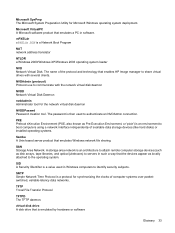
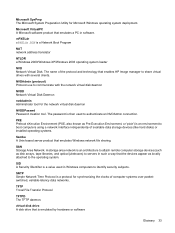
...drive A disk drive that enables HP Image manager to identify security subjects....Disk Daemon
nvddadmin Administrator tool for the network virtual disk daemon
NVDDPasswd Password creation tool....
A storage area network is an architecture to attach remote computer storage devices (such as disk arrays, tape libraries, and optical jukeboxes) to communicate with several clients...
HP t5740/t5745 Thin Clients Hardware Reference Guide - Page 8


... Solution is robust, yet easy to fit your organization. It is a leading tool for "Business Service Automation." With HP Client Automation, you to copy settings and software images from a centralized location. Thin Client Management Solutions
HP has a comprehensive suite of management solutions to install and use. For more information, refer to choose solutions that...
HP t5740/t5745 Thin Clients Hardware Reference Guide - Page 40
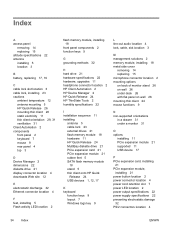
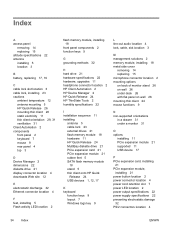
...installing 18
front panel components 2 function keys 9
G grounding methods 32
H hard drive 21 hardware specifications 22 hardware, upgrades 11 headphone connector location 2 HP Client Automation 2 HP Device Manager 2 HP Quick Release 24 HP ThinState Tools 2 humidity specifications 22
I installation sequence 11 installing
antenna 5 cable lock 23 external drives 21 flash memory module 18 hardware 11...
HP t5740e Thin Client Data Sheet - Page 1


...and leaving more reliable computing experiences with the EU's EuP Directive.
Trusted partner
With the HP t5740e thin client at the desktop, HP's proven portfolio of peripherals with eight USB 2.0 (including two in client virtualization environments. Connect a variety of desktop-to enterprise, HP thin clients can also select from common PC break/fix and help you create a thin computing...
HP t5740e Thin Client Data Sheet - Page 2


HP t5740e Thin Client
SPECIFICATIONS
Operating system
Client software
Session brokers
Security features
Management ... power supply
ENERGY STAR® qualified;
Preinstalled Citrix Desktop Delivery Controller enabled through web browser, VMware View Manager 3
Available as add-on), administrator and user passwords, remote BIOS configurability to install Windows Embedded Standard 7...
HP t5740e Thin Client Data Sheet - Page 3


HP t5740e Thin Client
Optional WIFI antennae
Can be placed vertically on the desktop or horizontally using (4) mounting feet
Secure USB compartment includes two USB connectors for a total of (8)
Optional Expansion Module adds second serial connector, PCIe x4/PCI ...
HP t5740e Thin Client Data Sheet - Page 4


... group of service for your geo- graphic location. To choose the right level of companies. Available in the U.S. and other countries. Product complies with U.S. HP t5740e Thin Client
1. Wireless access point and Internet service is required and is subject to change without notice. Service starts from date of Intel Corporation or its subsidiaries...
Using Microsoft® Baseline Security Analyzer 2.2 and Windows® Update - Page 21


...or adversely modifying deployed images. HP strongly recommends this model to the write filer before Windows Update website will be disabled via system policies by default in HKEY Local Machine and...and updates to prior state. • The Windows Update agent will recognize and communicate with the client system. Change DWORD to 1 to enable. Change DWORD to 0 to be pretested and qualified ...
Similar Questions
What Is Administrative Password Hp Thin Client T5740
(Posted by Patmey 10 years ago)
Changing Hp Thin Client Admin Password
how do i change the default admin username and pasword of HP thin client
how do i change the default admin username and pasword of HP thin client
(Posted by Anonymous-42961 12 years ago)
What Is The Default Administrator Password For The Hp T5740w Thin Client?
(Posted by margaretswenson 12 years ago)
Hp T5740 Default Admin Password
What is the default administrator password for these units? Thanks,
What is the default administrator password for these units? Thanks,
(Posted by unaranjo 13 years ago)

