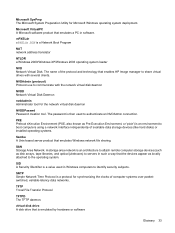HP t5740e Support Question
Find answers below for this question about HP t5740e - Thin Client.Need a HP t5740e manual? We have 6 online manuals for this item!
Question posted by unaranjo on April 18th, 2011
Hp T5740 Default Admin Password
What is the default administrator password for these units?
Thanks,
Current Answers
Related HP t5740e Manual Pages
Similar Questions
Whats The Default Admin Password For An Hp Thin Client
(Posted by asacriso 9 years ago)
What Is The Default Administrator Password For Hp Thin Client T5740e
(Posted by crensiv 9 years ago)
Changing Hp Thin Client Admin Password
how do i change the default admin username and pasword of HP thin client
how do i change the default admin username and pasword of HP thin client
(Posted by Anonymous-42961 12 years ago)