HP t5740 Support Question
Find answers below for this question about HP t5740 - Thin Client.Need a HP t5740 manual? We have 16 online manuals for this item!
Question posted by Patmey on November 12th, 2013
What Is Administrative Password Hp Thin Client T5740
The person who posted this question about this HP product did not include a detailed explanation. Please use the "Request More Information" button to the right if more details would help you to answer this question.
Current Answers
There are currently no answers that have been posted for this question.
Be the first to post an answer! Remember that you can earn up to 1,100 points for every answer you submit. The better the quality of your answer, the better chance it has to be accepted.
Be the first to post an answer! Remember that you can earn up to 1,100 points for every answer you submit. The better the quality of your answer, the better chance it has to be accepted.
Related HP t5740 Manual Pages
HP Image Manager 5.0: Quick Setup Guide - Page 5


...; Changes are made to a single image on -demand from a graphical interface representing client desktops, groups of the device's hardware configuration. The DHCP server receives the request and responds with a DHCP response, indicating an IP
address and the address of HP Image Manager as a network storage product (a SAN product) that makes it possible to...
Microsoft Windows Embedded Standard 2009 (WES) v. 5.1.810 and later Quick Reference Guide - Page 5


... Information and Updates ...1
2 Introduction ...2 The Desktop ...3 User Desktop ...3 Administrator Desktop ...4 Server Environment Requirements ...4 Session Services ...5 Citrix ICA ...5 Microsoft RDP ...5 Terminal Emulation Support 5 Thin Client Management Services 5 HP ThinState Capture 5 HP Device Manager 5 HP Client Automation 6 Altiris Deployment Server 6
3 Configuration ...7 Logging...
Microsoft Windows Embedded Standard 2009 (WES) v. 5.1.810 and later Quick Reference Guide - Page 6


... Neighborhood and PN Agent 19 Remote Desktop Connection ...20 HP Remote Desktop Protocol (RDP) Multimedia and USB Enhancements 21 Configuring USB Drives for Redirection 21 HP Remote Graphics Software (RGS) Receiver 23 Teemtalk Terminal Emulation ...23 VMware View Manager ...24 Altiris Client Agent ...25 HP Management Agent ...26 HP Client Automation Registration and Agent Loading Facility...
Microsoft Windows Embedded Standard 2009 (WES) v. 5.1.810 and later Quick Reference Guide - Page 7


6 Administration and Image Upgrades ...43 HP Device Manager ...43 HP Client Automation ...43 HP ThinState Capture and Deploy ...43 Altiris Deployment Solution Software 44 HP Compaq Thin Client Imaging Tool 44 Image Upgrades ...44 Add-on Upgrades ...44
7 Peripherals ...45 Printers ...45 Adding Printers Using Generic Text-only Print Driver 45 Using Manufacturer Print Drivers 46 HP Universal ...
Microsoft Windows Embedded Standard 2009 (WES) v. 5.1.810 and later Quick Reference Guide - Page 12


... use a variety of services accessed through a network. Thin clients require the following: ● Session services ● Support services
4 Chapter 2 Introduction
ENWW Icons present on the default administrator desktop Start menu include: ● Citrix Program Neighborhood ● Microsoft RDP ● Internet Explorer ● HP Easy Config
NOTE: Right-clicking the mouse when the...
Microsoft Windows Embedded Standard 2009 (WES) v. 5.1.810 and later Quick Reference Guide - Page 14
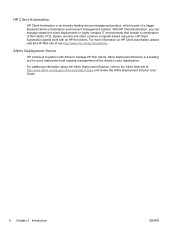
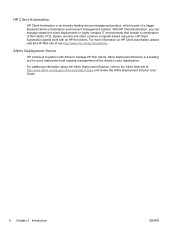
... device management product, which is a leading tool for quick deployment and ongoing management of thin clients in your organization. Altiris Deployment Server
HP continues to partner with all HP thin clients. With HP Client Automation, you can manage simple thin client deployments or highly complex IT environments that contain a combination of a bigger Business Service Automation environment...
Microsoft Windows Embedded Standard 2009 (WES) v. 5.1.810 and later Quick Reference Guide - Page 25


... 20 ● HP Remote Desktop Protocol (RDP) Multimedia and USB Enhancements on page 21 ● HP Remote Graphics Software (RGS) Receiver on page 23 ● Teemtalk Terminal Emulation on page 23 ● VMware View Manager on page 24 ● Altiris Client Agent on page 25 ● HP Management Agent on page 26 ● HP Client Automation Registration...
Microsoft Windows Embedded Standard 2009 (WES) v. 5.1.810 and later Quick Reference Guide - Page 31


... can access the Teemtalk Connection Wizard and the Teemtalk Emulator from Start > All Programs.
ENWW
HP Remote Graphics Software (RGS) Receiver 23 HP RGS captures the desktop of the sending system. Teemtalk Terminal Emulation
All WES-based thin client models include terminal emulation software to support computing on legacy platforms. The software uses the...
Microsoft Windows Embedded Standard 2009 (WES) v. 5.1.810 and later Quick Reference Guide - Page 34


..., it is more common to manage devices out-of-the-box (agents on HP Client Automation can also be managed by the HP Client Automation console. For additional information concerning the HP Device Manager and the HP Management Agent please check the HP support site for these applications or for 24 hours, and then RALF will shut...
Microsoft Windows Embedded Standard 2009 (WES) v. 5.1.810 and later Quick Reference Guide - Page 51
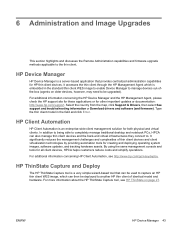
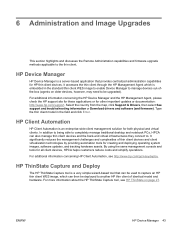
....
In addition to being able to completely manage traditional desktop and notebook PCs, HPCA can then be used to be upgraded). 6 Administration and Image Upgrades
This section highlights and discusses the Remote Administration capabilities and firmware upgrade methods applicable to .
It accesses the thin client through the HP Management Agent which can also manage thin...
Microsoft Windows Embedded Standard 2009 (WES) v. 5.1.810 and later Quick Reference Guide - Page 52
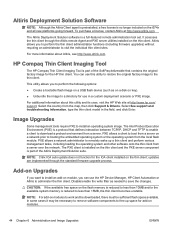
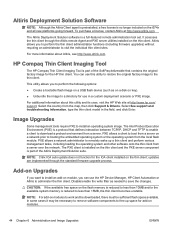
... and troubleshooting information, type the thin client model in a custom deployment scenario or PXE image. PXE allows a network administrator to remotely wake up space for add-on key). ● Unbundle the image to a directory for use the HP Device Manager, HP Client Automation or Altiris to administer the thin client.
In some cases it may be...
Microsoft Windows Embedded Standard 2009 (WES) v. 5.1.810 and later Quick Reference Guide - Page 55


... Web site 20 client agent, Altiris 17 Client Automation 17, 43 configuration 42 Control Panel 33 creating user account 12
D default passwords 8 deployment server, Altiris 6 deployment solution, Altiris 5 desktop 3 desktop administrator 4 desktop, user 3
ENWW
Device Manager 5, 17, 43 disk on key requirements 29 drive C 11 drive Z 11 drives
drive C and flash 11 drive Z 11
HP Registration and Agent...
Managing File-Based Write Filter Images on HP Thin Clients - Page 1
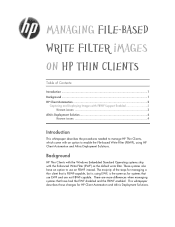
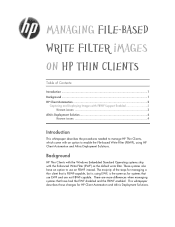
... Deployment Solution 4 Known issues 4
Introduction
This whitepaper describes the procedures needed to manage HP Thin Clients, which come with the Enhanced Write Filter (EWF) as for systems that have an...File-Based
Write Filter Images
on HP Thin Clients
Table of the steps for managing a thin client that is FBWF-capable, but is using HP Client Automation and Altiris Deployment Solutions....
Managing File-Based Write Filter Images on HP Thin Clients - Page 2


... fbwfmgr.exe something else, such as Administrator. 9. When the system reboots, the console shows that is "Installed." 13. On the thin client, change the name of the fbwflib.bak dll.bak to fbwfmgr.exe. 14. Reboot the system. 17. On the thin client, run HPCA-MgmtApps75.msi. HP Client Automation
HP Client Automation Starter, Standard, or Enterprise...
Quick Setup and Getting Started Guide - Page 3
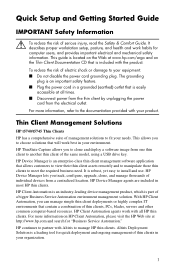
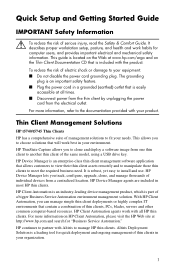
... to meet the required business need. With HP Client Automation, you track, configure, upgrade, clone, and manage thousands of individual devices from one thin client to another thin client of electric shock or damage to clone and deploy a software image from a centralized location. Thin Client Management Solutions
HP t5740/t5745 Thin Clients HP has a comprehensive suite of management...
Quick Setup and Getting Started Guide - Page 51
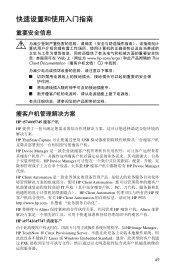
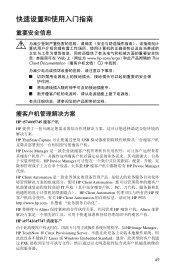
....hp.com/ergo Thin Client Documentation CD
HP t5740/t5745 HP HP ThinState Capture USB HP Device Manager HP Device Manager HP HP Device Manager 代理。 HP Client Automation HP Client Automation IT PC HP Client Automation HP HP Client Automation HP 网站 http://www.hp.com HP Altiris HP Altiris HP st5742/st5747 HP Image Manager、 HP...
Quick Setup and Getting Started Guide - Page 53
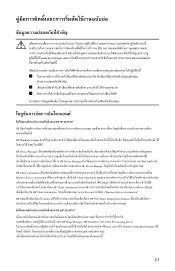
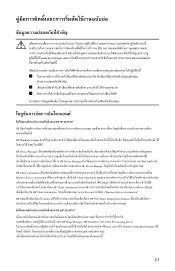
www.hp.com/ergo Thin Client Documentation
HP t5740/t5745 HP HP ThinState Capture USB HP Device Manager HP Device Manager HP Device Manager HP HP Client Automation Business Service Automation HP Client Automation Blade HP Client Automation HP HP Client Automation http://www.hp.com Business Service Automation" HP Altiris HP Altiris Deployment Solution HP st5742/st5747 HP ...
Quick Setup and Getting Started Guide - Page 55
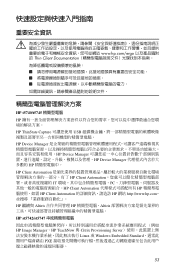
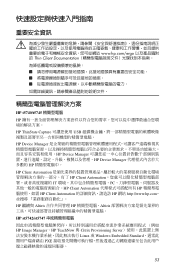
www.hp.com/ergo Thin Client Documentation
HP t5740/t5745 HP HP ThinState Capture USB HP Device Manager HP Device Manager HP Device Manager HP HP Client Automation HP Client Automation IT PC HP Client Automation HP HP Client Automation HP 網站 http://www.hp.com HP 繼續與 Altiris HP Altiris
HP st5742/st5747 HP Image Manager、HP ...
Troubleshooting Guide: HP t5740/t5745 Thin Clients and HP st5742/st5747 Streaming Thin Clients - Page 9


...For more information on HP Client Automation, please visit the HP Web site at http://www.altiris.com/. HP continues to fit your environment. HP t5740/t5750 Thin Clients
HP has a comprehensive suite of easy and scalable remote
management solutions
Thin Client Management Solutions
Differing thin client models have differing solutions as indicated in most HP thin clients. HP ThinState Tools are...
Troubleshooting Guide: HP t5740/t5745 Thin Clients and HP st5742/st5747 Streaming Thin Clients - Page 32


...BIOS Features, Integrated Peripherals, Power Management Setup
The Task Actions are: Load Factory Defaults, Set Administrative Password, Set User Password, Save & Exit Setup, Exit without Saving. To apply and save changes, select Exit ... Features on page 25 Setup Utility-Advanced BIOS Features on or restart the thin client.
2. NOTE: If you do not want applied, select Exit without Saving
Use...
Similar Questions
Whats The Administrator Password For Hp Thin Client T5740
(Posted by anrhan 9 years ago)
Administration Password Or Power On Password
My hp envy rovy 20-k014us is asking for me to enter administrator password or power on password. I'm...
My hp envy rovy 20-k014us is asking for me to enter administrator password or power on password. I'm...
(Posted by yatyatc 10 years ago)
How To Login As Administrator In Hp Thin Client T5740
(Posted by brdush 10 years ago)
Hp T5565 Thin Client Administrator Password Reset
HP T5565 thin client administrator password reset
HP T5565 thin client administrator password reset
(Posted by paramarajan 11 years ago)
What Is The Default Administrator Password For The Hp T5740w Thin Client?
(Posted by margaretswenson 12 years ago)

