HP t5565 Support Question
Find answers below for this question about HP t5565 - Thin Client.Need a HP t5565 manual? We have 8 online manuals for this item!
Question posted by paramarajan on October 10th, 2012
Hp T5565 Thin Client Administrator Password Reset
HP T5565 thin client administrator password reset
Current Answers
There are currently no answers that have been posted for this question.
Be the first to post an answer! Remember that you can earn up to 1,100 points for every answer you submit. The better the quality of your answer, the better chance it has to be accepted.
Be the first to post an answer! Remember that you can earn up to 1,100 points for every answer you submit. The better the quality of your answer, the better chance it has to be accepted.
Related HP t5565 Manual Pages
HP Image Manager 5.0: Quick Setup Guide - Page 2


...editorial errors or omissions contained herein.
registered trademarks of Hewlett-Packard Company.
HP shall not be construed as constituting an additional warranty. This document contains ...of Intel Corporation in the United States and/or other countries. HP Image Manager 5.0 Quick Setup Guide
HP thin clients
First Edition (April 2009)
Document Part Number: 578372-001 ©...
HP Easy Tools Administrator's Guide - Page 2


... and services are trademarks of Microsoft Corporation in the express warranty statements accompanying such products and services. HP Easy Tools Administrator's Guide First Edition (October 2010) Document Part Number: 628662-001 Microsoft and Windows are set forth in the U.S. This document contains proprietary information that is ...
HP Easy Tools Administrator's Guide - Page 7


... Tools for Microsoft® Windows® Embedded Standard (WES) 2009 on page 13 ● NOTE: On all platforms, if either HP Client Automation (HPCA) or HP Device Manager (HPDM) is a wizard that helps you create a complete configuration to use on one to open the configuration work area. ● Right Pane As ...
HP Easy Tools Administrator's Guide - Page 8


... and softpaqs. ● Easy Config: Configure thin clients and software in the screen background and right-click. This page introduces the wizard
features. ● Easy Update: This section enables you to use HP Easy Tools. Log on as administrator. To access the Administrator logon: a. NOTE: The default Administrator password is the Easy Tools wizard opening screen.
HP Easy Tools Administrator's Guide - Page 19


..., and then click OK in its Easy Update section. While holding down the Shift key, click Start > Shut Down. Click Start > Control Panel to use HP Easy Tools. 1. Log on as administrator. You must be logged on as administrator to open the Control Panel.
13 NOTE: The default Administrator password is Administrator. 2. b.
HP Easy Tools Administrator's Guide - Page 22


... logged on as administrator to use HP Easy Tools, which is blank.
16
Chapter 4 HP Easy Tools for Windows CE has three main parts: ● Easy Update on page 17 ● Easy Config on page 25 ● Applying Changes on page 33 NOTE: You must log on as administrator. The default Administrator password is automatic with...
HP t5550/t5565/t5570 Thin Clients Hardware Reference Guide - Page 7


... panel components
(1)
Secure USB compartment
ENWW
(4)
Line-in the following features are available for your specific thin client model. Our goal is to provide you with award-winning clients that are easy to all HP thin clients: ● no hard drives or diskette drives ● 5 minutes or less hardware setup time ● central deployment...
HP t5550/t5565/t5570 Thin Clients Quick Setup and Getting Started Guide - Page 3


... power cord in your product. The grounding plug is located on the Web at www.hp.com/ergo and on HP Client Automation, please visit the HP Web site at all HP thin clients. This allows you can manage simple thin client deployments or highly complex IT environments that is robust, yet easy to your organization.
1 It...
HP t5550/t5565/t5570 Thin Clients Quick Setup and Getting Started Guide - Page 5


... period, and types of the documentation available for troubleshooting this guide, please e-mail us at www.hp.com/support. The table below briefly describes some of warranty service available for HP thin clients. Operating system guides*
Provide network administrators with U.S., Canadian, and international regulations. Guide
Contents
Quick Setup and Getting Provides information needed to...
Troubleshooting Guide: HP t5550/t5565/t5570 Thin Clients - Page 9


..., 1 serial port,1
parallel port, PS2 keyboard and mouse, 1 Gb RJ45, front Audio jacks - The t5550 thin client uses Windows CE 6.0. The t5565 thin client uses HP Thin Pro. 1 Product Description
The following features are common to all HP thin clients: ● No hard drives or diskette drives ● 5 minute hardware setup time ● central deployment and...
Troubleshooting Guide: HP t5550/t5565/t5570 Thin Clients - Page 28


...screen to press and hold F10 on the keyboard, then power on the thin client.
3.
To reset to select the appropriate heading, and then press Enter.
To apply and save ..., Integrated Peripherals, Power Management Setup
The Task Actions are: Load Factory Defaults, Set Administrative Password, Set User Password, Save & Exit Setup, Exit without Saving. Table 3-1 Setup (F10) Utility Main...
Troubleshooting Guide: HP t5550/t5565/t5570 Thin Clients - Page 64


... the same folder on the FTP server.
56 Appendix D FTP Update D FTP Update
HP FTP Image Update Client is a utility that allows image update from an FTP share to function properly, it requires the following string: ● ftp://username:password@ftpserver/ftpfolder, if the FTP share is not supported For greater usage flexibility...
Troubleshooting Guide: HP t5550/t5565/t5570 Thin Clients - Page 65
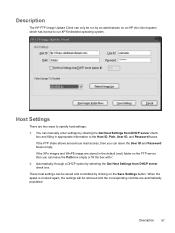
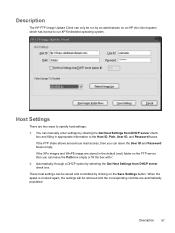
... FTP server, then you can leave the User ID and Password boxes empty. Host Settings
There are two ways to run by clicking on the Save Settings button.
These host settings can be saved and committed by an administrator on an HP thin client system which has license to specify host settings: 1. If the...
HP ThinPro, version 3.2, Administrator's Guide - Page 9


.... NOTE: Host access support may include access to all user and administrative touch points. Not all models. The desktop includes a taskbar that provides access to open applications, a volume icon, and a clock. HP ThinPro allows you turn on the thin client.
Using HP ThinPro
HP ThinPro interface is displayed by creating an ICA (Independent Computing Architecture), XenApp...
HP ThinPro, version 3.2, Administrator's Guide - Page 10


...: Figure 1-1 The ThinPro Taskbar
1.
The HP button allows access to the current focus window. You can change the layout of the window changes from blue to the control center, logoff, reboot and power-off functions.
2. Type the Administrative password in the User Mode. Window tasks - When the thin client is a bar across the bottom...
HP ThinPro, version 3.2, Administrator's Guide - Page 12


.... Easy Config provides a wizard interface to assist you to keep the ThinPro image up your ThinPro configuration. Installation
Once you switch into Administrative Mode. See ThinState on the HP t5325 Thin Client.
4
Chapter 2 Setup and Installation
ENWW Both Easy Update and Easy Config are available from the Control Panel > Management tab.
The wizard...
HP ThinPro, version 3.2, Administrator's Guide - Page 51


... recommended that you want to access desktop option. 5. Deleting a VPN Connection To delete a VPN connection: 1.
HP ThinPro Configuration
You can select: ● Connections: Authorized actions on connections ● Control Panel: Authorized applications
ENWW
Control Panel 43 Click Close to change both the user and administrator passwords from their default values.
Security...
HP ThinPro, version 3.2, Administrator's Guide - Page 56


... Management suite. See HP Easy Tools Administrator's Guide at http://www.hp.com/support for full details. Double-click Factory Reset. 2. Double click HP Automatic Update. 2. ...HP Easy Tools Administrator's Guide at http://www.hp.com/support for full details.
Type or select the TCP Port (Altiris server port). 8. If you wish to supply the Server, Path, User name, and Password...
HP ThinPro, version 3.2, Administrator's Guide - Page 57


... nor supported on page 52
ENWW
Control Panel 49 you wish. 4. Click Enable Non-Administrator Access via Secure Shell, if you must first mark all actions.
While it handles interpackage... ThinState
ThinState allows you to copy and deploy an HP ThinPro image and settings to save your changes. Click OK to another HP Thin Client of full ThinPro images, service packs, and packages,...
HP ThinPro, version 3.2, Administrator's Guide - Page 58


... using the ThinState tool directly or by the administrator from a Remote Site on page 50 ● Capture HP ThinPro Image to a Bootable USB Flash Drive on page 51
Capture HP ThinPro Image to an FTP Server
1. Select the HP ThinPro image, and then click Next. 3. The desktop reappears after settings are two ways to deploy...
Similar Questions
I Have Tried On Two Hp Thinpro And Administrator Password Will Not Work
(Posted by sajrut 10 years ago)
Hp Thin Client T5565 Remote Desktop How To Avtivate The Usb Ports
(Posted by gmcygscomp 10 years ago)
Provide Hp Thin Client T5565 Thin Pro Image Switch To Admin Mode Password.
Please provide Hp thin client t5565 thin pro image switch to admin mode password.
Please provide Hp thin client t5565 thin pro image switch to admin mode password.
(Posted by baljeet9968 12 years ago)
Changing Hp Thin Client Admin Password
how do i change the default admin username and pasword of HP thin client
how do i change the default admin username and pasword of HP thin client
(Posted by Anonymous-42961 12 years ago)

