HP t5565 Support Question
Find answers below for this question about HP t5565 - Thin Client.Need a HP t5565 manual? We have 8 online manuals for this item!
Question posted by gmcygscomp on February 5th, 2014
Hp Thin Client T5565 Remote Desktop How To Avtivate The Usb Ports
The person who posted this question about this HP product did not include a detailed explanation. Please use the "Request More Information" button to the right if more details would help you to answer this question.
Current Answers
There are currently no answers that have been posted for this question.
Be the first to post an answer! Remember that you can earn up to 1,100 points for every answer you submit. The better the quality of your answer, the better chance it has to be accepted.
Be the first to post an answer! Remember that you can earn up to 1,100 points for every answer you submit. The better the quality of your answer, the better chance it has to be accepted.
Related HP t5565 Manual Pages
HP Image Manager 5.0: Quick Setup Guide - Page 27


... the client image to support Desktop Manager Console
Within the client image, you need to make these changes while the client is enabled by default in the option kits provided by HP. To...Desktop Manager Console 23
You can be running and enabled to the Startup folder for Windows, so that opens a browser with the URL /client. Modifying the client image to 90, check the Enable remote...
HP Easy Tools Administrator's Guide - Page 13


... a keyboard layout. Time Zone Select a geographical area and city or region in the desired time zone. Locale Select a language.
11. Enable one is requested. ● HP Device Manager ● HP Client Automation ● Automatic Updates ● Remote Assistance
7
HP Easy Tools Administrator's Guide - Page 33


4. Click Next to advance to Management options.
5. Enable one or more of the Management options. Supply a file server URL and path or password, if requested. ● HP Device Manager ● HP Client Automation ● Automatic Updates ● Remote Assistance
Easy Config
27
HP Easy Tools Administrator's Guide - Page 35


... saver is displayed. d. Click Next to advance to add a connection. Select a connection or connections or click New remote connection to Connections.
9. USB Select Enable to enable USB ports, or leave the check box clear to keep USB ports disabled. 8. Easy Config
29 After this specified period of minutes in the Screen saver on field. b. Sound Select...
HP t5550/t5565/t5570 Thin Clients Hardware Reference Guide - Page 1


Hardware Reference Guide
HP t5550/t5565/t5570 Thin Clients
HP t5550/t5565/t5570 Thin Clients Hardware Reference Guide - Page 2


...services. © Copyright 2010 Hewlett-Packard Development Company, L.P. and other countries. HP shall not be liable for HP products and services are trademarks of Hewlett-Packard Company. The information contained herein is protected by copyright.
Hardware Reference Guide
HP t5550/t5565/t5570 Thin Clients
First Edition (September 2010)
Document Part Number: 621018-001
Microsoft and...
HP t5550/t5565/t5570 Thin Clients Hardware Reference Guide - Page 21


...
If you should follow before and after installing or replacing hardware. ▲ Insert the USB device into the USB port in the secure USB compartment. Installing Thin Client Options
Various options can be installed on the thin client: ● Installing the USB Device on page 15 ● Removing and Replacing the Battery on page 16 ● Installing...
HP t5550/t5565/t5570 Thin Clients Hardware Reference Guide - Page 26


...-90% 5-95%
Maximum Altitude (unpressurized)
Operating
(max. wet bulb temperature is 457m per minute or 1500 ft per minute)
Nonoperating
(max. A Specifications
Table A-1 HP t5550/t5565/t5570 Thin Client
Dimensions Width Height (without stand) Height (with altitude derating of change is 28° C or 84.2° F) Nonoperating (max. allowed rate of change is...
HP t5550/t5565/t5570 Thin Clients Hardware Reference Guide - Page 27


Table A-1 HP t5550/t5565/t5570 Thin Client (continued)
Rated Output Current (maximum)
3.42 A
Output Voltage
+19 V DC
3.42 A +19 V DC
ENWW
21
HP t5550/t5565/t5570 Thin Clients Hardware Reference Guide - Page 40


... 20 temperature 20 thin client 20 weight 20 stand installing 5 removing 6 supported mounting options 25 supported orientations horizontal 29 under monitor stand 29 vertical 29
T temperature specifications 20 top components 2
U unsupported mounting option 27 USB compartment
security 22 USB devices, installing 1, 11, 15 USB drive options 19 USB ports
location 1, 3 secure 2
V vertical orientation...
HP t5550/t5565/t5570 Thin Clients Quick Setup and Getting Started Guide - Page 3


... thin client assets remotely and to manipulate those thin clients to install and use. With HP Client Automation, you track, configure, upgrade, clone, and manage thousands of the same model, using a USB drive key. This guide is located on the Web at www.hp.com/ergo and on HP Client Automation, please visit the HP Web site at all HP thin clients. HP Client...
HP t5550/t5565/t5570 Thin Clients Quick Setup and Getting Started Guide - Page 57


Å
HP
HP ThinState Capture
USB
HP Device Manager
HP Device Manager
Device Manager HP Client Automation
HP Client Automation IT
HP Client Automation HP Client Automation
HP
HP
PC HP
HP (http://www.hp.com)
HP
Altiris
HP
Altiris
55
Troubleshooting Guide: HP t5550/t5565/t5570 Thin Clients - Page 1
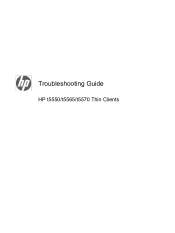
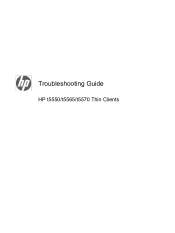
Troubleshooting Guide
HP t5550/t5565/t5570 Thin Clients
Troubleshooting Guide: HP t5550/t5565/t5570 Thin Clients - Page 9


... CE 6.0. Operating systems
1 The t5565 thin client uses HP Thin Pro.
Mic in, Line/Headphone out ● Preinstalled support for Citrix, VMware, and Microsoft client virtualization environments ● HP Easy Tools
Operating systems
The t5570 thin client uses Windows Embedded Standard (WES) 2009. Quick Release support ● 2 Secure USB 2.0 internal ports ● Kensington Lock slot...
Troubleshooting Guide: HP t5550/t5565/t5570 Thin Clients - Page 58


...50 in. Relative Humidity (non-condensing)
** The operating temperature range when the thin client is attached to 35° C). wet bulb temperature is 50° to 95° F (10°...of options installed. Operating
10-90%
10-90%
(max. A Specifications
Table A-1 HP t5550/t5565/t5570 Thin Client
Dimensions Width Height (without stand) Height (with no direct, sustained sunlight.
HP ThinPro, version 3.2, Administrator's Guide - Page 9


... Desktop Infrastructure (VDI) broker connections with a single console interface for dashboard access to all models. Some ThinPro images may vary between different HP Thin Client models using the HP ThinPro operating system. Using HP ThinPro
HP ThinPro interface is displayed by creating an ICA (Independent Computing Architecture), XenApp, RDP (Remote Desktop Protocol), HP
ENWW
Using HP...
HP ThinPro, version 3.2, Administrator's Guide - Page 21


...
Click Next to the ping, the thin client aborts the connection attempt.
The next two options are : Don't ping and Standard Echo. Smart Ping Port
Allows you to specify a time period for Smart Ping to keep pinging. NOTE: To enable Citrix ICA USB Redirection, use for the remote connection.
Set the appropriate network options...
HP ThinPro, version 3.2, Administrator's Guide - Page 58


... click Next. Click Finish. The desktop reappears after settings are two ways to deploy an HP ThinPro image from within the thin client image. Double-click ThinState. 2. The HP ThinPro image capture is set by default with the HP ThinPro host name. 5. What do I need to have? ● An HP-approved USB flash drive (also referred to...
HP ThinPro, version 3.2, Administrator's Guide - Page 59


... Browser connection to launch the deployment of the flash drive will erase all data currently on different thin clients. Select FTP or HTTP protocol.
Select the HP ThinPro image, and then click Next. 3. Select the USB key and click Finish. When the image capture begins, all applications stop and a new window appears showing...
HP ThinPro, version 3.2, Administrator's Guide - Page 60


... save the configuration, and then click Next. 4. Click on the thin client. Restore an HP ThinPro Configuration From a Remote Server 1. Insert the bootable USB flash drive. 3. NOTE: If the thin client fails to use a configuration file generated with the same version of HP ThinPro.
HP ThinPro allows you must exist on an FTP Server 1.
Double-click ThinState...
Similar Questions
Hp Thin Client T5740 Remote Desktop How To Avtivate The Usb Ports
(Posted by Keshortt 10 years ago)
Hp Thinpro T5565 How To Configure The Ica Client
(Posted by Gastasiu 10 years ago)

