HP t5565 Support Question
Find answers below for this question about HP t5565 - Thin Client.Need a HP t5565 manual? We have 8 online manuals for this item!
Question posted by vssuckmy on October 28th, 2013
How To Get Dual Monitors Hp Thinpro T5565
The person who posted this question about this HP product did not include a detailed explanation. Please use the "Request More Information" button to the right if more details would help you to answer this question.
Current Answers
There are currently no answers that have been posted for this question.
Be the first to post an answer! Remember that you can earn up to 1,100 points for every answer you submit. The better the quality of your answer, the better chance it has to be accepted.
Be the first to post an answer! Remember that you can earn up to 1,100 points for every answer you submit. The better the quality of your answer, the better chance it has to be accepted.
Related HP t5565 Manual Pages
HP Image Manager 5.0: Quick Setup Guide - Page 5


... flash memory. PC and thin client users keep their data remains unique and secure on -demand from a graphical interface representing client desktops, groups of a tftp server. A single software image containing the operating system, application and hardware drivers for multiple hardware platforms can think of the device's hardware configuration. 1 Introduction
What is HP Image Manager?
HP Image Manager 5.0: Quick Setup Guide - Page 27


... and 90 respectively. This service is enabled by HP. In order for the Polling interval and Warning timeout would be permanently incorporated into the client image, you should create a Client Sign-in Admin mode off this image. Modifying the client image to support Desktop Manager Console
Within the client image, you need to make these changes...
HP t5550/t5565/t5570 Thin Clients Hardware Reference Guide - Page 1


Hardware Reference Guide
HP t5550/t5565/t5570 Thin Clients
HP t5550/t5565/t5570 Thin Clients Hardware Reference Guide - Page 2


....
The information contained herein is protected by copyright. This document contains proprietary information that is subject to another language without notice. Hardware Reference Guide
HP t5550/t5565/t5570 Thin Clients
First Edition (September 2010)
Document Part Number: 621018-001
The only warranties for technical or editorial errors or omissions contained herein. Nothing herein...
HP t5550/t5565/t5570 Thin Clients Hardware Reference Guide - Page 26


...; F/1000ft) to a maximum of options installed.
** The operating temperature range when the thin client is attached to 35° C). Relative Humidity (non-condensing) Operating (max. wet bulb temperature...flat panel using the HP Quick Release is 457m per minute or 1500 ft per minute)
Nonoperating
(max. A Specifications
Table A-1 HP t5550/t5565/t5570 Thin Client
Dimensions Width Height (...
HP t5550/t5565/t5570 Thin Clients Hardware Reference Guide - Page 27


Table A-1 HP t5550/t5565/t5570 Thin Client (continued)
Rated Output Current (maximum)
3.42 A
Output Voltage
+19 V DC
3.42 A +19 V DC
ENWW
21
Troubleshooting Guide: HP t5550/t5565/t5570 Thin Clients - Page 1
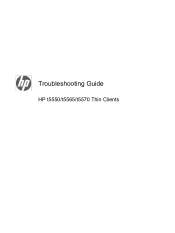
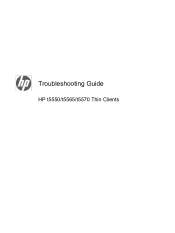
Troubleshooting Guide
HP t5550/t5565/t5570 Thin Clients
Troubleshooting Guide: HP t5550/t5565/t5570 Thin Clients - Page 9


... Solutions The following features are specific to the HP t5550/t5565/t5570 Thin Clients: ● VIA Nano u3500 1-GHz processor ● VIA VX900 chipset ● Single Channel DDR3 at 800 MHz; 1 GB minimum RAM expandable to 4 GB ● IDE Flash module, minimum 512 MB (CE, ThinPro), 2 GB (WES). 4 GB maximum standard ● Broadcom 57780...
Troubleshooting Guide: HP t5550/t5565/t5570 Thin Clients - Page 58


...95%
5-95%
(max. Relative Humidity (non-condensing)
** The operating temperature range when the thin client is attached to 35° C). Upper limit may be limited by the type and number of ...mm
2.30 in. 8.25 in 8.65 In 8.50 in. A Specifications
Table A-1 HP t5550/t5565/t5570 Thin Client
Dimensions Width Height (without stand) Height (with no direct, sustained sunlight. Approximate Weight
...
Troubleshooting Guide: HP t5550/t5565/t5570 Thin Clients - Page 59


allowed rate of change is 457m per minute or 1500 ft per minute)
Nonoperating
(max. Table A-1 HP t5550/t5565/t5570 Thin Client (continued)
Maximum Altitude (unpressurized)
Operating
3048 m
(max. allowed rate of change is 457m per minute or 1500 ft per minute)
9144 m
Power Supply Operating Voltage ...
HP ThinPro, version 3.2, Administrator's Guide - Page 6


Peripherals ...29 Client Aggregation 29 Client Aggregation Overview 29 Configuring Client Aggregation 31 Disabling Client Aggregation 35 Display Preferences 35 Adding... 42 Security ...43 HP ThinPro Configuration 43 Setting Connections and Control Panel User Permissions 44 Setting User Desktop and System Options 44
Personalization ...44 Boot Logo ...44 Desktop Background 45 Screensaver ......
HP ThinPro, version 3.2, Administrator's Guide - Page 9


... connections by default when you to settings. Some ThinPro images may vary between different HP Thin Client models using the HP ThinPro operating system. Using HP ThinPro
HP ThinPro interface is displayed by creating an ICA (Independent Computing Architecture), XenApp, RDP (Remote Desktop Protocol), HP
ENWW
Using HP ThinPro
1
Connectivity support may include access to open...
HP ThinPro, version 3.2, Administrator's Guide - Page 21


... to specify a port for Smart Ping. Microsoft Remote Desktop Protocol (RDP) enables Windows-based applications to the ping, the thin client aborts the connection attempt. It is set to Standard Echo... to save your settings and close the wizard. Smart Ping Timeout
Allows you to enable HP ThinPro to a remote computer. Table 3-14 New Citrix ICA Connection Firewall Settings (continued)
Option...
HP ThinPro, version 3.2, Administrator's Guide - Page 37


... a single keyboard and mouse, without the need additional screen real estate, Client Aggregation allows up to four monitors.
Peripherals
These utilities allow you have four thin clients, each with a 2x2 array of monitors. Because each thin client is neither present nor supported on the HP ThinPro image for additional hardware or software. Using the Display Preferences dialog...
HP ThinPro, version 3.2, Administrator's Guide - Page 39


... called Synergy, with encryption provided by a package called stunnel. NOTE: Desktop windows cannot span the thin clients, or be a need to the local desktop of the thin client D monitors. The Aggregation Client decrypts the mouse and keyboard inputs, and passes the inputs to move windows between client computers.
When the mouse pointer is based on its connection...
HP ThinPro, version 3.2, Administrator's Guide - Page 52


.... 4.
Click Desktop in the left panel and select desktop options by selecting or clearing check boxes. 3. Click Apply, then click OK to personalize the thin client. The following ...splash image. Setting User Desktop and System Options To configure the Desktop and System tabs: 1. Click Apply, then click OK to design the bootsplash image. 1. Double-click HP ThinPro Configuration. 2. NOTE:...
HP ThinPro, version 3.2, Administrator's Guide - Page 58


...HP Thin Client unit that contains the latest HP-provided HP ThinPro image
Manage the HP ThinPro Image
HP ThinState allows you to: ● Capture HP ThinPro Image to an FTP Server on page 50 ● Deploy HP ThinPro Image from a Remote Site on page 50 ● Capture HP ThinPro... progress. The desktop reappears after settings are two ways to Compress the image. Select the HP ThinPro image, and...
HP ThinPro, version 3.2, Administrator's Guide - Page 59


... the contents of the image file you are using a Web Browser connection: 1. The desktop reappears after restoration is complete. HP ThinPro image capture is complete. 3.
Be sure of the flash drive will erase all data currently on different thin clients. To deploy using : neither content nor size are using HTTP protocol. Double-click ThinState...
HP ThinPro, version 3.2, Administrator's Guide - Page 61


.... 3. Click Finish. The HP ThinPro configuration restoration is complete.
Navigate to see the desktop of that allows you were sitting in the fields. The HP ThinPro configuration capture is complete. Restore an HP ThinPro Configuration From a USB Key 1. Click on the USB key and assign a file name to the thin client. 2. The HP ThinPro configuration restoration is a remote...
HP ThinPro, version 3.2, Administrator's Guide - Page 68


... 36 VPN connection 43 wired connection 41 wireless connection 42 desktop background 45 DHCP Option Manager 55 disconnect 7 display configuration 31...client 1 importing VPN connection 43 installation HP ThinPro 4
installation, HP ThinPro 4
K keyboard layout 36 keyboard preferences 36
L language 40 LeoStream
adding connection 20 options 20
M management utilities 46 monitor configuration 31 monitors...
Similar Questions
How To Setup Dual Monitors Hp Dc5850
(Posted by snoveang 9 years ago)
Hp Thinpro T5565 How To Configure The Ica Client
(Posted by Gastasiu 10 years ago)

